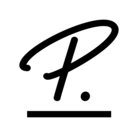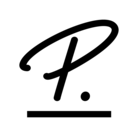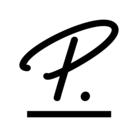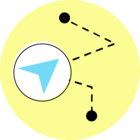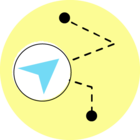Dear Community,
In this section you can exchange information and ask questions about work schedules (implementation step 5) and absences (implementation step 6 and implementation step 7).
Among other things, the configuration of work schedules is an important prerequisite for the correct calculation of vacations.
Absences include, for example, paid vacation, sick leave or parental leave. Personio distinguishes between absences without accrual policies, such as illness, and absences with accrual policies, such as paid vacation. Accrual balances and absence periods can easily be imported using our templates. You can find the import templates in our help center.