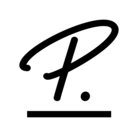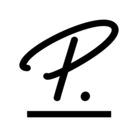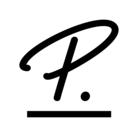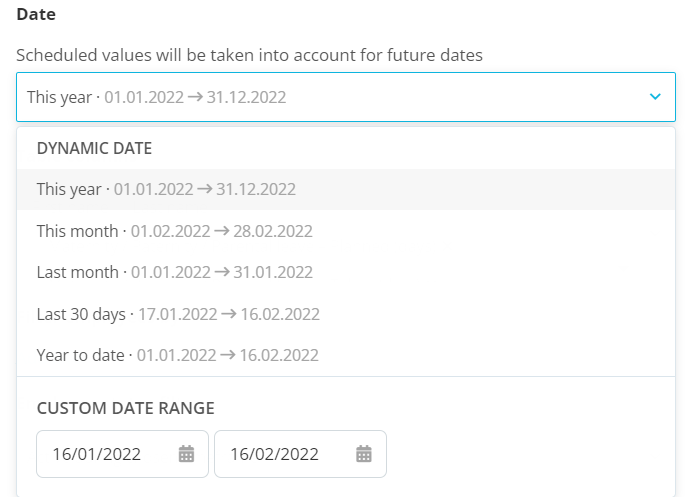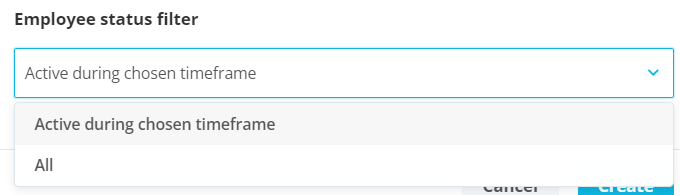Hi everyone,
I was wondering if that is a way we can export the calendar view absences from Personio directly to an excel document?
I can export a version of the absences from payroll but it could help us to have the calendar view as we have it in Personio exported to excel.
Can anyone help me with it?
Best answer by CécileM
View original