Dear Community,
Have you ever wondered how Personio's HR team actually uses their own tool?
I work in Personio's HR team and today I am going to explain to you how exactly we use the Documents section in Personio and how it supports our HR team, as it has become an essential part of our daily work.
The administration of documents
We have set up different categories to divide up the various documents in a meaningful way. This makes it easier for us and our employees to keep an overview and to quickly find all the necessary data.
The biggest advantage of the document area in Personio for us is the elimination of unnecessary letters or e-mails. This means that we upload all employees' pay slips and social security certificates to their personal profile. This way, each employee can access all monthly and annual statements at any time. It also saves us costs and capacity, AND it's better for the environment - at least compared to printing and sending them by mail.
You can learn more about Documents in our Help Center.
The electronic signature
If we need the signature of employees, we can cover this also via Personio without having to take an infinite number of extra steps.
The process for this is currently the following:
️ Create a template
Upload it to the system
️ Send it to the relevant employees via the "request signature" function.
Done!
There is also the option to send personalised messages along with the various signature requests. This allows us to share the topic about this new document and to ask people individually for their signature.
When setting up each document template in Personio, we can decide what information should be editable for the person sending the document. Fields such as salary, job title, name, etc. can thus be edited and personalised without having to mark words that need to be changed every time or create a thousand individual document templates. A template can be reused and sent an infinite number of times.
Another very useful feature for us is that we can set how many people need to sign a document and in what order the whole thing should happen. For contracts, for example, our managers sign first and then the respective employee.
After we have sent a document, we naturally want to know whether the employee has actually signed it.
To track this, we can either check the process of the document in the employee profile or we simply wait for a system-side email to inform us as soon as the signature has been made.
ℹ️💡 If we have a large number of documents sent, such as company-wide salary adjustments, we can also export ourselves a “signature status report” through the Workflow Hub. That shows us the status of each document for a given period of time. This way, we can ensure that we don’t miss any open requests and we can remind the affected employees about the open To Do.
You can learn more about Signatures in our Help Center.
Do you also use the document area in Personio or are you currently thinking about using it?
Share your experiences and tips with us, we would love to read them. 
Best,
Lauren Gilbert - Team Lead People Operations @ Personio

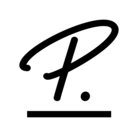

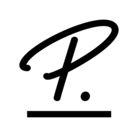
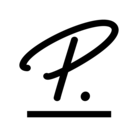









 .
.