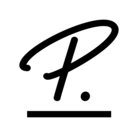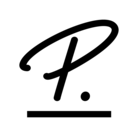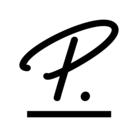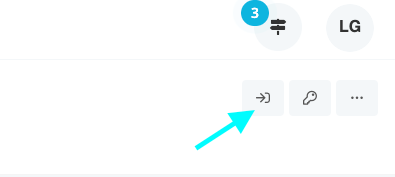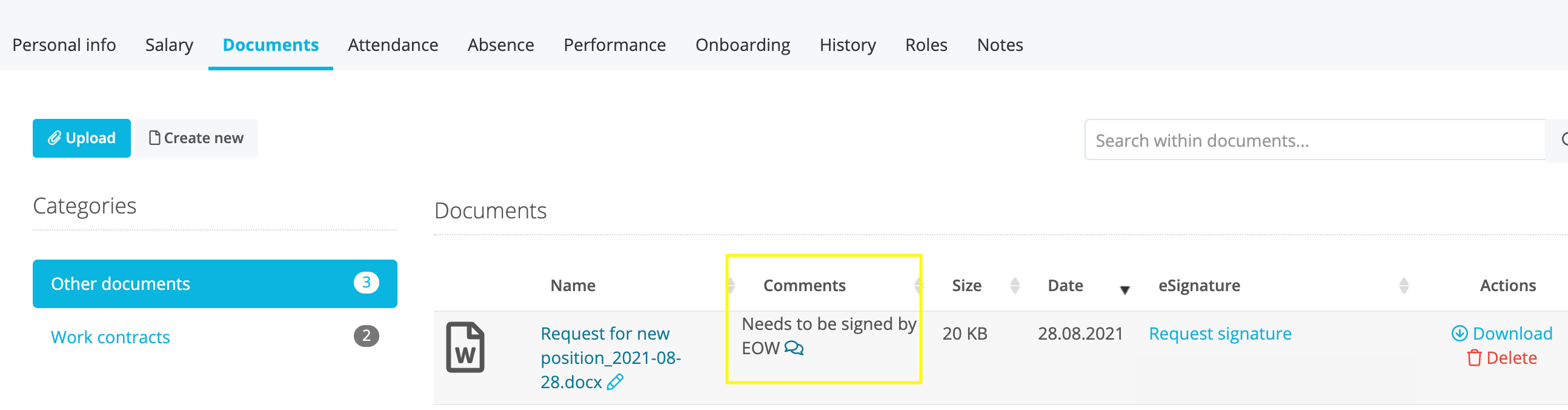Hi,
As an administrator I have access to everything in Personio. I have HR colleagues in different locations (without admin rights), who would also like to be able to create documents and personalise them and send them put for signatures. However this does not seem to be an option for them. They can not personalise via the {{ }}. Is this something I can change in the access rights? I can’t fnd the right option. I know they can upload documents and create templates, but I’m talking about the customisation you can add like this: https://support.personio.de/hc/en-us/articles/115003866625#creating-document-templates
Thank you!
Best answer by Lauraglendon
View original