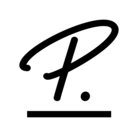Dear Community,
The Performance tab keeps on improving and bringing you new functionalities. Here is a recap of what’s new and what we improved, for an always better experience.
 NEW:
NEW:
-
To help you easily share feedback with an employee, you can now use the Export function. In the Performance tab of an employee, enter any feedback form and click on the Export button. There, you can download as a PDF or export the feedback directly in the employee’s Documents tab in just a few seconds.
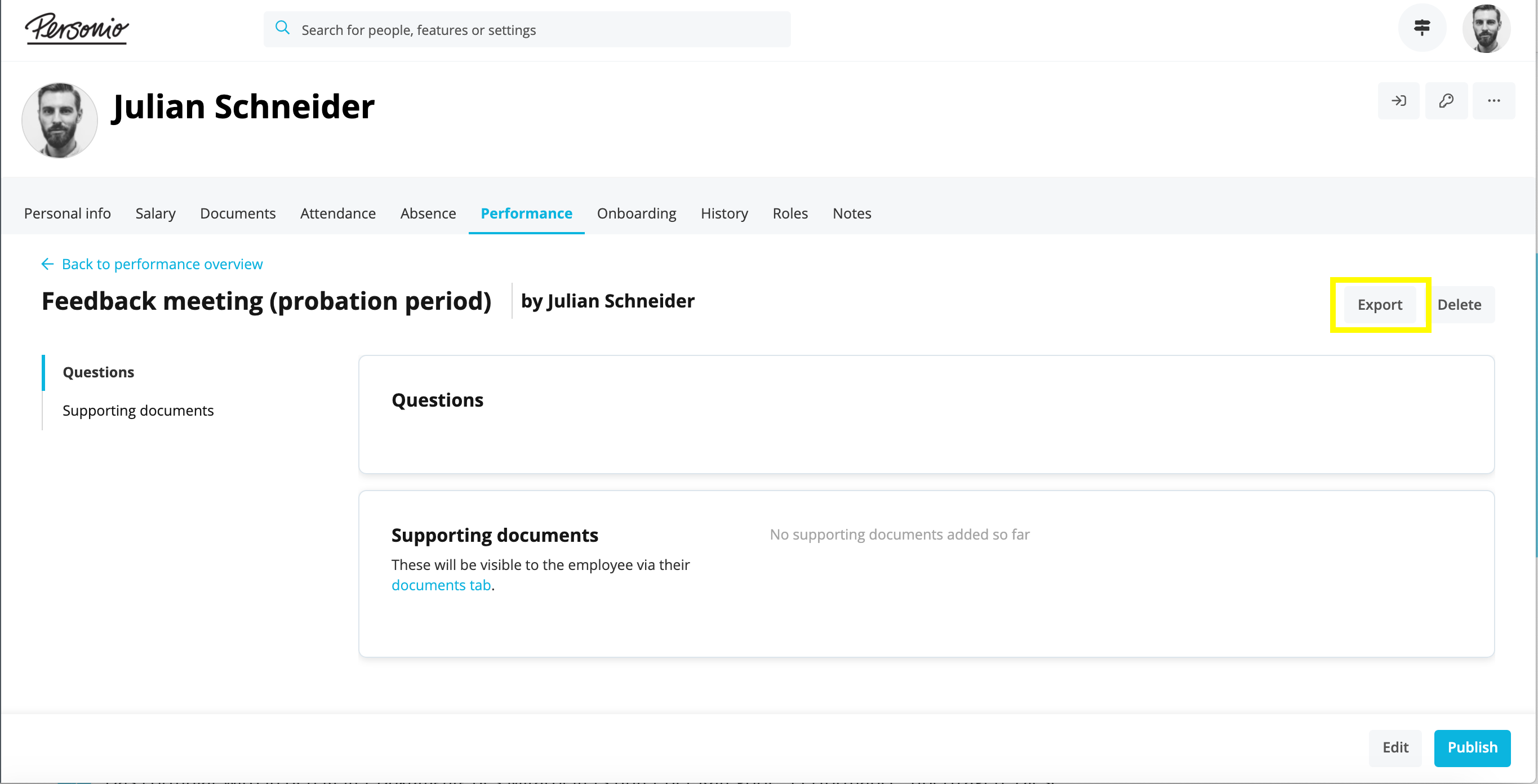
 IMPROVED:
IMPROVED:
-
Employees receiving feedback and their supervisor are now receiving an email notification when new feedback is published. This way, you can easily track your employees’ performance and never miss important information. For more details on the functionalities, have a look at our article on Performance feedback.
-
Performance comments are now performance notes! Add and read performance notes directly in the Performance tab of each employee. Those notes are only be visible to supervisors and HR team members. For more information, check our Help Center article on Performance Notes.
Go ahead and try it out!
Greetings,
Your Personio Community Team