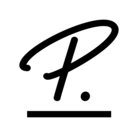Dear Community:
To date, Personio allowed to record deficit hours automatically for days with time tracked. An example of this would be a day in which an employee tracks 4 hours instead of the 8 hours they are supposed to work according to their work schedule. However, it was not possible yet to record deficit hours automatically for days with no time tracked at all.
But that changes now!
We have upgraded our deficit hours tracking functionality so that you can automatically record deficit hours not only for days with time tracked, but also for days with no time tracked.
The improved functionality consists of:
-
The Track automatic deficit hours for days with no time tracked option available through Settings > Attendance > Working Hours > Overtime & Deficit Hours.
-
The Update work schedule window available through Attendance > [Any work schedule] > Save Work Schedule). This new window allows you to activate the Track automatic deficit hours for days with no time tracked option on a duplicate work schedule to avoid modifying past data.
-
When active, a deficit hour entry will be automatically generated for every workday in which the employee is supposed to track time but does not.
-
The message No time tracked will appear in every workday in the employee's attendance calendar.
-
The overtime hours will be automatically recalculated based on the registered deficit hours.
You will find more information in the article Set Up Overtime.
Your Community team.