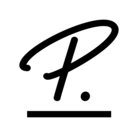Dear Community,
We have replaced the Personio Settings menu with a new Settings homepage. The new Settings homepage gives you a clear overview of the different product areas. This allows you to access the settings for different product areas from one central point. In addition, this update allows for more space on configuration pages.
These are the changes:
-
Under Settings, you can now view and access the settings for each Personio product area on one central page: Organization, People, Work, Hours and Absences, Recruiting, Workflows, Integrations, Payroll, Performance, and Support.
-
The settings category Organization & People is now split into the two separate categories Organization and People.
-
Click on the relevant configuration area listed under each settings category to quickly navigate to the corresponding configuration page.
-
Click Back to Settings on any configuration page to return to the Settings homepage.
Here’s what our new Settings homepage looks like:
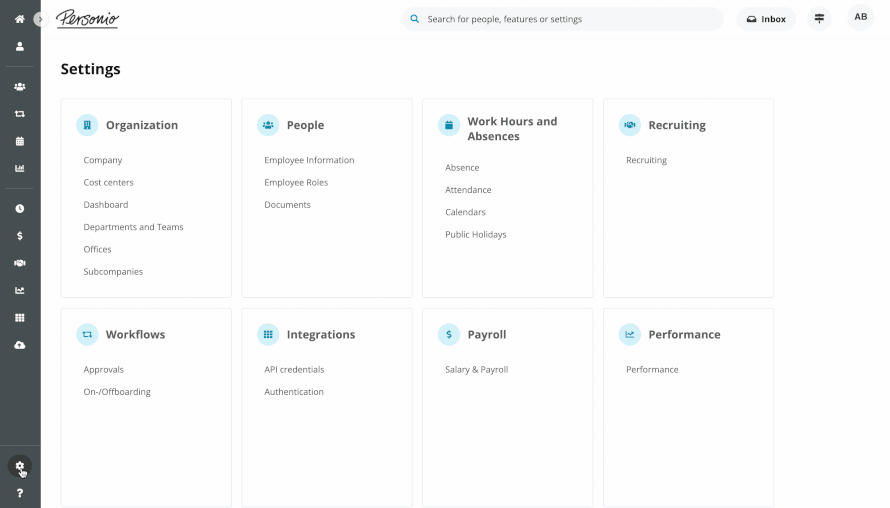
Cheers from Munich,
Your Community Team