Dear Community,
We have good news for those of you who need to track their absences in hours to comply with the local or company standards!
We have improved our absence management functionality, and it now allows you to track employee absences either in hours or in days, depending on your business needs.
Absence tracking in hours allows you to easily track partial-day absences, such as a two-hour absence for a medical appointment.
However, it also allows you to track full-day and multi-day absences, such as an eight-hour paid vacation absence. This enables you to track all your absences in hours if needed, and to know at any given time how many hours of paid vacation an employee has left for the year.
The update includes the following new options:
-
Create absence types tracked in hours through the settings, by selecting Hours as the unit of time.
-
Set access rights for the absence types tracked in hours, so that employees can request and approve them.
-
Create one or more accrual policies for the absence types tracked in hours, and assign them to the employees.
-
Create custom reports that include absences types tracked in hours.
-
Import absence types tracked in hours in bulk.
Check out our Help Center article Manage absences tracked in hours for more information on the topic.

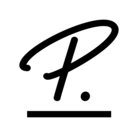
 .
.