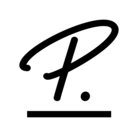- Homepage
- Product updates
Product Updates
See what’s new at our product, check the updates below
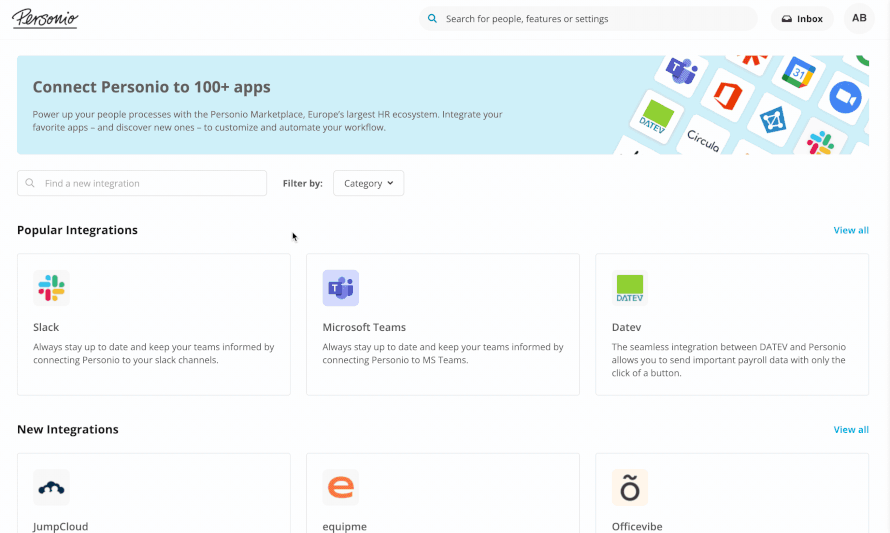
NewsAug 12, 2022
New in Personio: The new and improved Personio Marketplace
Dear Community,We want to make it as easy as possible for you to find and activate the right integrations directly in our Marketplace. That is why we have redesigned our Marketplace, making it easier to search for and select integrations, as well as find all relevant information in one place. These are the new functionalities: Search for integrations by Collection (e.g. By Personio or New Integrations) or Category (e.g. Candidate Sourcing or Office Management). Alternatively, use the search bar. Find all relevant information about the integration and its setup in the redesigned details drawer in the tabs Overview, Setup & permissions, About [integration] and Pricing. Go to the Marketplace now to see the new design, or find out more in our Help Center.Cheers from Munich,Your Community Team
Related products:Integrations
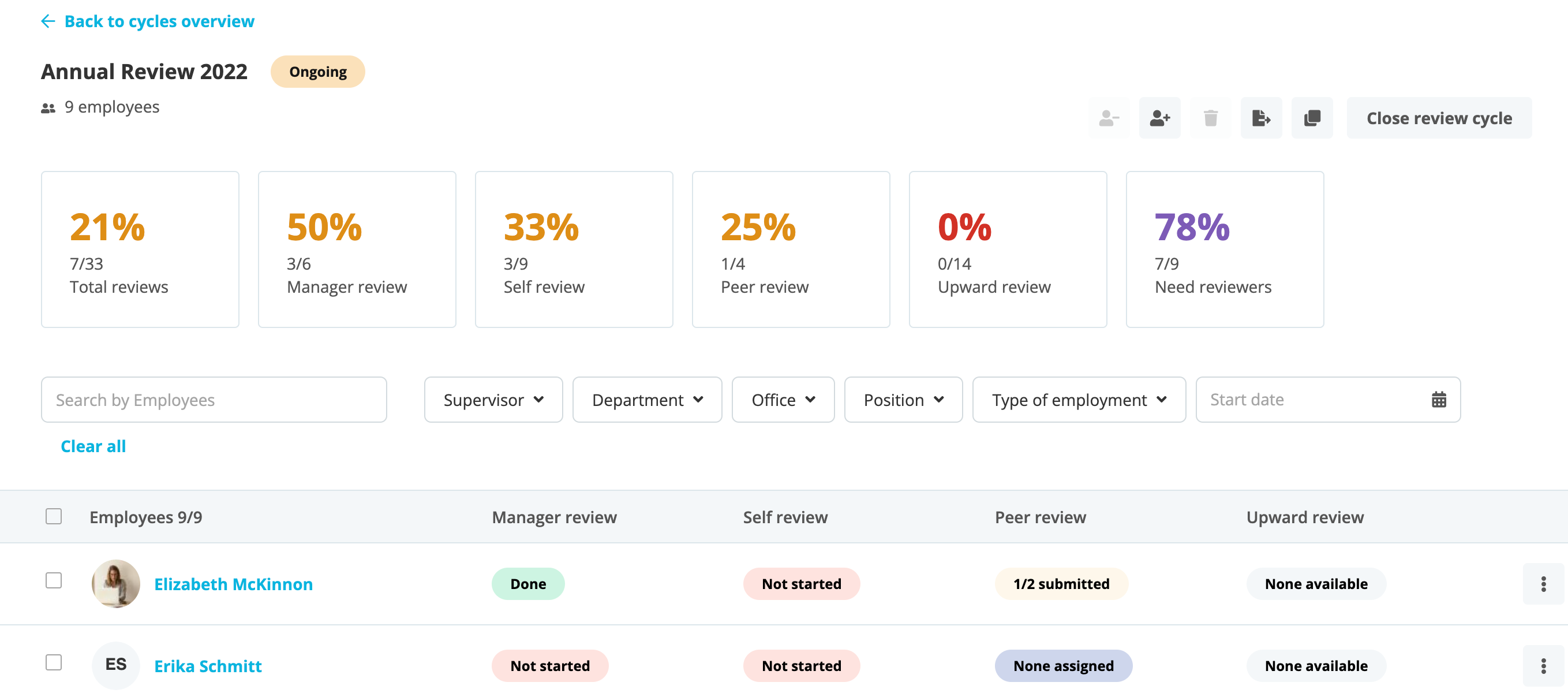
NewsAug 10, 2022
New in Personio: Improvements in the Performance Review Cycle Details Page
Dear Community,Have you ever checked a Performance Review Cycle and wished there was a quick way to know how things were proceeding? If so, we have exciting news for you! We have improved our Performance Review Cycle details page to make it more readable and to offer you a clear overview on the progress of a cycle: New widgets provide a summary of the progress made in the review cycle: they show the number and percentage of completed reviews in total, and separately for each type of review. You can also see the reviews that have not been assigned yet. You can now filter participants by supervisor, department, office, position, type of employment and start date. This allows you to easily monitor the status of the reviews by filtering information as needed. Do you want to know more? Then head to Performance & Development > Cycles and click on the name of any cycle to discover these new features. Let us know what you think!Your Community Team
Related products:Performance & Development
NewsAug 9, 2022
New in Personio: Automatic deficit hours
Dear Community:To date, Personio allowed to record deficit hours automatically for days with time tracked. An example of this would be a day in which an employee tracks 4 hours instead of the 8 hours they are supposed to work according to their work schedule. However, it was not possible yet to record deficit hours automatically for days with no time tracked at all.But that changes now!We have upgraded our deficit hours tracking functionality so that you can automatically record deficit hours not only for days with time tracked, but also for days with no time tracked. The improved functionality consists of: The Track automatic deficit hours for days with no time tracked option available through Settings > Attendance > Working Hours > Overtime & Deficit Hours. The Update work schedule window available through Attendance > [Any work schedule] > Save Work Schedule). This new window allows you to activate the Track automatic deficit hours for days with no time tracked option on a duplicate work schedule to avoid modifying past data. When active, a deficit hour entry will be automatically generated for every workday in which the employee is supposed to track time but does not. The message No time tracked will appear in every workday in the employee's attendance calendar. The overtime hours will be automatically recalculated based on the registered deficit hours. You will find more information in the article Set Up Overtime.Your Community team.
Related products:Attendance
NewsAug 4, 2022
New in Personio: The Active Sourcing Extension
Dear Community,We have built a Chrome Extension for LinkedIn to support you with your active sourcing efforts. Our Personio Active Sourcing Extension can be installed in your Chrome browser. It enables you to automatically transfer data and documents from candidates, who you actively sourced on LinkedIn, into Personio. You can avoid errors and save time when creating an application with a candidate profile in Personio. Take a look at the article in our Help Center to check out these new functionalities and let us know about questions or feedback. We are always interested in hearing your thoughts!Would you like to get an insight into how product development works at Personio? Then take a look at the video in the following article. Your Community Team
Related products:Recruiting
NewsAug 2, 2022
New in Personio: New functions for scheduling attribute changes
Dear Community,The attribute scheduling feature in Personio has been revamped and extended! You can now schedule multiple attribute changes at once, which allows you to edit multiple attributes and have them changed in the same date.Take a look at the article in our Help Center to learn more about this new functionality, and let us know about any questions or feedback. We are always interested in hearing your thoughts!Your Community Team
Related products:Employee Information
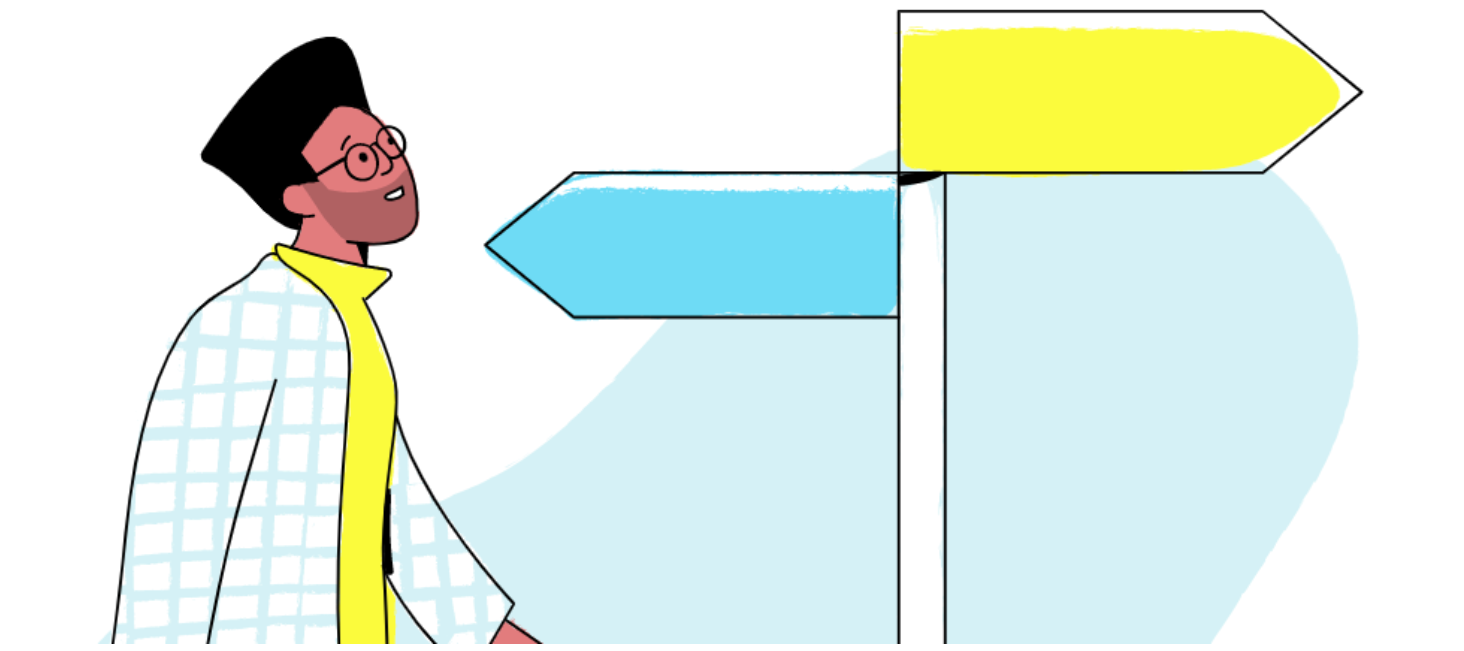
NewsAug 1, 2022
New in Personio: the Find Answers section 🔎🌟
Dear Community ☀️: We would like to introduce you to our newest feature in Personio: the Find Answers section! This new feature will help you find the most relevant answers to questions regarding all Personio topics, so you receive the best possible support experience.The advantages for you:The Most Timely Experience 🕐: No waiting on the line or for an email. Always available, for every Personio use The Most Complete Experience 🥳: 500+ Help Center Articles, 4300+ Community Posts, 30+ Videos und 70 in-app tours The Most Secure Experience 🚨: Login-based for the highest level of data security. Role-based with Account Owners/Contract Owners able to contact Customer Support/Customer Growth. Available in different languages🇪🇺: all tools are available in English, Spanish, Dutch, German, French and Italian.This is how Find Answers looks like in your account:To get support via the Find Answers section, go to Help > Support and Updates > Find Answers. An expandable widget will open in which you can choose from a range of options, such as:I need help with the product I need help with my subscription I need help with the implementation (if applicable) I need help with data/security I need help with my contractAfter you choose an option, you will be shown further suggestions that you can click through until you find exactly what you’re looking for.If you can’t find the answer to your question, Account Owners and Contract Owners can click on Get support from the team. You will then be forwarded to a contact form that will be received by the most relevant team to help you with your query.☝🏻 Note that the service phone numbers and the email address support@personio.de will be removed in the future. Only Account Owners and Contract Owners will be able to contact our Customer Support and Customer Growth teams via a form in the Find Answers section.In the following Help Center articles, you can find further details about this release: The Find Answers Section FAQ about the Find Answers Section What are Account Owners and Contract Owners in Personio? Our hope is that our new offering will save you time, increase the quality of your experience, ensure your data is secure and help you get the maximum value out of Personio 🌟.At the same time, this new contact flow allows us to offer you more exchange and better content within the community ⚡️! We encourage you to ask any question or start any discussion that helps you out in your role within HR. The community is always there for you 🎉.Ultimately, the new experience will support us in fulfilling our promise to you:To give HR teams time to focus on what really matters: People 🤝!We wish you lots of fun with the new contact flow.Cheers from Munich, Your Community Team 😊
Related products:OthersNavigation
NewsJul 27, 2022
New in Personio: New Access Rights for the Performance & Development Area
Dear Community,Have you ever thought that it would be handy to manage performance review cycles and trainings without having to take on the Administrator role? We thought the same, and this is why it is now possible to grant access rights to the Performance & Development area to employees who are not Administrators in Personio.How do you do it? Simply go to the new Performance & Development section in our Access rights area.To grant the following access rights, navigate to Settings > People > Employee Roles, click on the Access Rights tab and scroll down to Performance & Development: Under Performance, you can define access to the Cycles section in the Performance & Development area, to allow employees to create and manage performance review cycles.Note: The Administrator role is still necessary to create feedback form templates. Under Training, you can define access to the Training section in the Performance & Development area, allowing employees to create and manage training courses and sessions. Sounds interesting? Find out more about our Access Rights area.We hope you like this new feature as much as we do. Check it out and let us know what you think.Cheers from MunichYour Community Team
Related products:Performance & Development
NewsJul 18, 2022
New in Personio: New Recruiting Placeholders
Dear Community,We have introduced some new placeholders for your recruiting email templates. So if you have the Productivity Plus Add-on and are using email templates to send interview details to your candidates, you will be excited to hear that we have added three new placeholders. {{interview_weekday}} to add the scheduled weekday of the interview. {{interview_participants}} to add the first and last names of the interviewers. {{interview_participants_with_title}} to add the first and last names of the interviewers, as well as their respective job titles. For more information on creating email templates, take a look at our article Create Email Templates in the Help Center.Happy interview scheduling!Your Community Team
Related products:Recruiting
NewsJul 6, 2022
New in Personio: Transfer Multiple Fixed Salaries with the DATEV LODAS Integration
Dear Community,We have great news for everyone using the DATEV integration with LODAS for their monthly payroll process. As of now, you can transfer several types of fixed salaries with the DATEV export. Here are the new functionalities: Configure the transfer of fixed salaries with custom mapping of the DATEV Salary Type ID. Use a custom attribute to define which DATEV Salary Type ID is transferred for the respective attribute value. The DATEV Fixed Salary ID remains the same for all DATEV Salary Type IDs. Create and transfer the DATEV export, including fixed salaries that have been set up. Here is an example of a possible setup: For further information on transferring fixed salaries, have a look at our article Export of Fixed Salaries With the DATEV LODAS Integration.Cheers from Munich,Your Community Team
Related products:DATEV
NewsJun 30, 2022
New in Personio: Autosaving Evaluations
Dear Community,We have heard your feedback, and we are excited to announce a new feature for our recruiting section: from now on, your candidate evaluations will be saved automatically. Once you start working on an evaluation, Personio saves it automatically as draft. If you like, you can close your draft at any time via the new button Close and save, and come back to it whenever you want. Evaluations remain in draft status until you send them. Personio saves your progress automatically every time you make a change, whether to ratings or text, and a tick icon next to the text field confirms that your progress is safe. Personio stores the evaluations in your browser. This means that even if you accidentally close your browser tab, you can still retrieve your evaluation. We hope you are as excited as we are about this improvement!Check out this new functionality and let us know your thoughts. We are always happy to hear from you!Your Community Team
Related products:Recruiting
NewsJun 28, 2022
New in Personio: Convert overtime to hourly absence
Dear Community,In the German Personio Community, we got asked to add the possibility to convert overtime into additional PTO (paid time off) hours.You told us that it would be very useful to cover specific cases, such as when an employee purposely works overtime on a day so that the day after they can book a one-hour absence to go to a doctor’s appointment.Well, we have listened! Now you can convert overtime into absence entitlement for absences tracked in hours!In the employee’s Attendance tab, go to Overtime & Deficit Hours > More details > Convert overtime to comp time to select the amount of overtime, by which factor, and which absence type it should be converted into.Employees will then be able to see the adjusted absence entitlement under the relevant absence tracked in hours in Employee profile > Absence. They will also be able to request that absence as usual.You will find more information in the article Manage Absences Tracked in HoursYour Community team.
Related products:Absences
NewsJun 21, 2022
New in Personio: The new Settings Homepage
Dear Community, We have replaced the Personio Settings menu with a new Settings homepage. The new Settings homepage gives you a clear overview of the different product areas. This allows you to access the settings for different product areas from one central point. In addition, this update allows for more space on configuration pages. These are the changes: Under Settings, you can now view and access the settings for each Personio product area on one central page: Organization, People, Work, Hours and Absences, Recruiting, Workflows, Integrations, Payroll, Performance, and Support. The settings category Organization & People is now split into the two separate categories Organization and People. Click on the relevant configuration area listed under each settings category to quickly navigate to the corresponding configuration page. Click Back to Settings on any configuration page to return to the Settings homepage. Here’s what our new Settings homepage looks like:Cheers from Munich, Your Community Team
Related products:Company Set Up
NewsMay 24, 2022
New in Personio: Recruiting - Smart Interview Scheduling
Dear Community,If you have integrated your company calendar with Personio, we have great news for you. When scheduling interviews, we understand that it can be tough to find a date and time that works for everyone. We worked on creating a feature that would simplify this process and make scheduling interviews faster and more efficient. As a result, we are very excited to bring you Smart Interview Scheduling.How does it work?You will first need to configure your calendar availability for interviews in your Personal Settings. Once this is done, and you schedule a new interview, you can select the option Setup scheduler link to set a range of dates within which the candidate can choose from. You can then email the candidate and insert the scheduler link. Once the candidate chooses a slot, a confirmation email is sent to all participants and the interview is scheduled in Personio.What are the benefits? By configuring your availability in your Personal Settings, you can make sure candidates can only select from your available dates and times. You will save time when scheduling interviews and avoid having to go back and forth between the different participants’ availability. We all know how difficult it can be to interview for a new job while you are working all day at an office. This feature allows candidates more flexibility with choosing their own interview slot. For more information on this new feature, take a look at our Help Center article Smart Interview Scheduling.Your Community Team
Related products:Recruiting
NewsMay 16, 2022
New in Personio: Account Owner and Contract Owners
Dear community,To provide you with the best support experience and the highest level of data protection in your Personio account, we have moved from our previous setup of employees authorized for support and instructions to Account Owners and Contract Owners.What has changed?We have transitioned your employees authorized for GDPR-related instructions into Account Owners. As of today, only Account Owners and Contract Owners can contact Personio. Everyone else can still access our self-service materials, such as our Help Center, webinars, videos, and interactive tours, and receive peer-to-peer support via the Personio Community.What are Account Owners and Contract Owners?Account Owners can contact our Customer Support team for account-related requests while Contract Owners are in contact with our Growth team for all subscription-related matters. Both roles are also authorized to issue instructions in accordance with the EU GDPR.To learn more about the responsibilities of Account Owners and Contract Owners and how to assign them, read our Help Center article.This changes for the Personio CommunityPlease remember, as always, not to share private or business data publicly in the community. In cases where we need more confidential data to solve your question or need to look into your Personio account, we ask you to contact the Account Owner or Contract Owner of your Personio account. This person will then have to contact our Support-Team, as we are not allowed to access the respective Personio accounts. A moderator will never ask you to post your private information publicly.Best regardsMarc
Related products:Others

Marketplace Apr 27, 2022
Transforming HR Across Europe: Personio Celebrates 100 Integrations
Dear Community,this week we are celebrating the 100th integration on the Personio Marketplace! We’ve partnered with 100 of your favourite apps, including Microsoft Teams, Slack, Zapier, Culture Amp and WorkMotion. Together they build a powerful HR ecosystem that lets you design your HR processes while saving your teams a tremendous amount of time and manual effort.The integrations available on the Personio Marketplace cover all relevant HR processes, including areas such as collaboration, identity and access management, travel expenses, and time tracking. How Do Personio’s Integrations Work?Watch our quick explainer video below to find out about how our integrations help HR teams with their daily work:The Personio integrations ecosystem allows different tools to automatically communicate with each other, enabling HR teams to tackle people processes across departments. The automated data transfer between systems also ensures that all employee data is always up-to-date whilst reducing manual sources of error.And that’s only the beginning! The Personio Marketplace is constantly expanding with new software integrations and automated workflows. » Explore our Integrations now Best,Your Personio Community Team
Related products:Integrations

Support UkraineApr 7, 2022
Multiposting on job boards for refugees
Dear Community, To support refugees from Ukraine and you as HR professionals and recruiters, Personio has established a connection to two new job boards that are specialized in the promotion of positions that are open to refugees.The two job boards have a mission to connect employers and refugees from Ukraine who are seeking employment. Job Aid for Ukrainian Refugees UAtalentsWith the integration with Personio are you able to use the multiposting feature to promote jobs on these job boards and specifically target refugees from Ukraine.Requirements for job postings for refugees: The position is ideally open specifically for refugees. It should be legally possible for a refugee to work in this position. The position's description needs to be written either in English, Ukrainian, or Russian.For more information regarding employing Ukrainian refugees, have a look at the FAQ page of the Job Aid for Ukrainian Refugees website and the More Resources section below.💡 Tip: Remote opportunities as well as positions that only require English skills are currently the most relevant for refugees who are seeking employment..Learn how to share your job postings on these job boards here in our Help Center article: Multiposting on job boards for refugees.We are looking forward to your experiences and hope that this new possibility will help you to cope with the new job market situation. Best,Your Personio Community Team
Related products:Recruiting
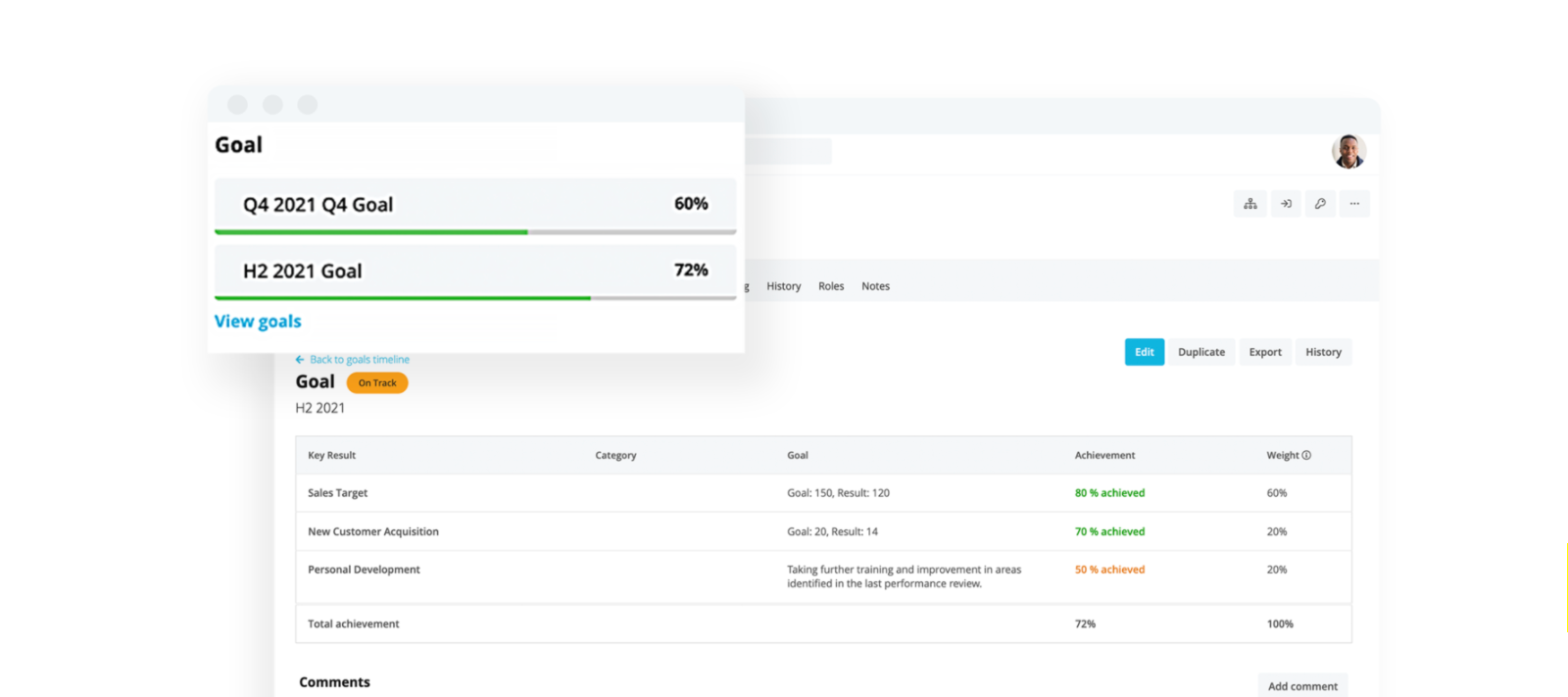
NewsMar 31, 2022
New in Personio: The Performance & Development Area
Dear Community,Did you know that Personio now offers comprehensive performance management and training management functionalities in one dedicated Performance & Development area?You can now: Set up automated performance cycles and monitor progress in the Performance & Development area. Create and trigger automated performance review cycles across your company or within specific teams using the Performance Review Cycle Builder. You can more efficiently carry out performance review cycle management tasks, including: Tracking the status of all the performance review cycles created Adding and removing employees from an ongoing review cycle Updating a review cycle participant’s supervisor Closing a review cycle Deleting draft and launched review cycles You can also deliver an improved employee experience with 360° feedback that is consolidated in the Performance & Development area, enabling employees and supervisors to create and send feedback and reviews, and easily keep track of due dates.Finally, you can easily complete training administration management tasks, including adding, editing, tracking, and deleting training courses and training sessions, using the training management functionalities under the Training tab in the Performance & Development area.For more information, see The Performance & Development Area in Personio.Greetings from Munich,Your Personio Community-Team
Related products:Performance & Development

Mar 9, 2022
Brand new: Training Management in Personio
Hello, dear community 👋There is news from the product team at Personio: On 08.03. we released our new feature Training Management 🥳 Of course, we are incredibly proud of this and would like to tell you a little bit about the new features.What are the features of Training Management in Personio?You can create training courses and associated sessions. 🪑 Participants can be added to the sessions. 👥 After the sessions are completed, you can track whether participants attended or did not attend. ⏰How can the new functions support you?HR managers can record employee participation in training sessions in a centralized tool. It provides an overview of training initiatives in a structured format. Information can be stored in aggregated form to make processes more scalable and reduce HR managers' administrative work.As you can see, the new training management can already help you enormously and offers some possibilities. However, the question is ...What other functions are planned?Send invitations - All participants will receive an email including iCal link for upcoming training sessions and can add them to their calendars. Reflect the status of the invitation in Personio - The next step is to reflect the status of the invitations in Personio, i.e. whether the participants have accepted or declined.But the year 2022 is still long and we need YOUR input!What other features would you like to see in Training Management? How can we extend the features?We are looking forward to your comments 🎉 .Best regards,Astrid and the Employee Training Team
Related products:Performance & Development
Mar 8, 2022
Deleting a Review Cycle
Dear CommunityWe have heard your feedback and will give you the possibility to delete already launched review cycles. We are currently testing the feature internally and will make it available to you soon. Already now you can remove employees from a review cycle and delete all reviews associated with the person regardless of the status of the review.I hope you are as excited as we are about this improvement!What improvement do you think should come next? Share your thoughts in a comment or submit them as a new idea!Best,Valentin & the Product Team
Related products:Performance & Development
Mar 8, 2022
Employee List: New features for performance view coming soon!
Dear Community,The employee list, which can be accessed by clicking on the review cycle, provides Personio admins and supervisors with an overview of the status of the respective reviews. Personio admins also have the ability to add or remove employees from the performance cycle, as well as duplicate or close the performance cycle.In the coming weeks we plan to add more to this view, what features and improvements would you like to see on that page?Share your thoughts as a comment or submit them as a new idea!Best,Valentin & the Product Team
Related products:Performance & Development
Mar 8, 2022
New improvements in the Performance Area
Dear Community,our Performance & Development Area receives further improvements!With the Performance Cycle Builder, upward reviews can now be added to create a 360° Feedback. Reviews, after they have been sent, can now also be downloaded and exported.We have also adjusted the viewing and editing rights.Self reviews, peer reviews and upward reviews can no longer be edited after they have been sent. Manager reviews can still be edited after they have been sent, as long as the review cycle is not closed. After the review cycle is closed, no more reviews can be edited. Reviews that have not been sent can no longer be viewed or edited.Lastly, we have adjusted copy and terms in the product to make Personio even more easy to understand.You will get more information about our performance and development area in the next days and weeks. Have you already noticed and tried the new features and changes?We are looking forward to your feedback!Best,Valentin
Related products:Performance & Development
NewsMar 3, 2022
New in Personio: New and Improved Validations for DATEV Attributes
Dear Community,Last month, we released error messages for DATEV attribute validations in the employee profile. These validations ensure you can catch any format errors before approving the payroll and sending data to DATEV via the DATEV Lohnimportdatenservice. Now we are following up on this release with new and improved validations to ensure a smooth data flow from Personio to DATEV LODAS or Lohn und Gehalt.These are the new and updated attribute validations: New cross-field validations for attributes such as Original entry date, Entry date (current employment period) and Exit date (current employment period). New validations for the attributes IBAN (Maximum 42 characters, Starts with a valid country code according to ISO-3166-1), Tax identification number (Exactly 11 digits, plausibility check of entries) and Social security number (Exactly 12 digits, plausibility check of entries). For more information and a detailed list which includes attributes and validation rules, visit our Help Center article Validations of Attribute Values for the Data Transfer with DATEV. Cheers from Munich,Your Personio Community
Related products:DATEV
NewsFeb 22, 2022
New in Personio: Peer Review
Dear Community,It is now possible to add a peer review to a performance cycle using the Performance Cycle Builder, which together with the manager review and the self review, provides for a more comprehensive performance review cycle.Personio administrators and supervisors can now nominate employees to participate in a peer review after the launch of a performance cycle. Peers who have been nominated to provide peer reviews receive an email notification, and write and publish their reviews under the new Evaluations tab.For more information, see Add a Peer Review to a Performance Cycle.The following new functions are also now available for managing performance cycles: Add and remove participants from launched Performance cycles, helping to ensure smoother performance cycle management. Newly added cycle participants receive an email notification when they are added to a cycle and review forms are automatically assigned to them. Supervisor changes for participants in an ongoing cycle are reflected in that cycle, ensuring a smooth transition. To learn more, see How to Manage a Performance CycleGreetings from Munich,Your Personio Community-Team
Related products:Performance & Development
NewsFeb 15, 2022
New in Personio: Validations for DATEV Attributes in the Employee Profile
Dear Community,Correctly formatted attribute values are crucial for the successful transfer of your HR master data with the DATEV Lohnimportdatenservice. To help you keep an eye on your data in the future and identify format errors before you approve payroll, format errors are now flagged in the employee profile.Example or error messages based on the three attributes first name, last name and position with exceeded number of characters:Here are the new functions: Format errors for DATEV attributes will be displayed to all employees with editing rights to the corresponding section the attributes are located in. The error message provides details on format specifications so that you can correct the errors immediately. In addition to the error message in the payroll table, this allows you to identify and correct format errors before you complete payroll accounting. For more information, visit our Help Center article Validations of Attribute Values for the Data Transfer with DATEV.Cheers from Munich,Your Community Team
Related products:Employee Information
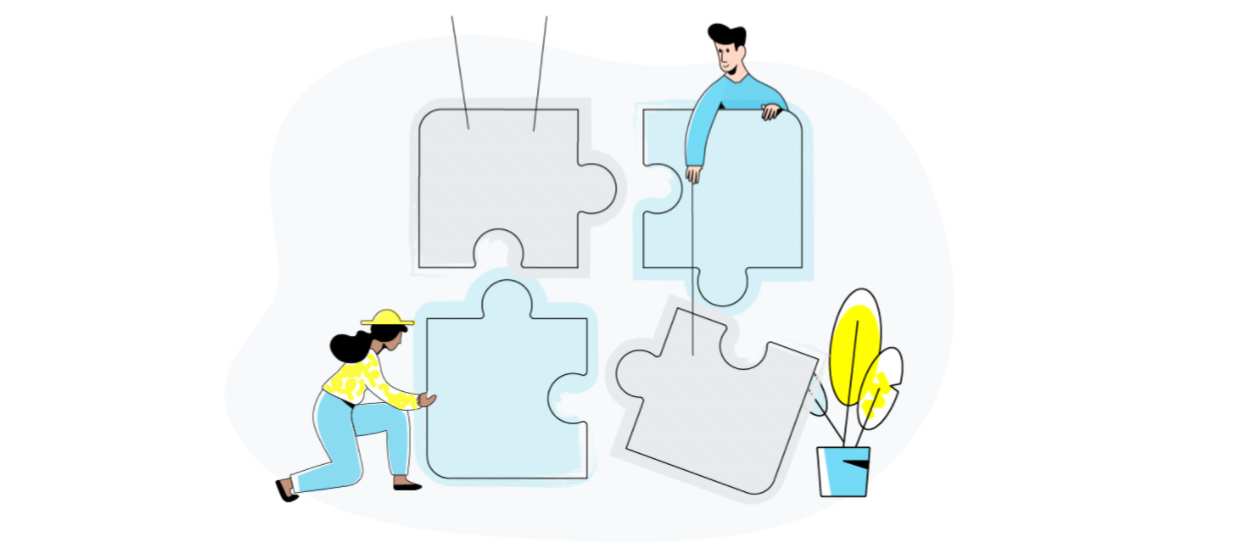
NewsJan 26, 2022
Our Second Ideation Update
Dear Community,At Personio, one of our main Operating Principles is #SeekToImprove: we are constantly listening to feedback with the goal to improve ourselves, our company, and our product. Our Ideation Area allows you to connect with other users and share your feedback about our software with us, so you can help us develop a product that is even more tailored to your needs.To keep you up to date on what ideas are even being planned or implemented, and what happens to the most popular ideas (with the most upvotes) - we regularly publish an "Ideation Update". It's been six months since we published the first Ideation Update, so now it's time for the second one. What happened since the launch of the Ideation Area in April ‘21?💡 165 ideas posted by community members 👍 320 upvotes given by community members 🚧 5 new ideas planned to be released 🚀 3 ideas releasedThose numbers are impressive and we are very thankful for all of your input. 💙Our Product Team has read every single idea and is constantly evaluating which one can be implemented. Our roadmap for the future is packed with new features and improvements. Each one of them undergoes a rigorous journey that last several months: the process roughly consists of discovery, research, planning, developing, and rigorous testing to make sure that everything works perfectly. That’s why we cannot release every single idea that you share, however we try to develop as many as possible and/or to give you an update about the most popular ones (based on your upvotes). ☑️We have updated as many ideas as we could. You can now see whether an idea is parked, planned*, released or still open for discussion. You can find a detailed list of the meaning of each status here. *In light of the Ideation Update we have added a new status (“Planned”) indicating that this idea is currently being researched and developed by our Product Team. Which new ideas have been released and which ones are planned? Released Ideas These ideas were submitted by @Hien_Teuchert, @Jordan_McCullough, and @petra. Congratulations! New Planned Ideas These ideas were submitted by @Nick, @Katriina, @Krista, @Sanja, and @Selina. Top 6 Ideas (with the most upvotes)We would like to pay special attention to the ideas that were most upvoted by the community. Here is a list, including the new status and the reason why we have set this status.To view the chart, just click on “Show content” below. Idea & Submitter Status Comment from our Product Team Automatic Reminder for pending signatures@Nadja Parked In the last half year, we established a new team specifically dedicated to our Document functionality. They are currently doing the “background work” - things that are crucial, but do not result in new features yet. For example, they are very busy with planning and evaluating the functionalities and improvements that can be made in the future. There are many things to consider, such as technical feasibility, work that involves matching system requirements, design, testing, etc. At this point in time, we still can’t know which Document Management features will be exactly, so I am setting the status of this idea as “parked” to notify you that this feature is currently not on the roadmap. 360 degree feedback culture @Dide Planned We will add peer reviews in Q1 to the Performance Cycle Builder. Upward feedback is planned as well. However, it's not planned yet to have peer review requests outside the Performance Cycle Builder. Development of the Personio Dashboard @Selina Planned I terms of global experiences, we are currently focused on rolling out a completely redesigned navigation experience for you (stay tuned for a release in early 2022). The dashboard remains a focus area and we will investigate which improvements we can make in the coming year. Manager's delegation during an absence @Katriina Parked Our Product Team let us know that they will start a Discovery process for this feature this year. Since it this process has not begun yet, there are currently no details regarding how the feature could look like or if/when it can be released. So we will park it for now, but will keep you posted in case we have any news! Interface for document upload (e.g. payslips) @Friedrich Parked Our Product Team has taken a close look at this idea and they have informed us that it is currently not possible to release this feature. Document generation for multiple employees simultaneously @Sanja Planned This feature has been taken into account by our Product Team, and they have started a Discovery process - meaning that they are exploring a few ways on how to implement this feature. However, we cannot say for sure how this will look like, and when it’s possible to implement. We will of course keep you posted. Why were some ideas set on “parked”?Due to the mass of ideas, our own plans, and the overall demand from customers, we cannot consider every single idea in our planning. This status simply means that this idea will not be developed for the time being. However, all ideas that have been given the status "parked" will continue to be considered by us and may be rolled out again if our planning allows it. Anyway, you can still give your input on all ideas and continue to upvote. What’s next? The users who had particularly popular ideas, or submitted ideas that were implemented by our Product Team have won some special badges. (What are Badges?)We will publish another Ideation Update this year in order to keep you posted about the development of your ideas. So keep on submitting your ideas, vote for the ones that interest you, and start a conversation with us and fellow community members. » Vote for open ideasThank you for helping us make our product even better- keep it up! 😊💙Best,The Personio Community Team
Filter by Product Area
- All products
- Absences
- API
- Attendance
- Community
- Company Set Up
- Dashboard
- DATEV
- Documents
- Employee Information
- Imports
- Integrations
- Login
- Mobile App
- Navigation
- Others
- Performance & Development
- Personal Settings
- Preliminary Payroll
- Recruiting
- Reports
- Salaries
- Workflows
Join the Personio Voyager Community!
If you are a Personio customer please use the same email address for registration as in your Personio account. By doing so we can help you faster if we might need to check something in your account. Do you already have an account? > Login
! Your public username cannot contain any personal information such as email or other private information! You can't change your username after registration.
Welcome to the Personio Voyager Community!
This is our service and networking community for all Personio users and HR Professionals. If you have not registered yet, please select "create an account"
Enter your username or e-mail address. We'll send you an e-mail with instructions to reset your password.
Scanning file for viruses.
Sorry, we're still checking this file's contents to make sure it's safe to download. Please try again in a few minutes.
OKThis file cannot be downloaded
Sorry, our virus scanner detected that this file isn't safe to download.
OK