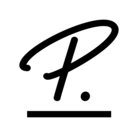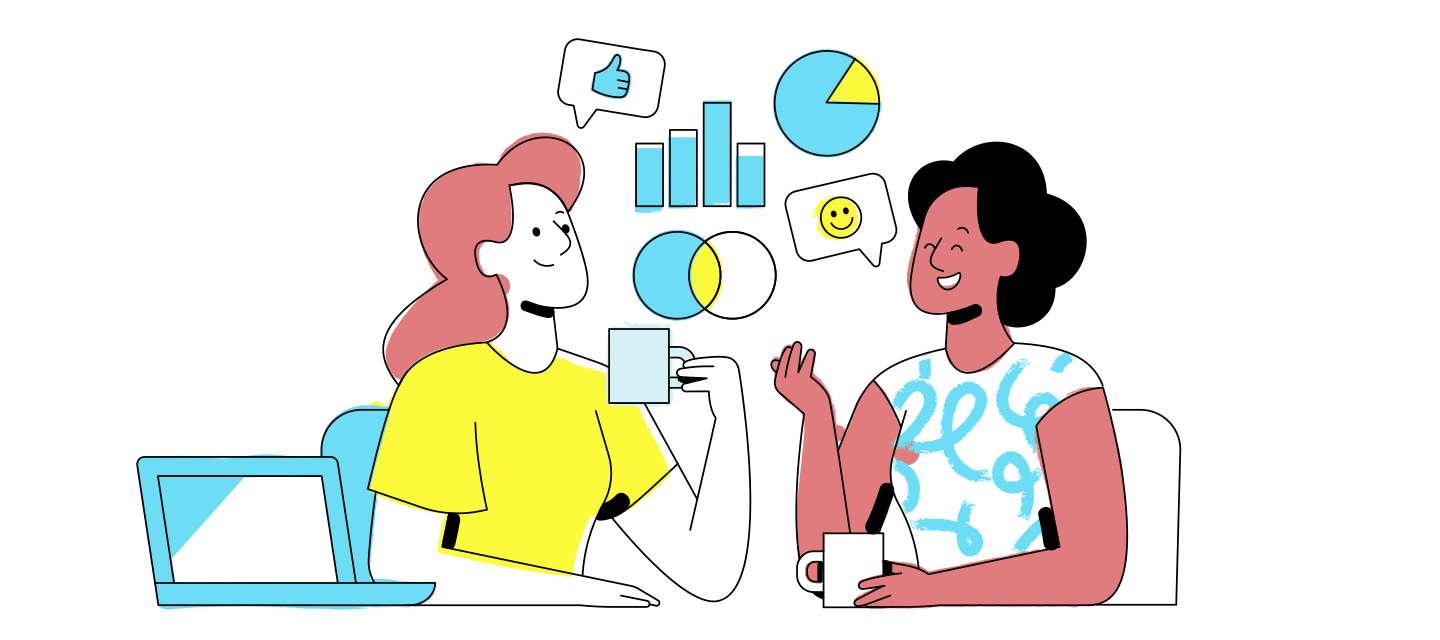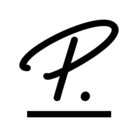Do you know how to add pictures and videos to your post?
Uploading images:
You can easily upload images from your pc to your post by clicking on the small camera icon in the text editor:
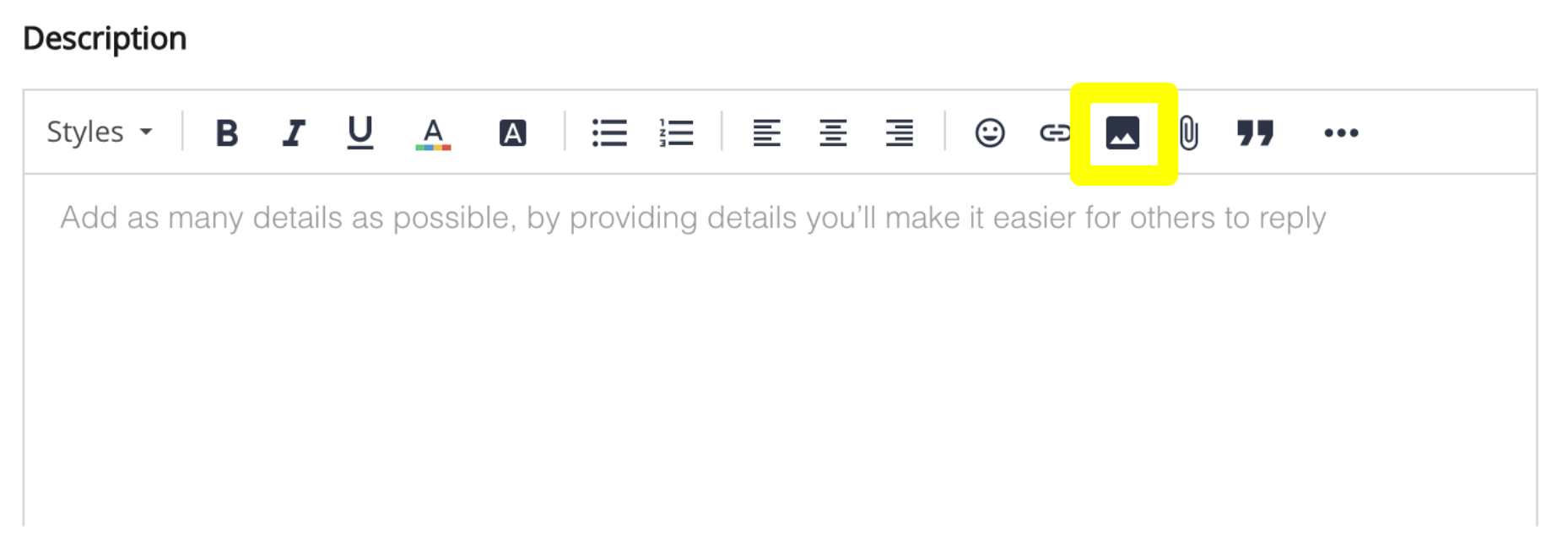
Additionally you can also add Pictures as attachment to your post by clicking on the paper clip symbol.
All common file formats for images are supported (.png, .jpg, .gif)
After a successful upload, you can either leave the image as a separate attachment, or you can choose to embed it into your post. To do so, simply enter it at the part of the post where you would like to have the image embedded.
Adding Videos:
There are various options to include videos to your post from the following sources:
- YouTube
- Vimeo
Videos from other platforms or files from your own device are not supported by the Personio Community.
To upload a video, you need the full URL, which you can easily copy & paste via the browser tab. Shortened links such as https://youtu.be/XXXXX” won’t work.
Embedded videos will be viewed like this: ⬇️
Best,
Your Personio Community Team