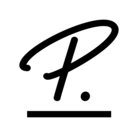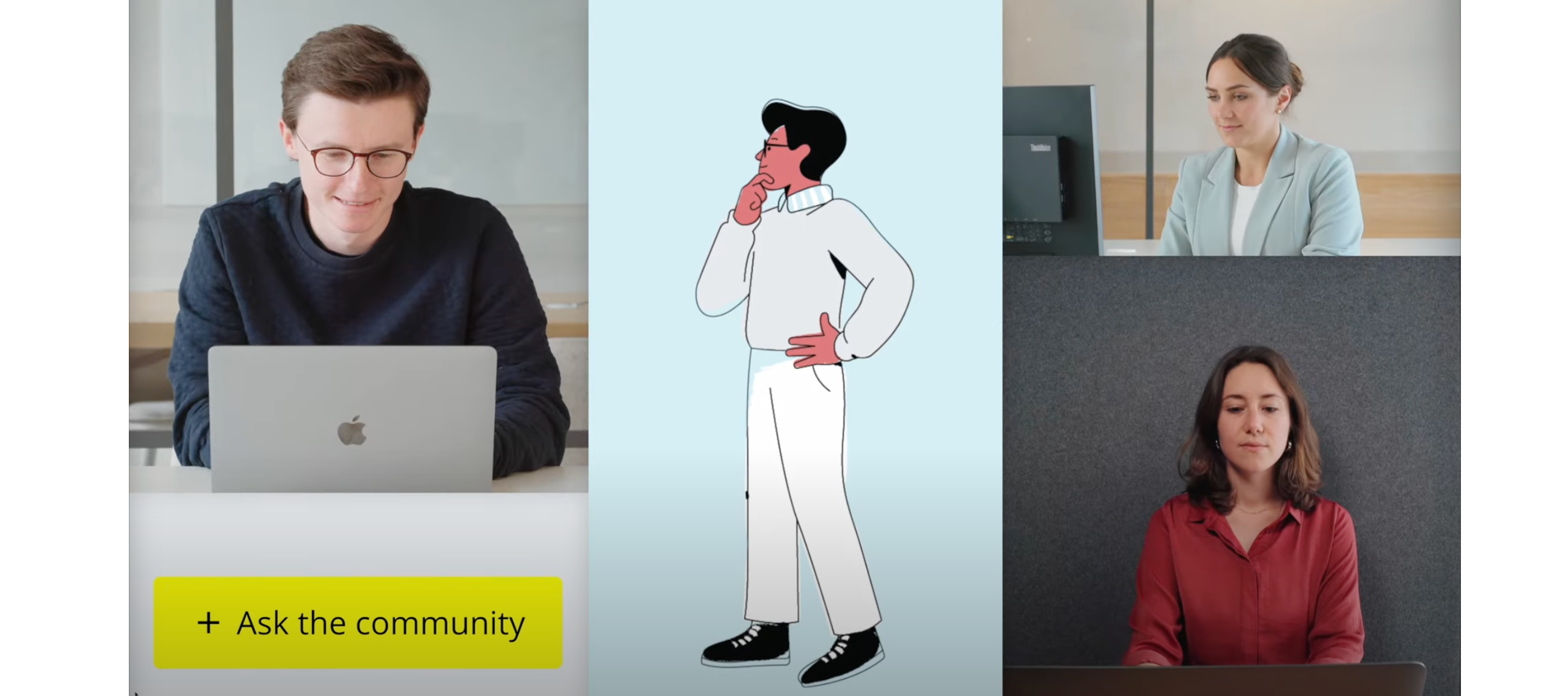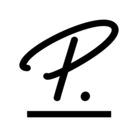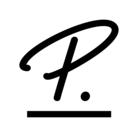Are you ready to publish a topic in our Community?
This article will show you how! It will also give you some tips on how you can get more answers, so read carefully. FYI: a “Topic” is what we call a post, just like the one you’re reading right now.
1. Search before you ask. 🔎
Please start by using the search bar on the main page. If you’re lucky, your question may have been already answered in an existing topic! Our search function not only scans the Personio Community for matching articles, but also our Personio Helpcenter.
2. Ask your question ✍️
If you couldn’t find what you’re looking for, it’s your turn to post! Just click on “Ask a question” and start a new topic about your issue. When you start, you will be prompted to choose what kind of topic you’re creating: whether it’s a question, a conversation or an idea.
- If there’s something you’d like to share or discuss with the community, you should start a conversation.
- If you’re searching for a specific solution to your questions, you should post it as a question. You are guaranteed to get some responses! After your problem is solved, make sure to mark the answer that you considered most helpful. This will help other users to instantly find the right solution.
- If you want to give us feedback or you’re missing a feature in Personio, post your topic as an idea. Others will be able to upvote it and give it more visibility. To see some best practices on how to post an idea, please switch to this article.
3. Create a title 🎬
Now you will have to define a title for your topic - write one that is short but descriptive enough. It should summarize what your topic is about: make sure to include the name of the product or the service, if applicable. This way other users can see right away if they are able to help you.
4. Be specific 💬
Much too often, we (wrongly) assume that others know what we’re are talking about. Therefore, don’t forget to describe exactly what the problem is, what effect it has, and what you’re actually trying to achieve. The more details you include, the more efficient help can be provided to you.
5. Keep your data private 🔒
Please do not publicly post any confidential business or personal data in the community. In case we do require some specific data to solve your question, we will inform you via a service ticket so we can keep the process secure. Our moderators will never ask you to post your private data publicly.
6. Make it visual 🖼️
Attaching a screenshot to your question can make a huge difference. For example, if a button doesn’t behave as expected, don't make people guess which button you are talking about - show them the button. Adding images is quite simple, but feel free to take a look at our article “How to attach images and videos to your post” for a detailed tutorial.
7. Find the right place for your topic 🎯
You will have to select the correct category your topic is related to:
- If you need help with Personio, then start a new topic in our Support Area
- And if you just want to talk about HR topics with our Community, start a new topic in our HR Think Tank
- Would you like to request a feature or provide feedback? We’re listening! Just share your idea in our Ideation Area (only visible for our customers)
- If you’re unsure, or you feel like your post wouldn’t relate to any of the above, simply start a new topic in Other Topics
8. Add tags 🏷️
If possible, try to add some tags, i.e. keywords that relate to your topic. This will give it more visibility and will help other users to find your topic a lot quicker.
If you have any questions or doubts, please let us know!
Best,
Your Personio Community Team