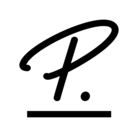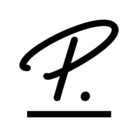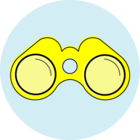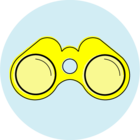Hello community 👋
I’m Ana, the Product Manager of the Feedback product. In this post, I’ll share our next step towards deprecating the “Employee Profile > Performance Tab” and having the new “Performance & Development” area as the single and central home for our features. This will allow us to build the best P&D features, scale our product easily and ensure a better user experience.
Just like GOALS, we will be moving FEEDBACK and PERFORMANCE NOTES from the "Employee Profile > Performance Tab" to the "Performance & Development > Feedback" page. Don't worry! You will still have access to this data 💛
What data will be migrated?
✅ All feedback exchanged, both draft and sent feedback.
✅ Performance notes added about employees with the date they have been added.
What data won’t be migrated?
❌The internal note inside the feedback
If you still need access to your internal notes, we recommend the following options: manually add it as a new performance note or use the company export solution to have a record of this data.
❌The supporting documents inside the feedback
While any external documents that were attached to feedback will not be migrated to the new area, they are always available in the “Employee Profile > Documents” Tab.
Where will you be able to see this data?
The feedback given proactively under the "Employee profile > Performance Tab" will be displayed as Continuous Feedback in the new area with its respective form template name. The Performance Notes will also be listed and accessed on the same page.
Please take note that reviews provided as a part of the Review Cycle ("Performance & Development > Cycles") will be kept displayed as they are now in the new area (no changes), with their respective review type.
When will you have access to this data in the new area?
You'll be able to access this data in the new area by the week of February 27th.
Who will have access to this data?
🙋♂️Employee will be able to see feedback about themselves.
🙋♀️Supervisor will be able to see feedback and performance notes about their Direct Reports.
👩💻HR Manager will be able to see the feedback and performance notes about every employee *.
What can you do to ensure a smooth transition? ☝️
For granting access rights to specific HR Managers to see Continuous Feedback and Performance notes, you have to set up our new access rights which will be released tomorrow (21st Feb) 🚀 If you would like to, you will be able to configure or replicate the previous access rights you have for "Performance data" in the new access rights “Performance & Development”, before the data migration actually happens.
HR Managers with "ALL" access rights to "Continuous Feedback and Performance Notes" can see every employee's continuous feedback and performance notes.
In addition, in case you need to allow admin access to a specific subset of employees, you can do so by using the "Custom" link and defining custom rules (office, team or any other criteria).
What else? 🚀
On the week of February 27h, on the "Performance & Development > Feedback" page, you will be also able to:
-
Use Form templates for Giving Continuous Feedback;
-
Add Performance Notes;
-
Filtering feedback data by type, employee and date;
If you have any questions about the topic and would like to share feedback with me, you can book a call here: https://calendly.com/ana-vargas-personio/45min?month=2022-11
Best Regards, Ana