- Homepage
- Product updates
Product Updates
See what’s new at our product, check the updates below

PPUApr 25, 2024
Recap: Personio Product Update - April 2024
Dear Voyager Community, Thank you for joining us for our most recent PPU. We hope you found it enjoyable and informative.For those of you who couldn't attend the PPU in April or wish to revisit the content, the recording is now available. 🎥This post contains all the relevant information.💬 To everyone who attended live: We are looking forward to your feedback! Our Agenda in April:Surveys:NPS scores Filtering & HeatmapsDocument management:Bulk document upload & E-Signatures E-Signature remindersWorkflow Automation 🎥 RecordingHere you can find the recording of our latest PPU: Questions from the PPU: Can one also upload a template that is not personalised? E.g. a policy? Yes, as long as it’s created as a template. In this case the variables and placeholder won’t be available. For bulk creation: If a supervisor needs to sign 20+ documents - can they bulk-sign those documents? Unfortunately not. This is one of the most frequently requested feature insights and the Documents Team is aware of the need. In this case the supervisor needs to sign each single document. Workaround: Simply upload a template where you already have the signature of the supervisor included (e.g. as a screenshot from the actual signature). ::::: Can one upload a document through the creation process or does one have to ensure the document is in templates before hand? Unfortunately, it needs to be a template to use this workflow. If you want to upload a PDF or other formats, you can use the manual import function, bulk import or the Document API. dffnjfdsjfds Which permissions does the employee need to send a document to multiple employees? Admin rights OR edit rights to ALL document categories (see Settings > Employee Roles > Access Rights) Did you like this Personio Product Update or do you have feedback for us? Great, then please let us know here! Best wishes,Sanne & Tamara

SurveysApr 17, 2024
Personio Surveys: Uncover and Share Survey Insights Fast 📊
Hi Community,Exciting news coming your way: We are thrilled to announce the general availability of Personio Surveys!We know that for many of you, employee engagement is top of mind. We also know that prepping, running, and analysing engagement surveys takes a lot of effort and it can be challenging to maintain confidentiality. Some of the main challenges ⚡️ are: Working outside of your HR system to put together surveys is inefficient and costly. Analysing the survey feedback is tedious and delays insights and taking action. It can be difficult to craft the right survey questions that can lead to uncertain outcomes.This is where Personio Surveys comes into play - we want to help you make every employee engagement survey insightful, confidential, and efficient. 🚀 Exciting ✨benefits✨ of Personio Surveys Benefit from all in one engagement within Personio. We help you cut down the chaos and the multi-step processes associated with surveys by bringing this all together in one solution. Find insights faster and streamline feedback analysis. You can easily uncover trends and problem areas quickly by avoiding the time consuming preparation and analysis process. Make it easy for HR and Managers to share key insights. Personio surveys equips managers to cascade insights organisation wide with ease. This includes simple insight creation that eliminates the need for preparing slide decks and share out materials. Curious to find out more about Personio Surveys? Check out our website for more information. We look forward to seeing how you will take your employee engagement to the next level! Cheers,Your Personio Team
Related products:Others

Mar 5, 2024
📑 Bulk Document Creation: Unlocking document creation and signature requests at scale
Hi Community,Have you ever struggled with creating documents and requesting for signatures across a large group of recipients at scale? Well, we’ve got some exciting news for you! 👇🏻 We understand that documents are an integral part of any HR process - especially for HR teams who are constantly creating & distributing documents, and requesting signatures. These processes are also essential to ensure organisation compliance. 🤓Which is why we’re now thrilled to announce the introduction of Bulk Document Creation - an easier way for you to create and distribute documents at scale with easy to use templates + the ability to request signatures across multiple recipients at once. ✨ Here is a look at some of the exciting functionality coming your way as part of Bulk Document Creation ⬇️ ❇️ You can now create multiple documents simultaneously with easy to use templates❇️ You can leverage pre-fill placeholders with employee data or customize in-flow❇️ You can notify recipients of created documents via Inbox notifications❇️ You can request for multiple signatures all at once via automated email❇️ Finally, you can monitor the success of your bulk document workflows within Personio to ensure success or to identify bottlenecks 💡 The following ideas in our Ideation area will be affected by our new feature: (The posts linked below are only visible if you’re logged in to the Community & have a customer account:) We look forward to seeing how you leverage these new features to simplify your document creation processes - and look forward to hearing about your feedback as we work to introduce more streamlined document workflows over the coming months. For more information regarding Bulk Document Creation, visit our Help Center page. The Voyager community team.
Related products:Documents
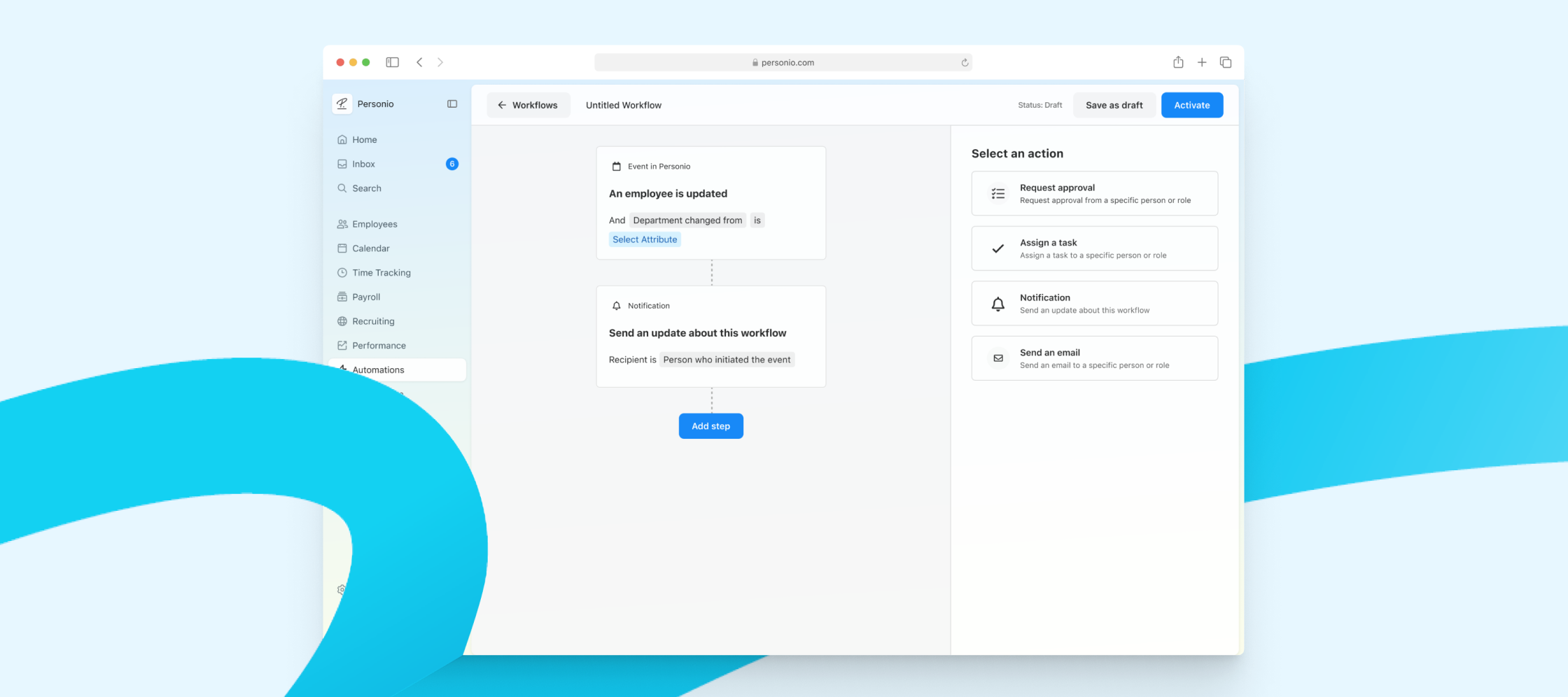
Feb 22, 2024
Workflow Automation: Your co-pilot in managing repetitive workflows at scale! 🚀
Hi Community,we have some exciting news for you! 🙌We’re thrilled to introduce Personio’s latest innovation to help you streamline your critical HR tasks - Workflow Automation! We understand that HR teams are constantly having to balance the need to stay on top of all of their administrative tasks while carving time out to focus on employee engagement strategies… ❗They have to keep track of fragmented, complex and manual processes across multiple tools like spreadsheets, calendars, emails, impromptu messages and more. And this can start becoming quite cumbersome - resulting in potential delays and inefficiencies. ❗This approach demands relentless follow-ups across online and offline channels, resulting in excessive time consumption, heightened error risks, and a greater likelihood of overlooking crucial details.❗This also places a substantial burden on HR professionals, as delayed access to critical information directly affects organizational efficiency and productivity. Moreover, it detracts them from focusing on work that truly matters — nurturing their people.🤩 And this is where we at Personio have worked to introduce Workflow Automation - with the intent to bring the ‘Human’ back to Human Resources. Our mission is to help you harness the power of automation to empower you to streamline your HR processes, increase efficiencies within your teams and enable them to focus on strategic initiatives instead. And we’re launching the first set of features, focused on prominent notification and reminder use-cases, starting on the 19th of February, 2024. Exciting functionalities coming your way ⬇️ ❇️ Workflow Templates: Kick-start your automation journey with pre-built templates for top HR use-cases. You can select from a gallery of workflow templates for common use-cases — designed to work the way you do. Adjust the triggers (inputs), conditions and actions (outputs) to suit your specific needs (link). ❇️ Create Workflows from scratch: You can also go beyond pre-set templates to create custom workflows. Craft your own employee experiences via an easy-to-use workspace that lets you chain HR processes and tools together in a visual flowchart-like language, to run custom workflows across your organisation (link). ❇️ Workflow Activity Monitoring : Maintain a birds-eye view of all of your ongoing workflows at any given time. You can also monitor progress via a centralized view of all of your workflows to stay on top of workflows in process, identify and solve for bottlenecks and keep a pulse on their status (link). 💡 The following ideas in our Ideation area will be affected by our new feature: (The posts linked below are only visible if you’re logged in to the Community & have a customer account:) You will be able to find individual updates on the respective ideas posted, have a look 👀. We look forward to seeing how you leverage these new features to simplify your workflows - and look forward to your feedback as we work to introduce more complex workflow templates and advanced functionality over the next few months. The feature will be released for everyone in the course of the upcoming week. 💫For more information regarding Workflow Automation, visit our Help Center page. Get excited for more 🔥Our next HR Hour is right around the corner! Mark your calendars and sign up to our HR Hour: Custom Workflow Builder Workshop on March 13, 2024 to explore the world of Workflow Automation with us! Best regards, Eike
Related products:Workflows
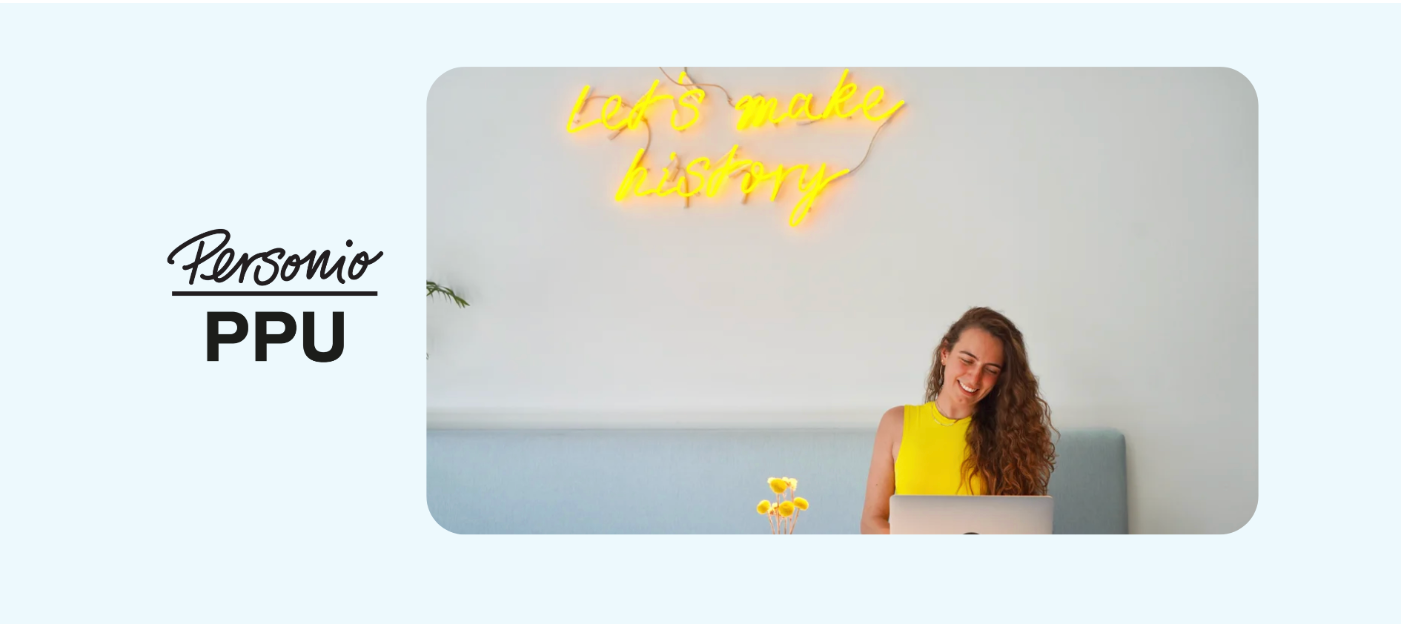
Jan 29, 2024
Personio Product Update - January 2024
Dear Voyager Community,we hope you had a great start to the new year of 2024. ✨Our second Personio Product Update took place on the 24th of January, if you were not able to attend, or you would like to listen to the information again, we have provided the recording for you here. 🎥 AgendaEmployee Management Scheduling employee changes in bulk Calendar view options Recruiting Recruiting home P&D Feature visibility Sections in form templates 🎥 Recording FeedbackWe're eager to hear your thoughts on the initial session. Your feedback is invaluable in helping us improve for the next time. Rest assured, our survey is brief, consisting of just 4 simple questions.👉🏽 Give Feedback Questions from the webinar Is it planned that changes can also be scheduled into the past / historically changed, in the same way?This is currently a limitation and out of the current scope as per the PE product update: The 1-1 option is not visible for our company, only default continuous feedback, how to fix that?I am not certain on what they are referring to. It may just be a different performance form type for continuous feedback, these can be set up from performance & development > settings > form templates and then checking the box to enable them for continuous feedback: Training: can we set permission to access some training depending on some attributes (offices, team...) --> so it is only visible to the targeted people?By default, everyone can always view the training catalog. It is not currently possible to limit access to the training depending on certain attributes. Would be good to link the client to ideation Can I put in the Absence Calendar "Elternzeiten" "Elternzeit in TZ" and do an Export to see, how long, when, and what type of Absence the employee had? Parental leaveNot possible to do an export from the absence calendar, but they could do a custom report for this data and then export this into an Excel sheet for their usage. Handy help center article: Create custom reports 🎉 Register for the next Personio Product UpdateYou can sign up for our quarterly PPUs until October 2024 and save the date to your calendar immediately. Click here. Best wishes,Sanne & Lisa

Product newsJan 12, 2024
🔔 Wait, what’s that? New Product Updates Heading Your Way! 🎊
Hi community 👋🏻 👀 Notice something new in our Personio product? ⚙️ 👩🏻🔬 We're in the lab, mixin' up some cool product tweaks inspired by your feedback! While some of the information in our Community may be temporarily out of date, we will make sure you stay up-to-date with our latest product changes. 🧰✨ We've got some shiny new product updates coming your way soon. Get ready to be wowed and delighted—stay tuned! Hang tight for the grand reveal of our latest releases! Linda and the Voyager Community Team
Product Research Nov 10, 2023
🚀 Your Insights Needed! 🚀
Hey community,Your expertise guides us in our mission to enhance your experience. 🦸♂️✨We're on a quest to supercharge our software capabilities, and this time, we're focusing on the mighty realm of managing non-employees—auditors, tax consultants, and external recruiters!🌟 Why Your Thoughts Matter: Your unique needs and challenges light the way for us. We want to hear your experience in the world of managing non-employees. Help us tailor our tools to suit your needs better.🎙️ Share Your Superpower: Ready to be the hero who shapes the future of Personio? Book a 45-minute power-packed interview with our Product Manager and Product Designer. Your insights will be the force that propels us forward!📅 Book Your Heroic Slot: Use this magical link to reserve your spot on the superhero calendar: Book Now!Interview Details:Duration: 45 minutes Platform: ZoomYour participation will be much appreciated! Together, let's continue our journey of innovation and make Personio even more spectacular.Have a lovely weekend 💼✨
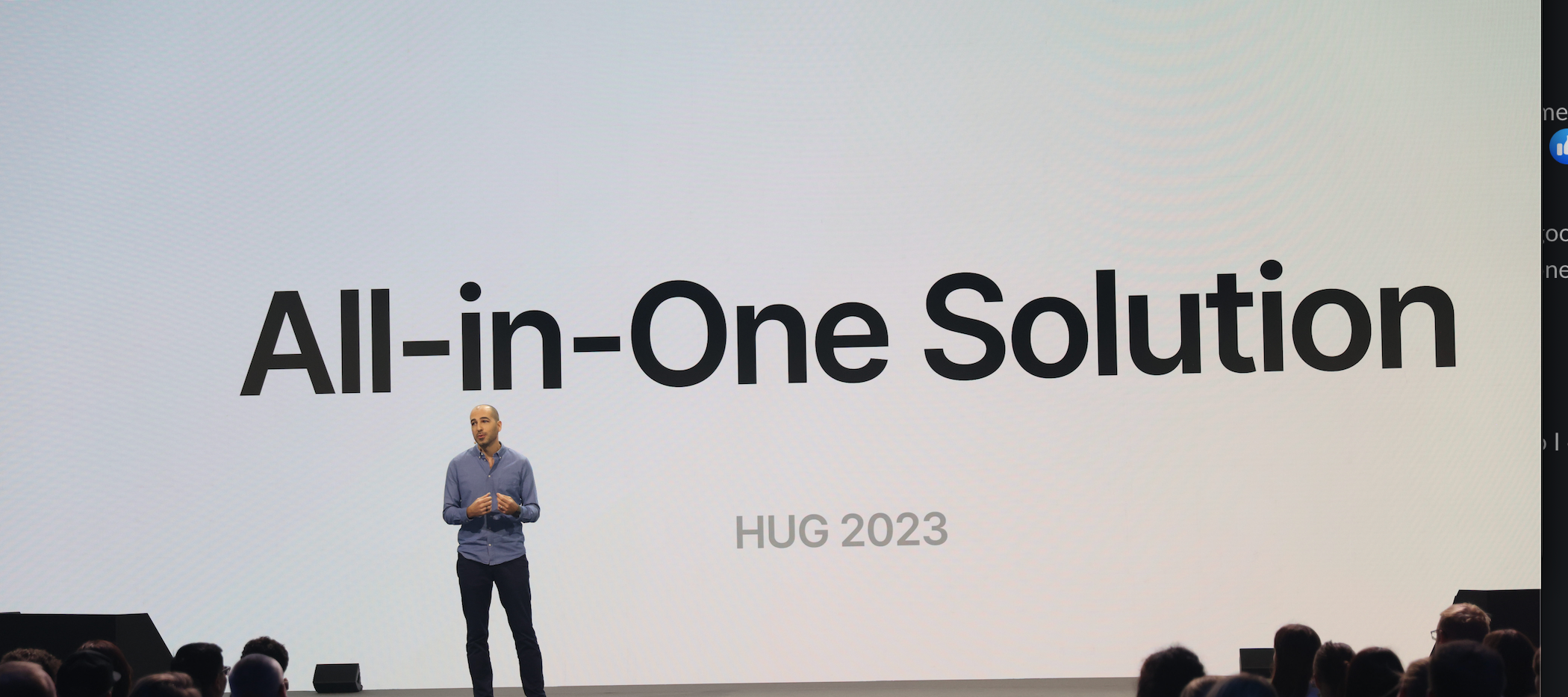
Surveys Beta ReleaseNov 8, 2023
🚀 Exciting News: Personio Surveys Beta Release! 🚀
Hello community! ✨ How many of you are currently using surveys in your HR processes? 👩🏻💻 Some of you in this community have shared your perspective and pain points of manual work when surveying employees. So we are happy to show you how you can quickly design, send, and analyse your next employee survey with - Personio Surveys (Beta). 🫶🏻For our community members, we want to share a video showcasing the Personio Survey’s capabilities and simplicity: Personio SurveysPersonio Surveys is about to become your go-to tool for gathering feedback and insights from your teams! Ready to dive in? We are excited to share the Early Adopters Program where you can sign up and get exclusive access at a discounted rate to our new product before its official launch. How do you currently manage your employee feedback and engagement processes?👇🏻 Let us know in the comments!
Related products:Others
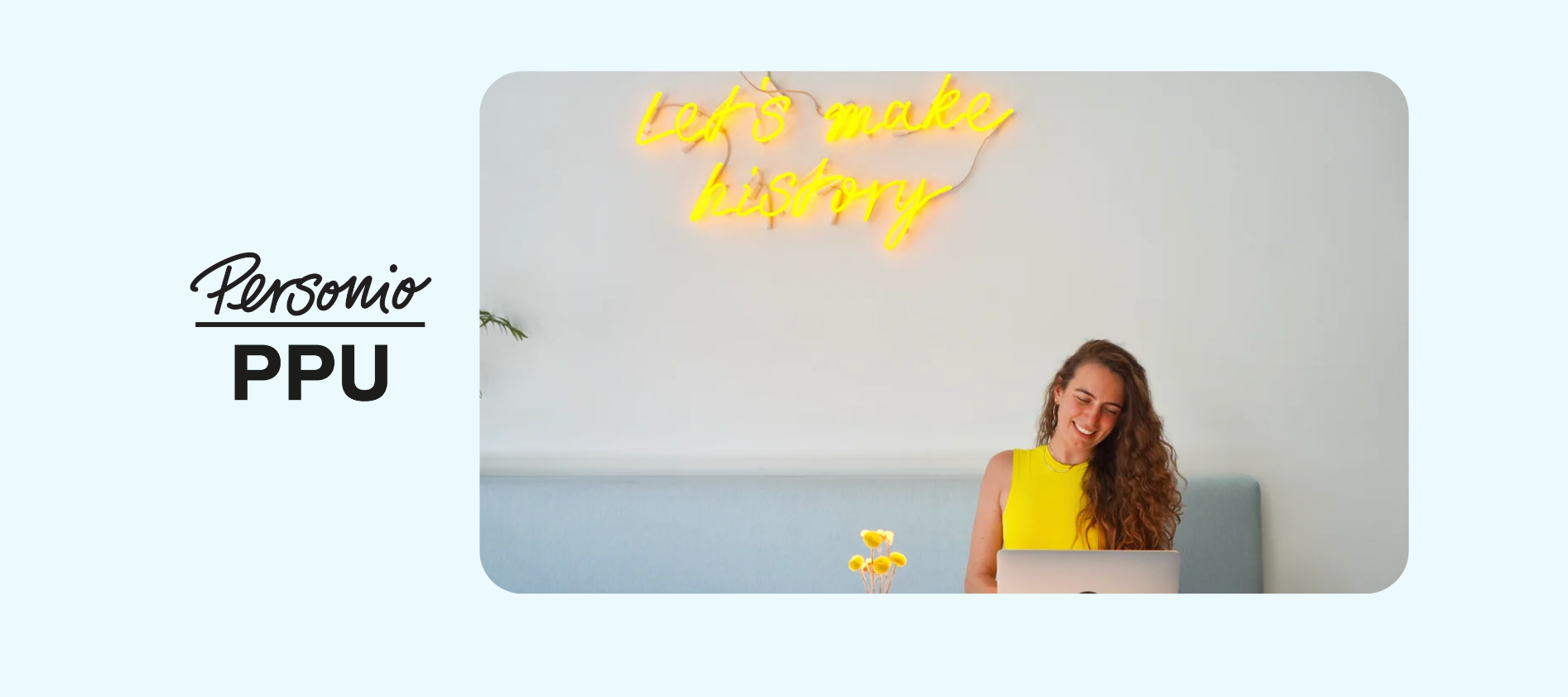
NewsOct 26, 2023
Personio Product Update - October 2023
Dear Voyager Community, we hope you had a nice and calm start to this beautiful autumn! 🍁Our first Personio Product Update took place on the 25th of October, if you were not able to attend, or you would like to listen to the information again, we have provided the recording for you here. 🎥 The AgendaAttendance & AbsencesTime tracking - approval filters Absence requestPerformance & DevelopmentPerformance-based bonuses Organizational goalsWhistleblowingSafely report wrongdoingUpcoming ReleasesSurveys Effortlessly Create and Analyse Multipurpose Employee Surveys. 👉🏽 Request Early Access now! Compensation Management The easist way to run salary reviews. More info here. 🎥 Recording FeedbackWe're eager to hear your thoughts on the initial session. Your feedback is invaluable in helping us improve for the next time. Rest assured, our survey is brief, consisting of just 4 simple questions.👉🏽 Give Feedback Questions from the webinarWhistleblowing: You said that the users can be external. Can the case managers be external or do they have to be on Personio as employees/ users?Whistleblowing relies on Personio authentication to provide access to the product. To assign an external user as channel manager, they must have a Personio account. Case managers will access the tool and view cases through Personio, so the same applies as to the regular log in.To create an account in Personio for an external user, follow these steps:Select Employees > Employee List from the main navigation bar in Personio. In the top right, click Add employee. Enter the details for the external user. If the external user wishes to remain anonymous, be sure to not enter their real First or Last name. Under HR Information > Employment type, select External and click Add employee. Continue to add the new user as a case managerPlease note external employees are included in your billing plan and are considered in your current plan's maximum headcount. External employees are also included in the organizational chart. Whistleblowing: Can people adjust the language before submitting a ticket in whistleblowing?Yes, the language of the reporting form depends on the reporter's browser language settings. They can also change the language at the top right of the reporting form. It will be available in the same languages as Personio. The language of the Whistleblowing app (accessible to case managers) depends on their Preferences in Personio. Whistleblowing: Can someone submitting a whistleblowing case create a custom category, or are the custom categories created by the admin teams?No, submitters can not create a their own categories. Case managers can add, edit, or remove custom categories.To add a custom category, follow these steps: In Personio, go to Whistleblowing > Settings > Categories. Click Add category, enter a name, and click Add.The new category appears under Custom on the Categories page and as an option for reporters to select during step two of the reporting form. Surveys & Compensation: Are surveys and compensation reviews part of Performance & Development, or are they independent modules?Both Surveys and Compensation Management are independent of the Performance & Development module. They are both separate add-ons that can be added to your subscription. For more information on this, I would kindly suggest reaching out to your assigned Growth Manager. 🎉 Register for the next Personio Product UpdateYou can sign up for our quarterly PPUs until October 2024 and save the date to your calendar immediately. Click here.Best wishes,Sanne & Lisa
Related products:AttendanceAbsencesPerformance & Development

NewsOct 10, 2023
🚀 Exciting News: Unleash the Power of People with Personio's New Products! 🚀
Hi Community! 🫶🏻While still in the heartbeat of HUG, we are all ears to hear your feedback and our team is working to make your life easier. Therefore we are SO excited to share with you our new features for our Personio Product.We understand that the world of HR is a dynamic and challenging place, and your dedication to creating better workplaces doesn't go unnoticed. That's why we're thrilled to share some truly game-changing updates with you. Personio has launched four innovative products designed to not just make your HR tasks easier but to also enhance the experience of everyone in your organisation. Let's dive into the details: 1. Personio Compensation Management: Reward and Retain Your Team Effectively 💼One of the HR struggles that was shared in one of our HUG workshops was the challenge of how to give bonuses and pay raises based on productivity and how to make sure the employees are rewarded for their hard work. Your team is the heart of your organisation, and retaining top talent is crucial. Our new Compensation Management system simplifies salary reviews, saving you time and ensuring that your employees feel valued and rewarded promptly. Learn more about Compensation Management 2. Personio Surveys: Unlock Valuable Employee Insights 📊We know that understanding your employees' sentiments is vital for a thriving workplace. That's where Personio Surveys comes in. It's a tool to effortlessly design, send, and analyze surveys, but it's also your bridge to truly understanding what your employees think and feel. It's about taking their feedback and turning it into actions that improve the workplace experience for everyone. Learn more about Personio Surveys 3. Personio Whistleblowing: Create a Safe and Compliant Workplace 🚫All EU Companies with over 50 employees must provide an internal reporting channel before year-end. Compliance isn't just a buzzword; it's a necessity. Personio Whistleblowing is here to help your organization stay safe and compliant. It offers secure and anonymous reporting, two-way case communication, watertight data privacy, and GDPR-based protection standards. It's about creating a workplace where transparency and ethics thrive. Learn more about Personio Whistleblowing We are truly grateful for you being part of our Personio community and we are aiming to make HR processes easier for you.These products are more than just tools; they're solutions designed with empathy for HR professionals like you who work tirelessly to create positive workplaces. We believe that your role is crucial, and these products are here to support you in making a difference.Explore our new products, and let's make your HR tasks more efficient and your workplace more engaging.We wish you a fantastic week ahead, and we can't wait to see how these new products elevate your HR game! Linda and the Voyage Community Team
Related products:Workflows

NewsAug 2, 2023
"Small-Tasks-Fatigue" Together: Embrace the Power of AI! 🚀
👋🏻 Hey there, community! 🎙️ Let's talk about those days when we're swamped with a never-ending to-do list, and despite all the hustle, we somehow feel like we're not getting anywhere. The struggle is real, right? It's what I call the "small-tasks-fatigue" epidemic, and it's hitting us hard in the corporate world.We find ourselves buried under a pile of small tasks and requests from others, leaving little room for the impactful initiatives that truly matter. It's frustrating, especially in this day and age where we have some fantastic technological tools at our disposal, like the AI-powered Personio conversation tool. What does this new tool mean to you?24/7 Availability: service round the clock enabling assistance outside business hours Faster responses: real-time responses, ensuring that queries are addressed promptly. Accuracy: reduce errors with accurate and up-to-date information from your database. Personalisation: ensure personalised and tailored responses to specific needs and preferences. This tool is designed to save you time from dwelling on mundane tasks and allows you to focus on your impactful projects. 🤖 AI can be a game-changer, freeing up our precious time from those important yet time-consuming tasks. And let's face it, time is the most valuable resource we have. ✨ Just imagine having instant answers for minor requests without the need to search or ask people back and forth. It's like having a personal weatherman in your pocket. You wouldn't wait for the weather forecast; you'd just ask Siri or Google and get the info instantly. Or maybe you'd just call your all-knowing mom!The same convenience can apply to your work life too. As an HR professional, you've got an essential job that revolves around what truly matters – people! And that's where Personio comes in, aligning with your mission to focus on what matters – people!With AI-powered Answers at Personio conversation, you can regain your focus and time to nurture an inclusive and productive culture for your organisation. It's a win-win situation for you and your team! What kind of requests or DMs you're receiving on a daily basis.Let's share our experiences and find ways to tackle these challenges together! Remember, we're all in this together, and with the right tools, we can make a real difference in our work lives. So, drop a comment and let's start the conversation! 🚀 Learn more about AI powered conversations by Personio, here: ⬇️ 24/7 automated assistance
Related products:OthersWorkflows
Jul 26, 2023
The first milestone of the API 2.0 is live! 🎉
Dear Community, A year ago we announced API 2.0 and in this post we asked you for your feedback. APIs are necessary to exchange data between software products (e.g. MS Teams and Personio).You can read more about the API and especially the technical details in our Developer Hub. For the past months, we have been actively working on the new API experience and today we can present you with the first milestone: The new API authentication. 🚀 What does the change include?In the previous experience, API credentials were used to request a token that was then used to push data to or pull data from Personio. This token worked like a one-time valid admission ticket that had to be replaced with a new admission ticket upon re-entry.Using the new API authentication, this token is now valid for 24 hours and can accordingly be used multiple times and also in parallel for requests to the Personio API. The new API authentication makes working with the Personio API easier and more user-friendly. It reduces the error rate and makes the Personio API more stable and robust overall.This is the first milestone on the way to API 2.0, and we will keep you updated on further improvements. Kind regards,Valentin and the Personio Integration Team
Related products:Workflows

NewsJul 7, 2023
🗣️ Personio's Whistleblowing Tool: Empowering Voices, Transforming HR Dynamics!
Dear Community, exciting news for you!👇🏻Prepare to be introduced to Personio’s latest product feature-a Whistleblowing tool!Brace yourself as we unravel the story of a changing world where processes in the HR community strive to set people for unparalleled success. 🤓 Imagine a world where employees are empowered to speak up, where their voices are heard without the fear of hesitation. This kind of world is starting to become a reality, and the starting date is the 2nd of July, 2023. This new law is taking effect, compelling small businesses to embrace the power of the Whistleblowing process. This process will serve as a beacon of hope, encouraging employees to anonymously report any wrongdoing and ineffective behaviour lurking within their workplace’s shadows. ✨ Are you still wondering what the Whistleblowing feature is going to look like? Here are some of the functionalities of this Whistleblowing tool. ⬇️❇️ Anonymous reporting: A safe haven for employees and employers to share their concerns without revealing their identities, empowering them to speak up without the fear of retribution. ❇️ Effortless investigation: This tool equips organisations with means to delve into reported issues swiftly and effectively, leaving no stone unturned in the pursuit of truth and justice. ❇️ Transparency: By implementing the Whistleblowing feature, your organisation signals a commitment to openness and transparency, while fostering an environment of trust and accountability for all. ❓As Whistleblowing is a mandatory process for companies now, how do you think it can affect day to day HR processes? More regarding Whistleblowing you can find here.Best Regards, Linda
Related products:Integrations
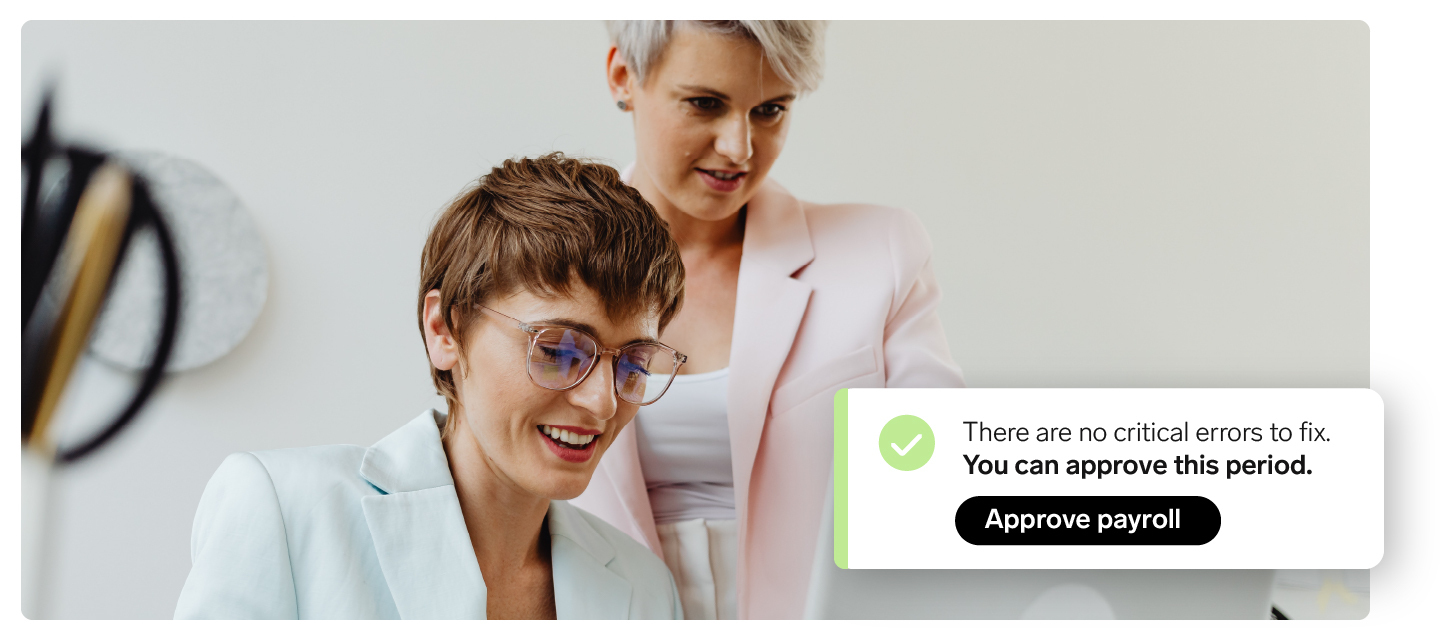
NewsApr 27, 2023
NEW: Personio Payroll - The world's first real-time Payroll
Watch out Community,We have exciting news for you: The start of Personio Payroll! Personio Payroll is the world’s first real-time payroll made for real-life. It brings together an all-in-one HR software and native payroll in a single place. Support your employees' peace of mind, with built-in compliance and real-time data synchronization that ensures payroll data is correct the first time. Free yourself from tight deadlines and complexities – run payroll in minutes, not days. All the benefits of Personio Payroll at a glance: ✅ All data accurate right awayWith built-in compliance and automatic data validation, you can ensure that all payroll data is correct.🔗 Put an end to spread data Automatically synchronize HR and payroll data with payroll and be ready for payroll at a moment's notice👁️ Change data without worryPreview payroll data at any time and see how data changes affect pay stubs in real time.🔄 Payroll in minutes instead of days.Start payroll with a click, and the rest is automatic: payslips and relevant documents are created without yourinteraction, and even legal communication with authorities runs by itself. Sounds interesting, doesn’t it? Whether you're already a Personio customer or not, you should definitely sign up for Personio Payroll Early Access. Be among the first users to get exclusive access to this new feature.What to wait for? - Sign up now! You can also find more information about Personio Payroll here on our website (German only). Are you currently using DATEV and wondering what exactly this means for you? Don't worry, we have clarified all important questions for you in this article: We are looking forward to automate HR processes together with you! Cheers,Your Personio Community Team
Related products:Others

F.A.Q.Apr 27, 2023
How does Personio Payroll influence the integration and partnership with DATEV?
Dear Community,As you already read in our article about Personio Payroll, we are very happy to finally share this feature and give some of you early access to it. Personio Payroll is the first real-time payroll system that is deeply integrated with Personio's system and holistically maps Payroll and HR processes: Payroll and HR from a single source.The new feature is now available in Germany via an early access program. You can read further information about Personio Payroll here on our Website (German only) or in the following community article: Some of you may ask: What does this mean for the partnership between Personio and DATEV? We have put together the most important questions and answered them. Just click on "Show content" to read the detailed answers.Will the partnership with DATEV continue? Yes, we want to offer all our customers the right setup for payroll accounting. To guarantee this, and to ensure that we can respond to the needs of a wide range of companies, DATEV is—and will remain—a very important partner for us. We continue to work in close cooperation to further expand the integration between DATEV and Personio. Just recently, we launched a fully automated eAU solution with our partner DATEV that helps small and medium-sized businesses make their absence processes hassle-free. Does anything change for me and my company as a user of the DATEV integration? No, on the contrary. The DATEV interface, including the widely used systems DATEV LODAS and Lohn & Gehalt, will continue to be expanded and benefit from the developments within Personio Payroll, for example, a simplified preparation of payroll accounting. Is Personio really no longer a "preferred partner" of DATEV? What does this mean for me as a customer? We remain a DATEV interface partner and the cooperation with DATEV will continue to be a central part of our strategy in the area of payroll accounting. More than 3,500 customers use our DATEV integration and we will continue to invest in this partnership, as our new function for automatic eAU retrieval via the DATEV integration also shows. DATEV also continues to invest in our common interface and its further development.Do you have more questions? Let us know in the comments! We look forward to working with you to reach the next level of automation with both DATEV and Personio Payroll!Cheers,Your Personio Community Team
Related products:Preliminary PayrollIntegrationsDATEV
NewsApr 20, 2023
🇩🇪 Relevant for Companies with German Offices: The automatic query of eAUs via DATEV integration
Dear Community,Are you working in a company with a German base? - Your German employees are not required to submit sickness certificates themselves. Instead, you as employers are responsible for requesting them from the insurer. This is possible via the payroll software. (Last Update with more details)As of yesterday, electronic sick certificates (eAU) can be automatically retrieved and saved for the respective absence period via the Datev Integration. Approvers and employees receive notifications in Personio when the eAU status changes. Payroll Partners can retrieve eAUs via the DATEV interface without having to request them.What you need to do to retrieve the eAU via the Datev integration: You need an active integration to Datev LODAS or Datev LOHN & GEHALT. Here you will find the information on how to activate the eAU service. The new attribute Type of health insurance has to be maintained. In this helpcenter article, you will find a detailed description of how the eAU service. To get a rough overview of how it looks, please click here:Personio automatically determines if the period is eAU-eligible, and requests an eAU In the next step, either an eAu comes back or none can be found.Once an eAU is returned, Personio checks if the dates match the absence period. If so, the status is marked as confirmed and the employee and approver get notified. Notifications are sent the following way: If the absence has already been approved a notification about eAU update is only sent to last approver in approval flow. If the absence has not been approved, everyone in the approval chain will receive a notification. If no eAU is found or an error occurs, Personio notifies the employee and approver. You don't have a Datev integration yet, but you are interested? - Please contact your Growth Manager via Find Answers for a demo.Best regardsLena
Related products:DATEV
NewsDec 21, 2022
New in Personio: Continuous feedback in the Performance & Development area
Dear Community,Have you ever wanted to give feedback to a colleague but did not know how to do it using Personio? If so, we have you covered! We have redesigned our Feedback section in the Performance & Development area to include a new brand feature: Continuous feedback. You can now: Send proactive feedback to any employee in the organization, at any time. Save drafts of your feedback to work on at a later stage. View and write all feedback in one place, including proactive feedback and feedback related to performance review cycles. Depending on your role and access rights, you can also view feedback received by your direct reports or by any employee in the organization. Note This new feature is only available with the Performance & Development package. The current Feedback feature under the Performance tab of the employee profile will be discontinued in January 2023 for all users without the Performance & Development package.Sounds good? Head to Performance & Development > Feedback and find out more!Your Community team
Related products:Performance & Development
NewsDec 12, 2022
🇩🇪 What you need to know about managing the new mandatory German eAU system in Personio from 2023
Dear Community,If you are working in a German-based company, starting from next year, your employees will no longer be required to submit sickness certificates themselves. Instead, employers will be responsible for requesting them from the insurer, either through their payroll tool or through the ITSG sv.net website.In this update, we will give you some initial information on the electronic certificate of incapacity (eAU) in the context of Personio. More & detailed instructions will be shared in the Help Center in the future, as soon as the new feature is released. What is eAU and why does it matter?eAU stands for electronic certificate of incapacity for work (Elektronische Arbeitsunfähigkeitsbescheinigung). Until this point, Doctors have been giving sick employees some paper confirmations (Gelber Schein / Yellow slip), which employees are required to send to their employers.From Jan 1, 2023, for publicly insured employees, Doctors will be obliged to transmit sickness notifications digitally to the health insurances, and employers or their tax advisors will have to retrieve the eAUs directly from the health insurers. Employees will no longer be obliged to provide a yellow slip to their employer. How to talk to your employees about eAUIt’s important that your employees understand what to expect on January 1st regarding their sick certificates. Here are the key points they should understand: If they have public insurance, when they track a sick period in Personio, they no longer need to upload a certificate. Their doctor will have sent an electronic sick certificate to their insurer. However, for the first 3 months, we recommend that you tell your employees to still upload a physical certificate if they get one. The transition to eAU will likely not be completely smooth, and it is safer to have employees still upload physical certificates as a backup. If they have private insurance, nothing about the process will change for them. They will still get a physical note from their Doctor and should upload it to Personio. Child sick notes will still be done the same way, and they should not expect eAUs for those. Many employee contracts include the obligation of employees to submit proof for their sickness. If you plan on changing this contract, do let employees know.For “mini-jobbers”: Ensure that any secondary insurer for your mini-jobbers is noted in any external payroll tool. Read more about managing eAUs and minijobbers here. How to access your employee’s eAUs Depending on which accounting system you use and whether you use the DATEV integration, for example, there will be different ways to access the sickness notifications in the future.Click on “Show Content” to read the step-by-step guide.1. Accessing eAUs yourself through sv.net or external payroll tool. An employee creates a request for a sick leave. If the employee is located in Germany and has public insurance, their Doctor has issued them an eAU that you need to retrieve. Log in to sv.net or your payroll tool (DATEV, Sage, etc.) and create a request for an eAU for this employee. If your payroll tool is not able to request eAUs, you must use sv.net. Here is the tutorial for requesting eAUs in DATEV. Alternatively, you can retrieve eAUs on a weekly or monthly basis, instead of adhoc: Create a custom report in Personio with sick periods days with certificate insurance type, and office. Export the custom report, and filter just for employees that have public insurance and are located in German offices. These are the ones for which you must request an eAU. Log in to sv.net or your payroll tool and create a request for the eAU for these employees. After some time (anywhere between a few minutes and 2 weeks), you will receive an email from sv.net or your payroll tool once the eAU has been returned. If the eAU does not cover all the dates of the employee’s absence, you can request an additional eAU. Download the eAU, upload it to the relevant absence period in Personio, and mark the document status as approved. In order to check which periods are still missing an eAU, you can always create a custom report with 1) sick periods 2) days with certificate 3) insurance type and 4) office, to see which employees are eAU-qualified but don’t yet have a certificate. 2. Enabling your tax advisor to access eAUsThis applies to you if your tax advisor will be retrieving eAUs on your behalf. On a weekly or monthly basis, send your tax advisor a custom report with the following fields: sick periods days with certificate insurance type, and office. The tax advisor will request eAUs for the employees that have sick periods in that timeframe, and have public insurance and are based in Germany. They can do this either through the payroll tool or sv.net. The eAUs will be returned in the payroll tool. Your tax advisor can then forward you the eAU to upload it to Personio, or directly upload it to the absence period if they have access to Personio. In order to check to see for which periods you are still missing an eAU, you can always create a custom report with 1) sick periods 2) days with certificate 3) insurance type and 4) office, to see which employees are eAU-qualified but don’t yet have a certificate. Coming soon: Automated eAU retrieval with the DATEV IntegrationOur Product Team is building a new feature that will automatically retrieve and store eAUs for you, with no manual work required. As of now this will not be ready on January 1st, but at some point in Q1 2023.The Automated eAU retrieval feature will be available for customers with DATEV Integration add-on. Check if you have this in your Salary & Payroll settings. If you have a tab for DATEV, you have the Integration. If you would like to purchase the DATEV Integration add-on to access this feature, talk to your Growth Manager. Click on “Show Content” to read the step-by-step guide.If your company has the DATEV Integration add-on, managing eAUs will be automated and seamless. When an employee tracks a sick period, Personio will automatically determine if they are eau-eligible, and if so, request an eAU from the insurance companies. When an eAU comes back from the insurer, Personio will add it to the relevant absence period, and notify both the employee and the approver. If there is no eAU, Personio will notify the employee and approver. At any point you can check on an absence period to see the status of the eAU. Your tax advisor will also be able to directly view eAUs in the DATEV Interface, without having to make any requests. If they are not eAU-eligible (they have private insurance, or are located outside of Germany), they will be asked to upload a physical certificate as normal. FYI: What you can see is a Prototype. The final design is subject to change. The absence settings of "Sickness" usually do not have to be adjusted in Personio due to this change.Here, everything remains the same. :) We hope this information is of help. If you have any questions, let us know in the comments! :)Best Regards, Daniele
Related products:Absences
NEW in PersonioOct 27, 2022
Manage employee goals in one place
Dear Community,We are happy to announce that we have redesigned our Goals feature and moved it entirely under the Performance & Development area. This update allows you to manage employee performance in one place.Depending on your role and access rights, you can: View, create and edit goals for yourself, your reports, or for everyone in your organization. Comment on goals and update their progress. Export goal-related data with our Custom Reports feature. Additional features, such as goal-based bonuses, will be available soon.Do you want to know more? Check out our new article Manage Goals in the Performance & Development area, or head to Performance & Development > Goals!Note: This feature is available only with the Performance & Development package. The current Goals functionality under the Performance tab in the Employee profile will be discontinued at the end of 2022.Cheers from Munich,Your Community Team
Related products:Performance & Development
APIOct 27, 2022
The Custom Reports API is now available
Dear Community,A couple of months ago, we announced the start of the beta test for the new Custom Reports API. After some successful testing, this long-awaited feature is now available for all customers!You can now create more advanced analytics and reporting through the new API for Custom Reports.Depending on the endpoint, the new Custom Reports API allows you to: retrieve a list of all existing custom reports in your Personio account; retrieve a list of all existing report table columns; and retrieve data of a particular custom report in JSON format. As an example, you will be able to easily retrieve historical employee data, and to retrieve the number of overtime hours your employees worked in a specific month.Navigate to Settings > Integrations > API credentials to generate new API credentials for Custom Reports. You can find further information as well as technical tutorials in our Developer Hub.Note: the Custom Reports API is available with the Professional and Enterprise plan.Cheers from Munich,Your Personio Community
Related products:API
NewsOct 20, 2022
New in Personio: Enjoy a smoother navigation on the Custom Report tab!
Dear Community,Your Custom Report Configuration screen has changed!The pop-up window is now split into a three-step window, so you can better personalize the elements you need when creating customized reports.Take a look at our articles Create custom reports and Best Practice: Custom Reports to learn more about it. We’re looking forward to hearing any feedback from you!Your Community team.
Related products:Reports
NewsOct 17, 2022
New in Personio: Self Enrollment for Training Sessions
Dear Community,Have you ever thought how great it would be if employees could choose and manage their own learning paths within Personio and keep track of their own courses and sessions? We have you covered! In our redesigned Training section in the Performance & Development area, you can now enable employees to play a more active role in their own development.These are the new functionalities available under Performance & Development > Training: Administrators and employees with edit rights for the Training section can now open training sessions to self enrollment, allowing employees to sign up autonomously. If necessary, they can also limit the session's capacity. In the Course catalog tab, employees can view all available sessions, choose the one they want to join and sign up with a click. For better tracking, employees can see all their upcoming sessions in the Planned courses tab, where they can also cancel their attendance if needed. Past sessions are listed under the Training history tab. We are very excited about these improvements, and we hope you are too!Best regards,Your Community Team
Related products:Performance & Development
NewsOct 5, 2022
New in Personio: DATEV - Export Fixed Salaries with Lohn und Gehalt
Dear Community,We have added the functionality to export fixed salaries in addition to master data via the integration with DATEV Lohn und Gehalt. The new feature allows you to: Configure the export of fixed salaries with either global or custom mapping under Settings > Salary & Payroll > DATEV Lohn und Gehalt integration. Use a custom attribute for custom mapping to define which Salary Type ID is transferred for the respective attribute value. Create and transfer the DATEV export, including fixed salaries that have been set up. Example of the setup menu:Find out more in our article on exporting fixed salaries with the DATEV integration in our Help Center.Cheers from Munich,Your Community Team
Related products:DATEV
NewsSep 5, 2022
New in Personio: Manage One-Time Compensations in the Settings
Dear Community,Managing your one-time compensations has just become much easier! We have added a new functionality to our settings, enabling administrators and employees with access to the Account configuration for Payroll to create and manage their one-time compensations in one place. Here’s what you can now do under Settings > Payroll > Additional Compensation: View all one-time compensations in your account in one place. Create new one-time compensations with the Payout Frequency "One Time". Edit, and delete one-time compensations directly in the settings. Please note that any changes made to the one-time compensations will be reflected retroactively in the employee history and impact the historical and future payments.Find out more about this new functionality in our article Create and Manage One-Time Compensations.Cheers from Munich,Your Personio Community
Related products:Salaries
NewsSep 5, 2022
New in Personio: Improved Custom Filters for the Access Rights Area
Dear Community,Do you manage many employee roles in Personio, and often find yourself having to manually adjust the custom access rights for each of them?Don’t worry, you no longer need to do that.We have improved the custom filter functionality in the Access rights area of Personio, making it possible to copy custom filter rulesets across different Access rights sections within the same employee role.You can do so by navigating to the Set custom view rights for… window (Settings > People > Employee roles > Access rights > [Any section] > Custom).The new functionality is as follows: When creating a new filter, you can copy the ruleset from any existing custom filter within the same employee role. You can do so by clicking the new Copy from existing button. You can still apply further adjustments if necessary, and save the new filter with one click. You can reset your work in progress on a custom filter by clicking the new Reset button. You can discard unsaved changes and restore the filter to the most recently saved configuration at any time. We hope this feature will help you manage your custom filters with more ease. Check it out and let us know what you think!Your Community Team
Related products:Workflows
Filter by Product Area
- All products
- Absences
- API
- Attendance
- Community
- Company Set Up
- Dashboard
- DATEV
- Documents
- Employee Information
- Imports
- Integrations
- Login
- Mobile App
- Navigation
- Others
- Performance & Development
- Personal Settings
- Preliminary Payroll
- Recruiting
- Reports
- Salaries
- Workflows
Join the Personio Voyager Community!
If you are a Personio customer please use the same email address for registration as in your Personio account. By doing so we can help you faster if we might need to check something in your account. Do you already have an account? > Login
! Your public username cannot contain any personal information such as email or other private information! You can't change your username after registration.
Welcome to the Personio Voyager Community!
This is our service and networking community for all Personio users and HR Professionals. If you have not registered yet, please select "create an account"
Enter your username or e-mail address. We'll send you an e-mail with instructions to reset your password.
Scanning file for viruses.
Sorry, we're still checking this file's contents to make sure it's safe to download. Please try again in a few minutes.
OKThis file cannot be downloaded
Sorry, our virus scanner detected that this file isn't safe to download.
OK