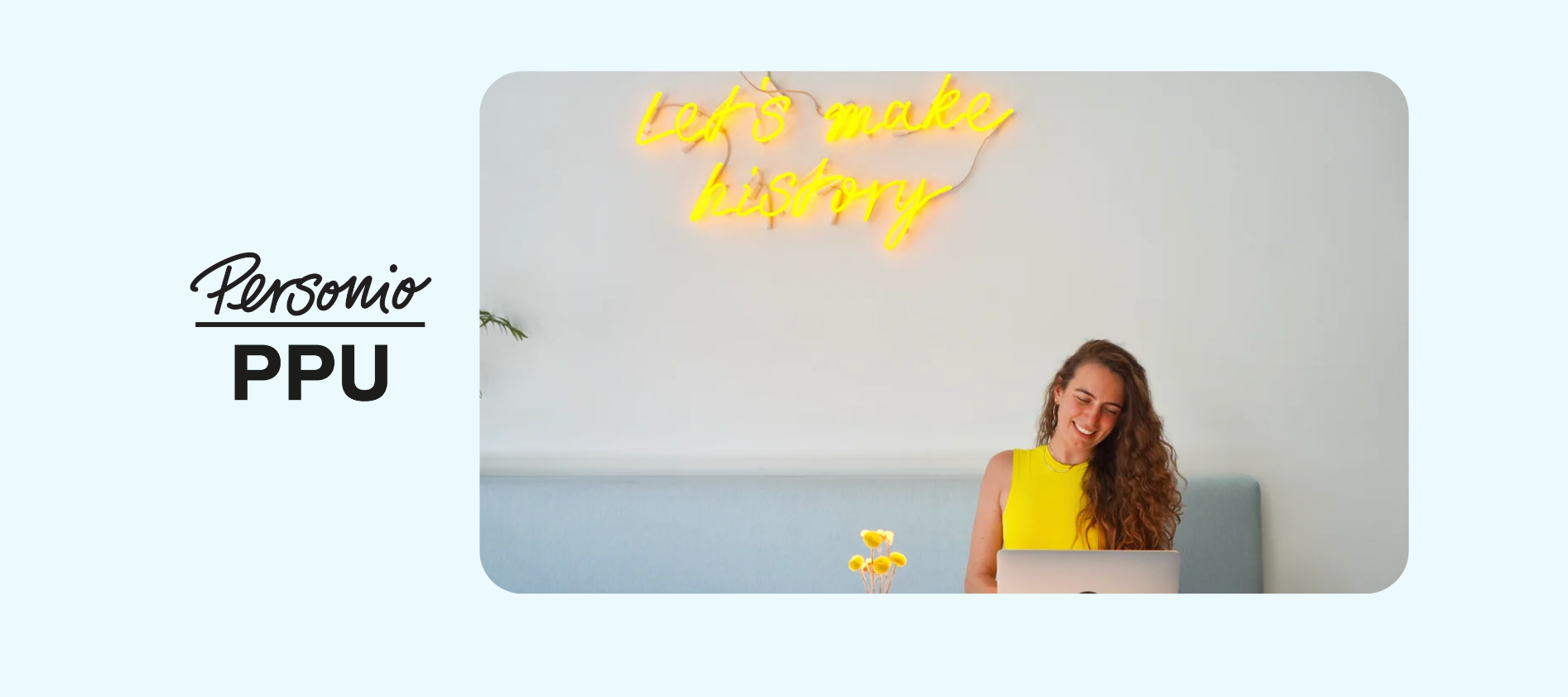Dear Voyager Community,
we hope you had a nice and calm start to this beautiful autumn! 
Our first Personio Product Update took place on the 25th of October, if you were not able to attend, or you would like to listen to the information again, we have provided the recording for you here. 
The Agenda
Attendance & Absences
- Time tracking - approval filters
- Absence request
Performance & Development
Whistleblowing
Upcoming Releases
- Surveys
-
Effortlessly Create and Analyse Multipurpose Employee Surveys.
 Request Early Access now!
Request Early Access now!
-
- Compensation Management
- The easist way to run salary reviews. More info here.
 Recording
Recording
Feedback
We're eager to hear your thoughts on the initial session. Your feedback is invaluable in helping us improve for the next time. Rest assured, our survey is brief, consisting of just 4 simple questions.
Questions from the webinar
- Whistleblowing: You said that the users can be external. Can the case managers be external or do they have to be on Personio as employees/ users?
Whistleblowing relies on Personio authentication to provide access to the product. To assign an external user as channel manager, they must have a Personio account. Case managers will access the tool and view cases through Personio, so the same applies as to the regular log in.
To create an account in Personio for an external user, follow these steps:
- Select Employees > Employee List from the main navigation bar in Personio.
- In the top right, click Add employee.
- Enter the details for the external user. If the external user wishes to remain anonymous, be sure to not enter their real First or Last name.
- Under HR Information > Employment type, select External and click Add employee.
- Continue to add the new user as a case manager
Please note external employees are included in your billing plan and are considered in your current plan's maximum headcount. External employees are also included in the organizational chart.
- Whistleblowing: Can people adjust the language before submitting a ticket in whistleblowing?
Yes, the language of the reporting form depends on the reporter's browser language settings. They can also change the language at the top right of the reporting form. It will be available in the same languages as Personio. The language of the Whistleblowing app (accessible to case managers) depends on their Preferences in Personio.
- Whistleblowing: Can someone submitting a whistleblowing case create a custom category, or are the custom categories created by the admin teams?
No, submitters can not create a their own categories. Case managers can add, edit, or remove custom categories.
- To add a custom category, follow these steps:
- In Personio, go to Whistleblowing > Settings > Categories.
- Click Add category, enter a name, and click Add.
The new category appears under Custom on the Categories page and as an option for reporters to select during step two of the reporting form.
- Surveys & Compensation: Are surveys and compensation reviews part of Performance & Development, or are they independent modules?
Both Surveys and Compensation Management are independent of the Performance & Development module. They are both separate add-ons that can be added to your subscription. For more information on this, I would kindly suggest reaching out to your assigned Growth Manager.
 Register for the next Personio Product Update
Register for the next Personio Product Update
You can sign up for our quarterly PPUs until October 2024 and save the date to your calendar immediately. Click here.
Best wishes,
Sanne & Lisa