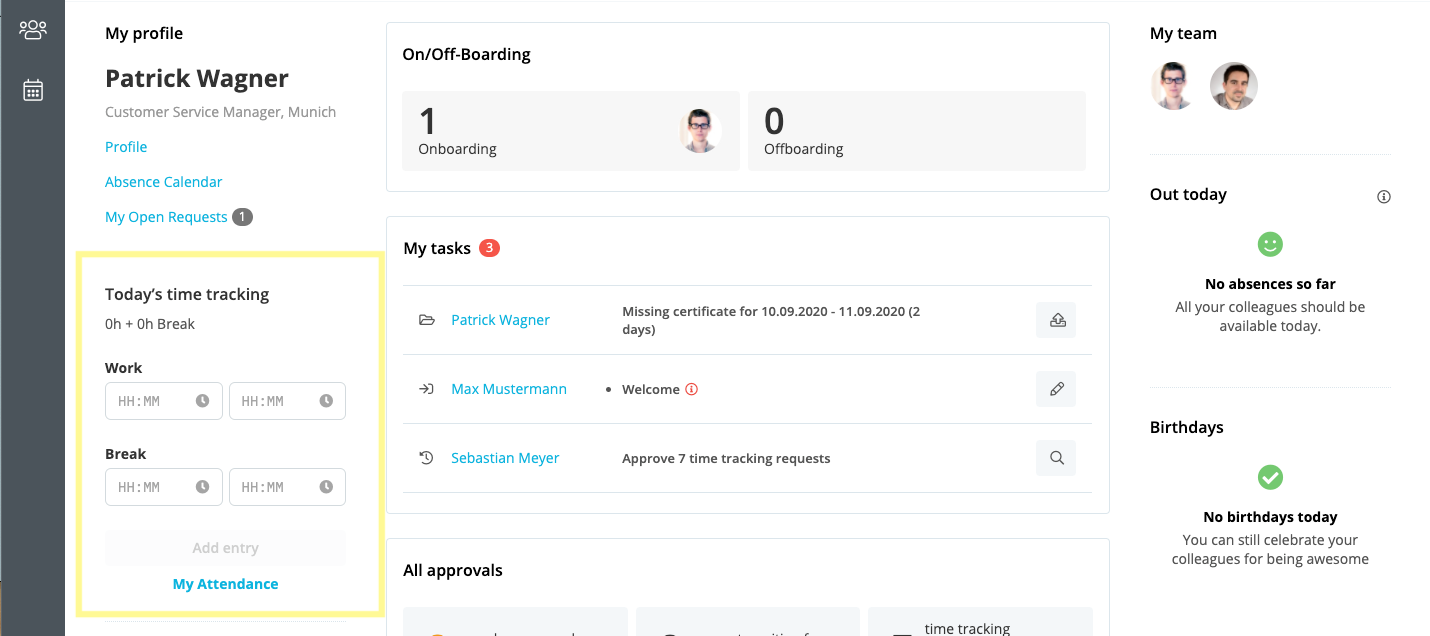Dear Community,
a new section is now available in the dashboard - "Today's Time Tracking"!
This allows you to register your working hours for the day directly from the Dashboard, without having to navigate to the Attendance tab in Personio.
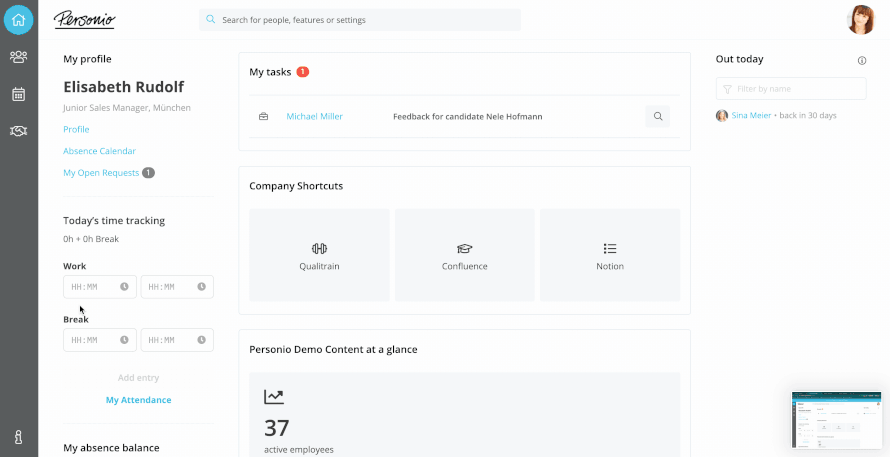
Simply click on the text field to enter a numeric value for each start and end time, and once submitted, Personio will automatically generate a time entry for that day within the Attendance tab calendar view. Work time and break time will need to be entered separately, and Personio will then automatically deduct one from the other depending on the predefined break rules.
You can also find more information about time tracking with Personio here in our Helpcenter.
Best,
Your Personio Community Team