Dear Personio Community,
despite I already set everything so all employees can see their individual paid vacation’s balance, they still are not able to see.
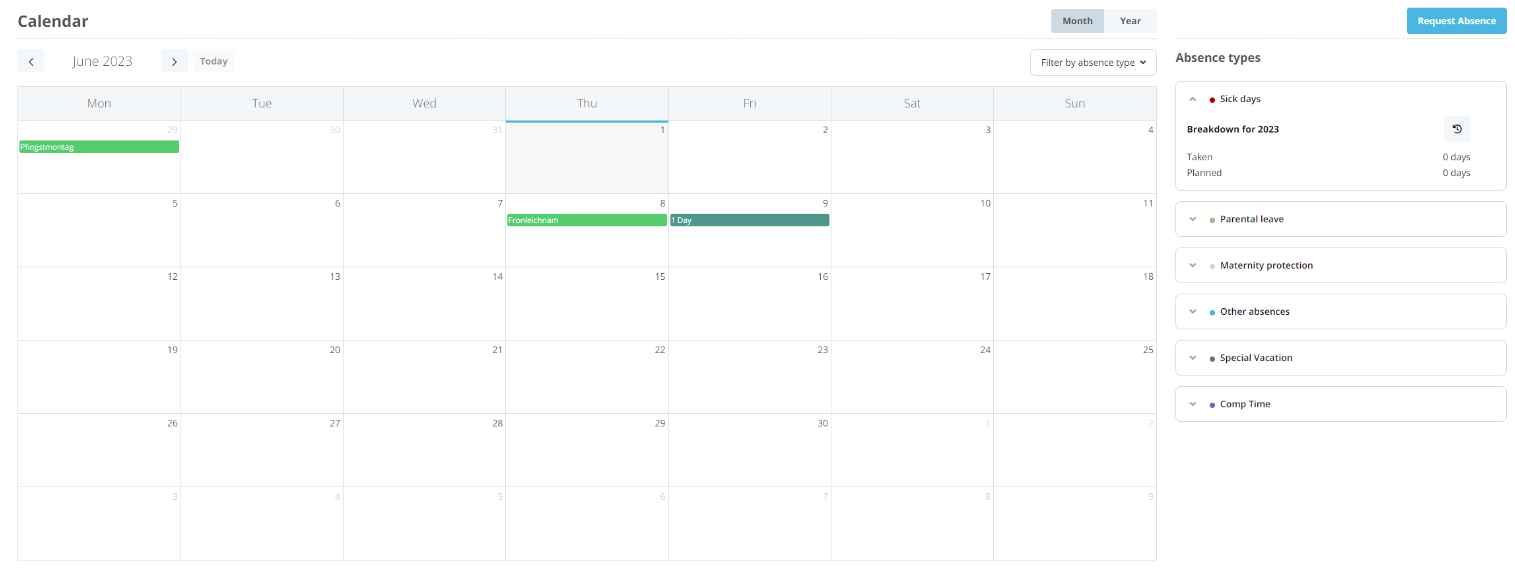
Could someone help me?
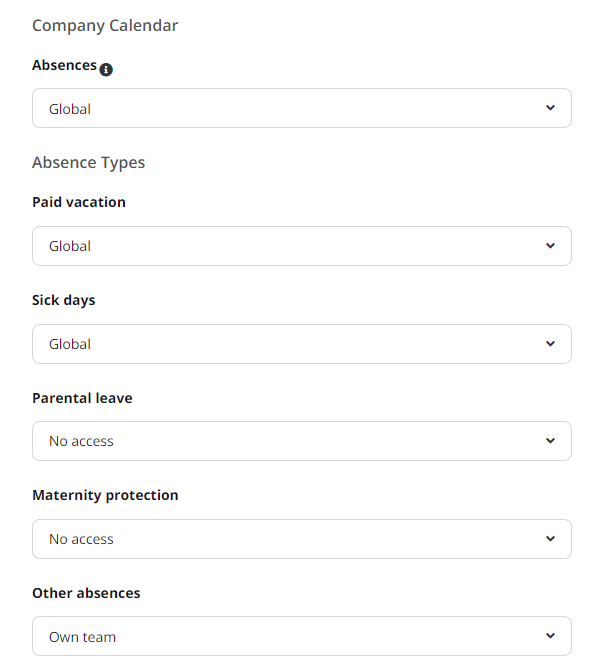
Dear Personio Community,
despite I already set everything so all employees can see their individual paid vacation’s balance, they still are not able to see.
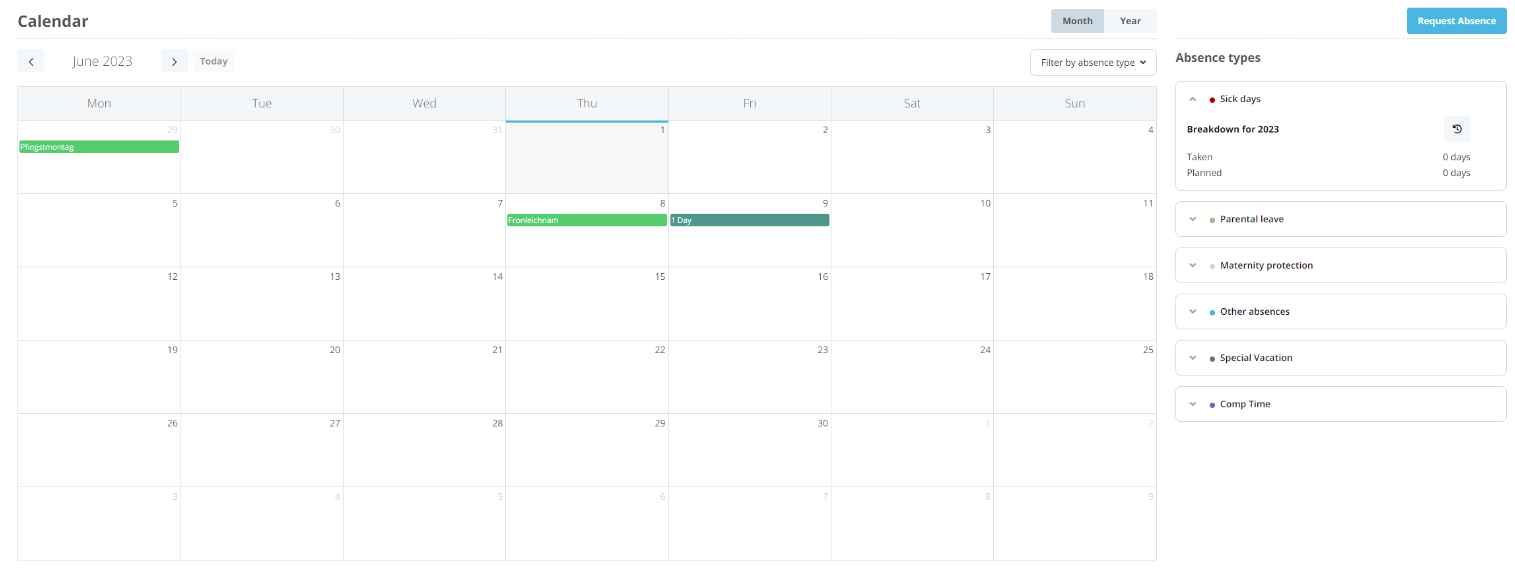
Could someone help me?
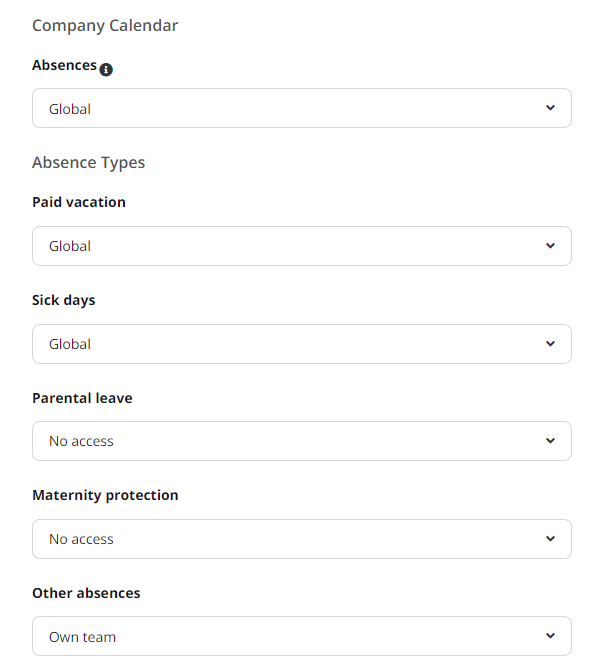
Hi
Welcome to the Personio Community, we are thrilled to see you here 
For employees to be able to see Absence types, please ensure you set up the relevant access rights for this Absence type. You will need to grant the necessary employee the right to view this Absence type or even Propose or Edit. This can be done in Settings > Employee roles > the relevant role > Access rights > Absence. Please see this article below for more information on managing employee roles: Creating and Managing Employee Roles
Creating and Managing Employee Roles
Then if the Absence type has Accrual policies enabled then you will need to ensure employees also have an Accrual policy assigned to them, this article below runs through how to do this:
Lastly the screenshot you included of the Company calendar settings is for a different part of Personio, this refers to this section seen below:
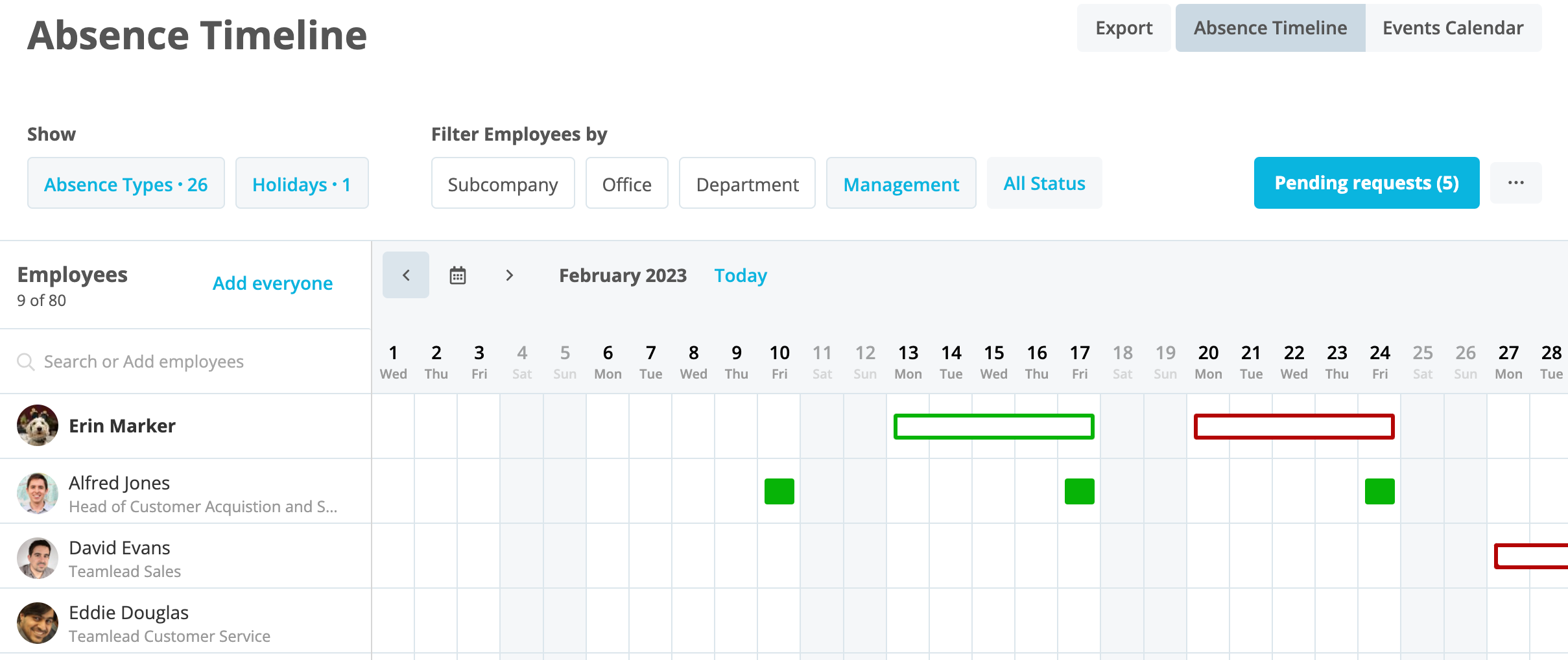
Please see this article below for some more information on this section:
 Configure and Manage Access to the Company Calendar
Configure and Manage Access to the Company Calendar
If you continue to have any issues with this set up I would recommend reaching out to my colleagues from the support team will be able to log in into your account, check the settings together with you, and also verify if the topic might involve a system error. You can contact my colleagues from the support team via Find Answers. Be aware that only Contract and Account owners can contact our support team. In case you are not registered as such, please contact your colleagues in the role, or add this information in your account. You can find out how here.
I hope you have a lovely weekend 
All the best,
Erica
If you are a Personio customer please use the same email address for registration as in your Personio account. By doing so we can help you faster if we might need to check something in your account. Do you already have an account? > Login
! Your public username cannot contain any personal information such as email or other private information! You can't change your username after registration.
This is our service and networking community for all Personio users and HR Professionals. If you have not registered yet, please select "create an account"
Enter your E-mail address. We'll send you an e-mail with instructions to reset your password.