Hi there
I am testing the vacation policy change in Personio and have assigned myself a new policy at the start of the next entitlement period. This was a test but I cannot now remove the assigned policy. How can I do this?
Also: Without having a retrospective change, if I want to active the carry over cut-off do I have to add new absence types (would be confusing) as I cannot add the cut-off date into the individual accrual policies (where I believe it would make more sense as we have one absence type (vacation) but different conditions across Croatia, Germany and the USA.
Thanks for any support.
Enjoy your day!
Linda
 .
.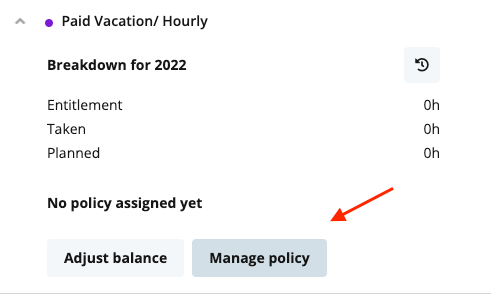
 .
.