Hi,
Isn’t it possible to fully disable/hide the attendance tab for some employees? I just created a new employee role and wanted to disable the attendance for them, but this is not possible to disable own attendance.
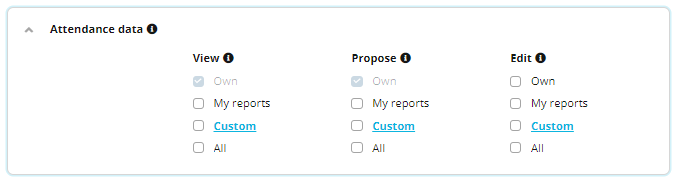
Can anyone help?
Hi,
Isn’t it possible to fully disable/hide the attendance tab for some employees? I just created a new employee role and wanted to disable the attendance for them, but this is not possible to disable own attendance.
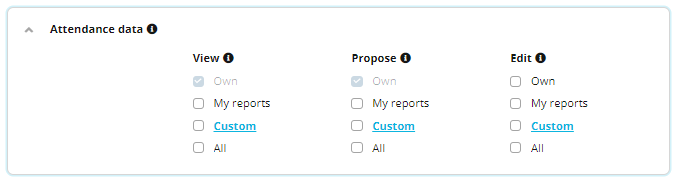
Can anyone help?
Hi
I am happy to support you with your inquiry! 
I had a look into your request and this might be because the All employees role functions as the base for the Access rights, that’s why it is greyed out. If All employees role has the View and Propose rights for the Attendance data, the rest of the employee roles would have at least those rights. In order to change this, you will need to remove the View and Propose rights for All employees and then to create another Employee role for the rest of the employees who should have those rights. For that, you can navigate to Settings > People > Employee Roles > Create new role. Now, after removing the Access rights, you will be able to unmark the View and Propose rights for Own or even, not to see them. For more information about this topic, you can visit our Helpcenter article: Access Rights.
I hope this helps Sabrina! Please let me know if you need further information!
I hope you have a good rest of the day!
Best,
Zulema
If you are a Personio customer please use the same email address for registration as in your Personio account. By doing so we can help you faster if we might need to check something in your account. Do you already have an account? > Login
! Your public username cannot contain any personal information such as email or other private information! You can't change your username after registration.
This is our service and networking community for all Personio users and HR Professionals. If you have not registered yet, please select "create an account"
Enter your E-mail address. We'll send you an e-mail with instructions to reset your password.