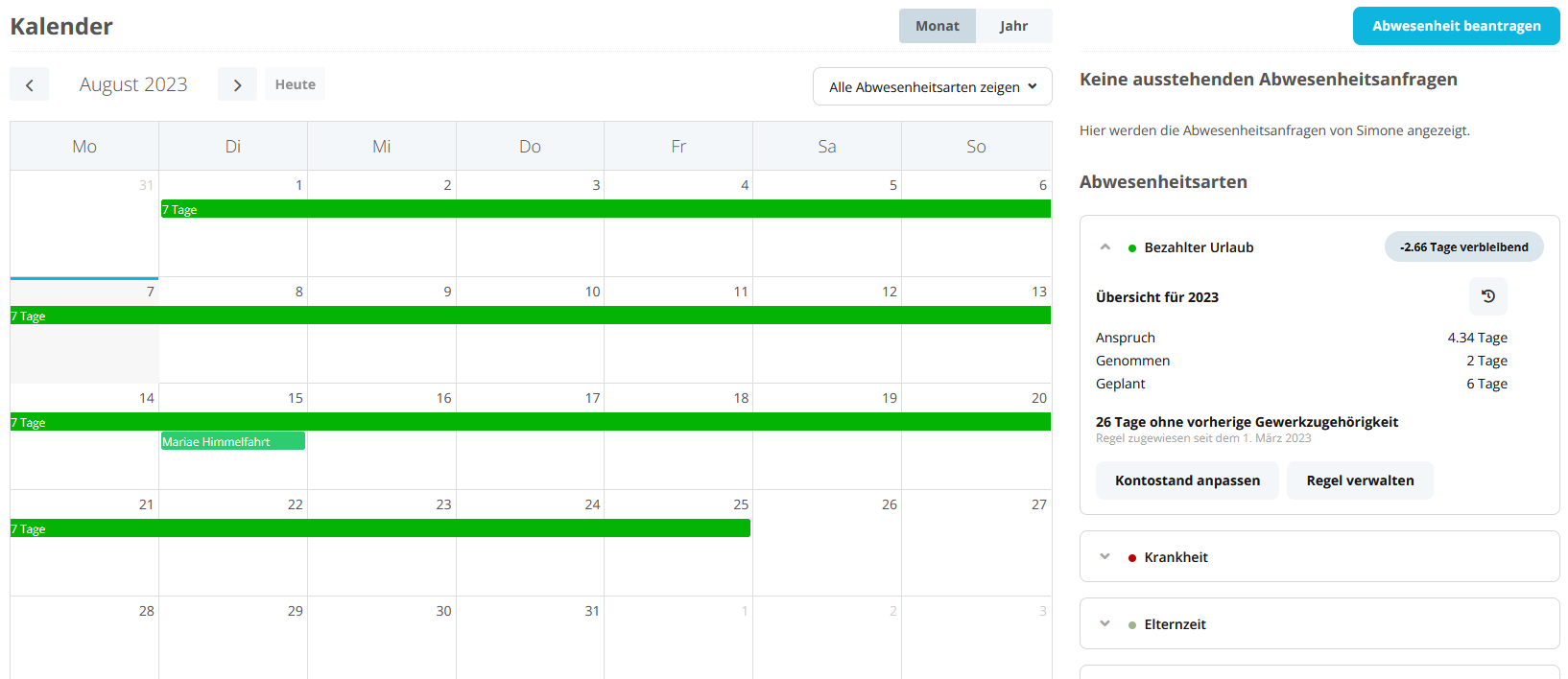Liebe Community,
folgendes Problem hat sich bei uns ergeben:
Eintragung Urlaub 01.08.2023 - 25.08.2023 bei einer 2-Tage-Woche (Dienstag und Freitag)
→ 7 Tage Urlaub insgesamt, da der 15.08.2023 im Feiertagskalender Bayern ein Feiertag ist und auch im Unternehmenskalender so angezeigt wird.
Im Abwesenheitskalender werden rechts bei “bezahlter Urlaub” 2 vergangene und 6 geplante Urlaubstage angezeigt, insgesamt also 8 Tage, siehe Screenshot. Im Kalender selbst und wenn man neben “Übersicht für 2023” auf den Punkt mit dem Kreis-Pfeil klickt, werden korrekterweite 7 Tage angezeigt. Der verfügbare Urlaub wird deshalb in der Übersicht bei den Abwesenheitsarten falsch berechnet.
Weiß jemand worin der Fehler liegen könnte und was man ggf. zur Lösung tun muss?
Vielen Dank und viele Grüße
Thorsten (im Unternehmen Geschäftsführer, in Personio Administrator)
Dear Community,
The following problem has arisen for us:
Entry of holiday 01.08.2023 - 25.08.2023 with a 2-day week (Tuesday and Friday).
→ 7 days of holiday in total, as 15.08.2023 is a public holiday in the Bavarian public holiday calendar and is also displayed as such in the company calendar.
In the absence calendar, 2 past and 6 planned days of leave are displayed on the right under "paid leave", i.e. a total of 8 days, see screenshot. In the calendar itself and if you click on the dot with the circle arrow next to "Overview for 2023", 7 days are displayed correctly. The available leave is therefore calculated incorrectly in the overview for the absence types.
Does anyone know what the error could be and what you have to do to solve it?
Many thanks and best regards
Thorsten (Managing Director in the company, administrator in Personio)