When I assign permission levels in ‘Employee Roles’ is there any way to provide access to specific attributes within the various sections, or is it all or nothing within that section? I can see that there is a ‘Custom’ section, but this seem to only allow to exclude attributes of a specific value.
Hi
It seems like there isn’t. A workaround could be that you create a i.e. a separate personal data category for the data you don’t want to share and add separate access rights for this section. Basically setting up the attributes in a way that makes sense but also allows separate access rights. But you can’t restrict access to specific attributes within a category.
Here how we did it for example in the personal data section:
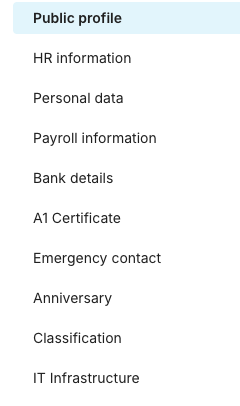
Does that help?
Thanks for getting back to me. Would you know if I can move an existing attribute with its data to another section, or would I have to create a new one, move the data across and delete it?
Hi
You can just drag & drop the attributes to an other section and the data will follow the attribute. 
Your reply
Join the Personio Voyager Community!
If you are a Personio customer please use the same email address for registration as in your Personio account. By doing so we can help you faster if we might need to check something in your account. Do you already have an account? > Login
! Your public username cannot contain any personal information such as email or other private information! You can't change your username after registration.
Welcome to the Personio Voyager Community!
This is our service and networking community for all Personio users and HR Professionals. If you have not registered yet, please select "create an account"
Enter your E-mail address. We'll send you an e-mail with instructions to reset your password.
