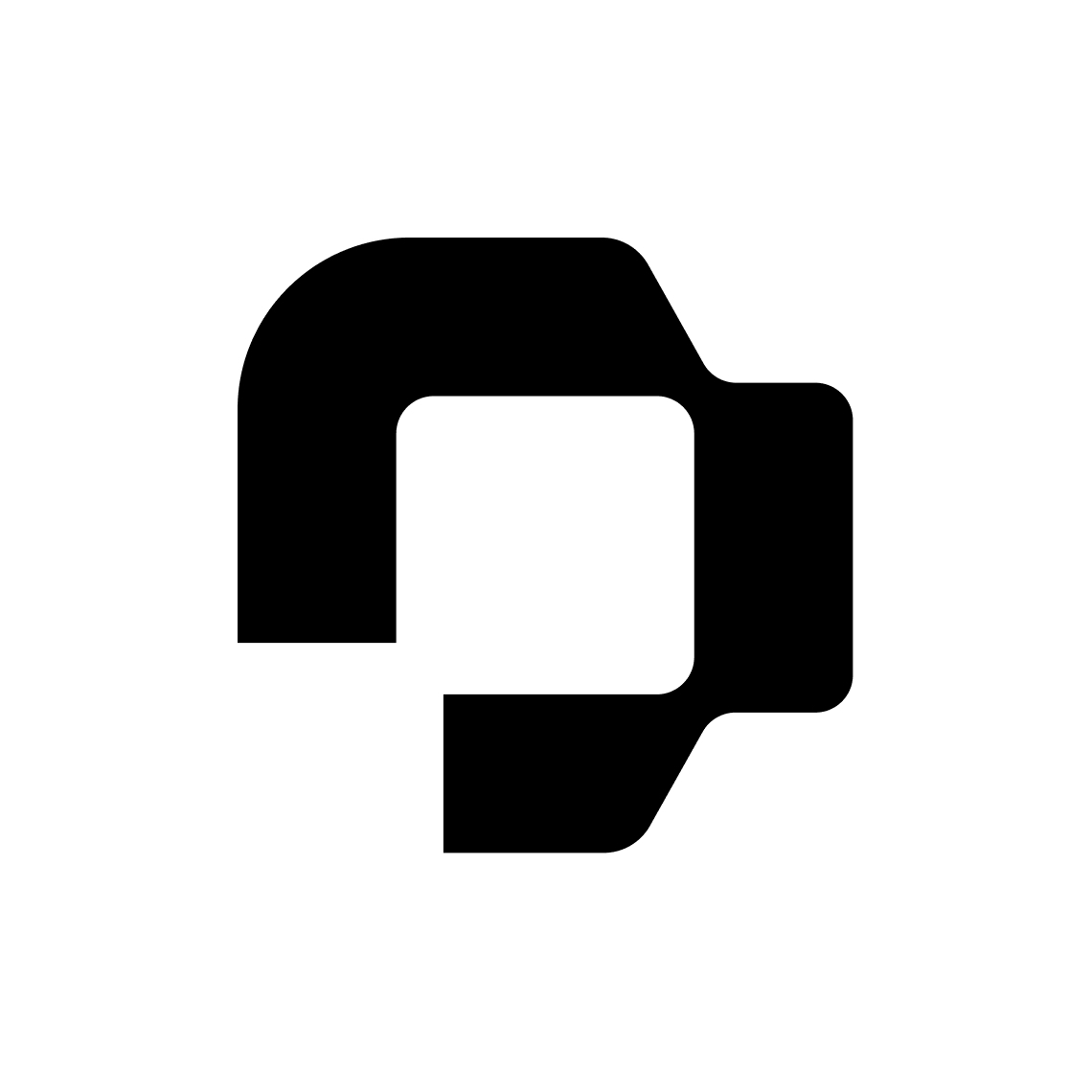Hey all,
Coming with a question from the lowlands :D We are currently having a number of employees that work 36 hours per week. We’d like Personio to automatically update the outstanding vacation days once it knows that the employee has switched from 40 hours to 36 hours. Currently, Personio is able to do that for 32 hours, but it seems that 36 hours does not automatically trigger Personio to make the right changes.
Is an update coming to introduce this automatic rule? And has somebody though of a work around that has little to no human error in it?
Thanks,
Hristo
36 hours work week & Vacation calculation - the NL
Best answer by mruscito
Hi
It sounds like the difference between your 32 and 36 hour schedules may be partly due to the way that the schedules are configured.
I am assuming that the 32 hours are spread over 4 days in the work schedule (i.e. Monday-Thursday) and the 36 hours are spread over 5 work days (full days Monday-Thursday, half-day Friday). Is this correct?
Our system calculates vacation entitlement based on the number of work days in the work schedule, and not work hours. For this reason, the system will not prorate vacation days accordingly if you are alternating between a 40-hour and 36-hour schedule, but both have the work hours spread over 5 work days.
You of course have the option to spread the 36 hours over 4 days instead of 5, however this still might not fix your issue. Why? Because the number of work hours are not taken into consideration for calculation vacation time, only work days. So, it would be the same outcome if you assigned the person the 32-hour schedule.
This is a hot topic for many Personio users, and our Product Team is aware of this limitation.
The solution (for now)? Make a manual adjustment in the vacation days balance in the employee’s personal Absence tab.
Do let me know if you have any further questions!
Megan
Megan
Join the Personio Voyager Community!
If you are a Personio customer please use the same email address for registration as in your Personio account. By doing so we can help you faster if we might need to check something in your account. Do you already have an account? > Login
! Your public username cannot contain any personal information such as email or other private information! You can't change your username after registration.
Welcome to the Personio Voyager Community!
This is our service and networking community for all Personio users and HR Professionals. If you have not registered yet, please select "create an account"
Enter your E-mail address. We'll send you an e-mail with instructions to reset your password.