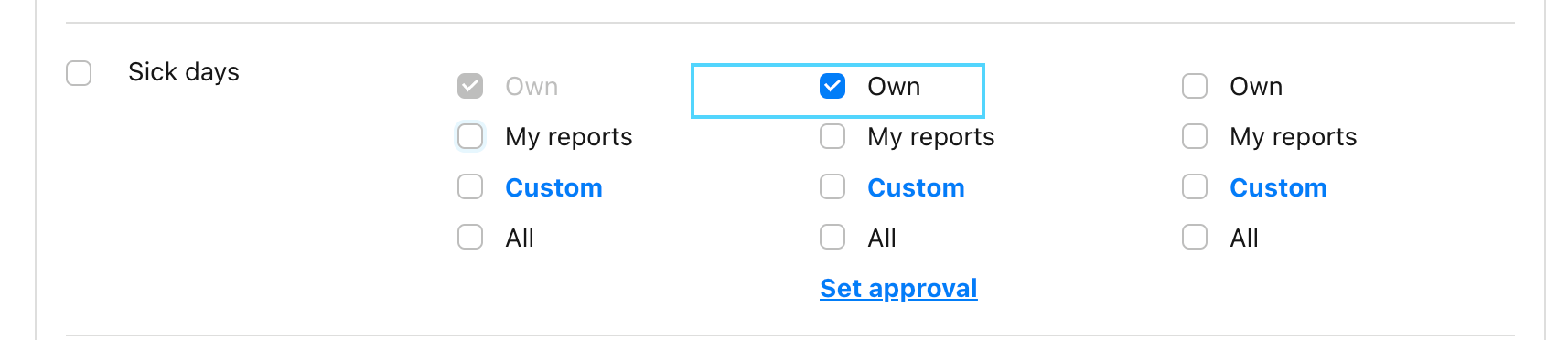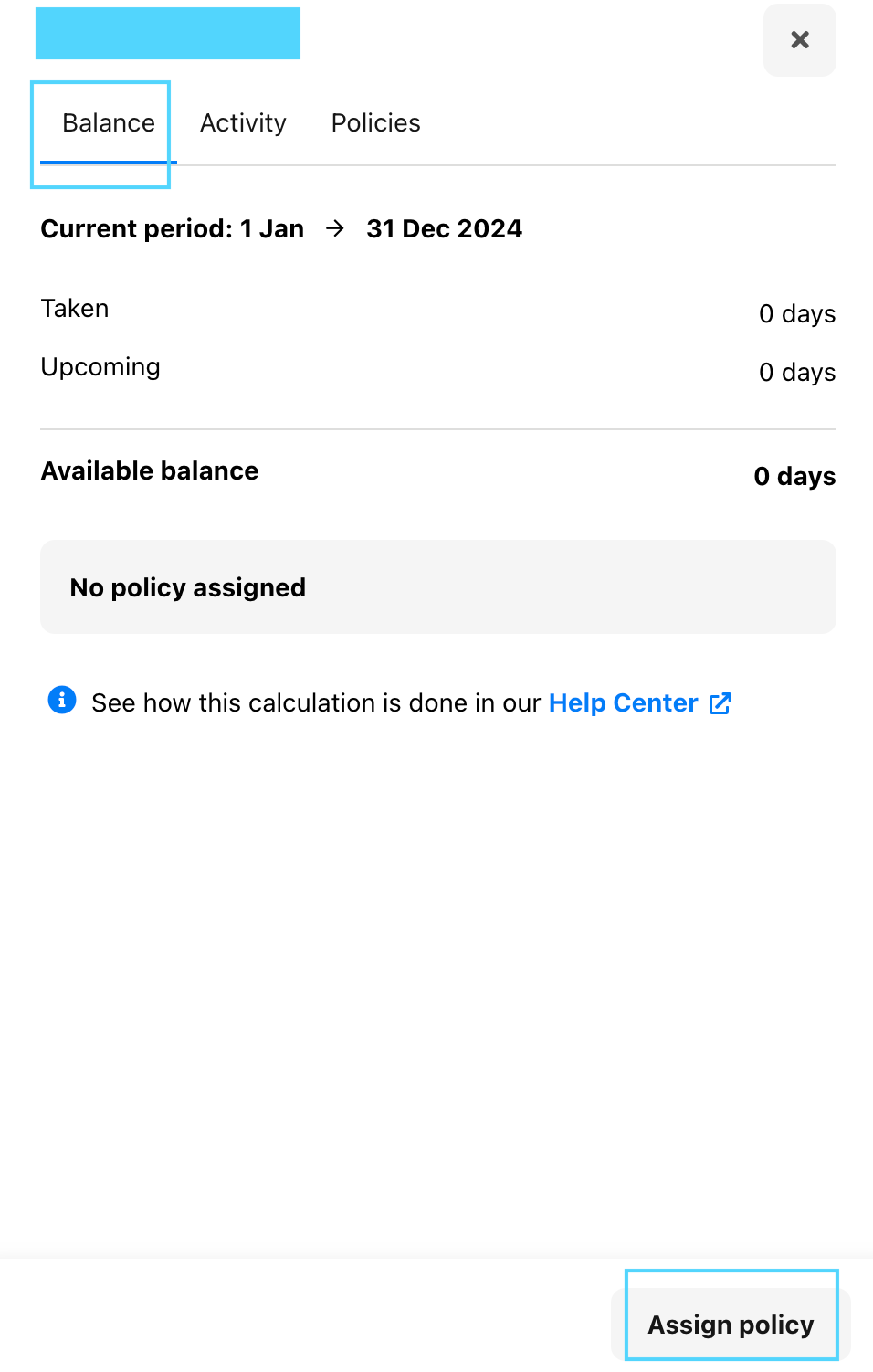We would like to make the created absence type "Child illness" selectable for employees. Currently, the selection option does not appear, neither in the drop-down menu nor in the list on the right:
Wir möchten die erstellte Abwesenheitsart “Krankheit Kind” für die Mitarbeitenden wählbar machen. Derzeit taucht die Auswahlmöglichkeit nicht auf, weder im Drop down, noch in der Auflistung rechts auf:
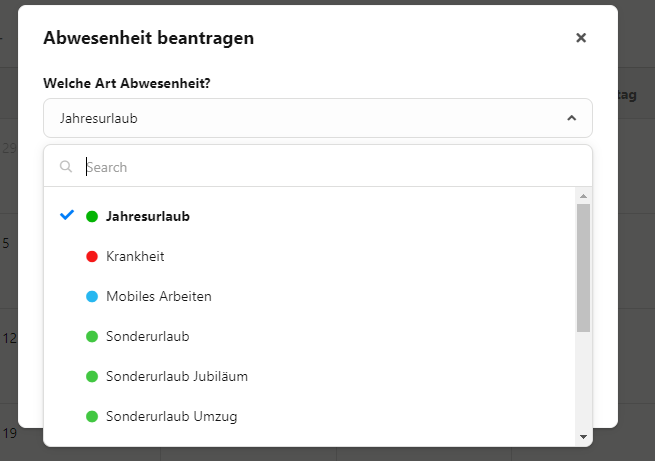
We had initially considered whether to store a quota. The absence type then appears on the employee's dashboard and can be selected. However, this leads to confusion for all people without children.
We would therefore like to refrain from doing this and only enable visibility and selectability (similar to mobile working - without a quota rule - for example).
Has anyone already had this situation where an absence type is not visible without a quota rule?
And/or does anyone have any ideas on how to make the absence type accessible?
Thanks in advance :)
Wir hatten zunächst überlegt, ob wir ein Kontingent hinterlegen. Dann taucht die Abwesenheitsart auf dem Dashboard des Mitarbeitenden auf und ist wählbar. Dies führt aber zu Verwirrung aller Personen ohne Kinder.
Daher möchten wir davon absehen und nur die Sichtbarkeit und Wählbarkeit (analog bspw. Mobiles Arbeiten - ohne Kontingentregel -) ermöglichen.
Hat jemand diesen Fall auch schon gehabt, dass eine Abwesenheitsart ohne Kontingentregel nicht sichtbar ist?
Und/ Oder hat jemand eine Idee, wie wir die Abwesenheitsart zugänglich machen?
Danke vorab :)

 .
.