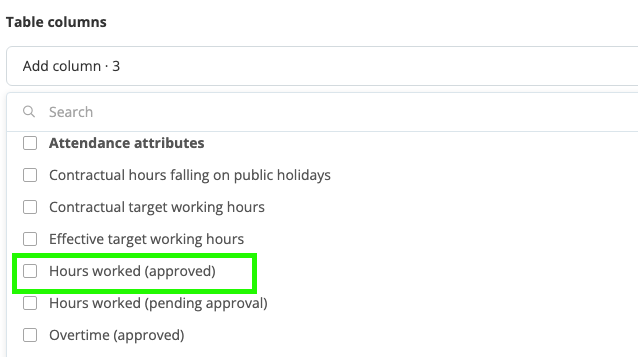We have been struggling with travel time and still considering if we take Personio in use for time tracking as there employees who travels a lot.
For now we've been successfully testing the "Absence type: Remote work" feature to manage days involving travel within our system. It has proven to be quite useful to us because this absence type doesn't impact our overtime/deficit balance, which is essential for our operations. However, we have encountered an issue: Remote work type absences do not seem to record as time tracked in report and employee’s monthly/weekly view. Our understanding is that when "Remote work" type absence is tracked, it should be recorded as time tracked, equivalent to a regular workday's length as defined in employees' working schedules. I’m not quite understanding the purpose of this feature if it should be not real absence but considered as normal work day --> so why it is not seen in Time tracked view neither in timesheet report. Or am I missing something?
Or is it so that employee should track the Absence Tavel/Remote work AND Attendance hours for that day? I feel that really too complicated for employees. We have also taken out the option to "Consider time tracked during absences as overtime" because employees have been instructed to track their working hours "Attendance" in cases where their working days exceed 7.5 hours (working time +7,5 hours and travel time).
We have been struggling with travel time and this option have been the best so far, as the most important requirements are “1. automatically 7,5 hours for traveling days 2. only one entry in normal cases 3. can be used via app”. As we are using overtime and deficit hours for balance, we practically can’t use Attendance -project “Travel” for travel because in those cases our sellers are tracking the whole day e.g. from 6-19 although part of the day includes travel time which is not paid – only 7,5 hour are paid during travelling days. Nonetheless, our work schedule needs to remain flexible since employees accumulate overtime/deficit hours when working from the office.
This solution was recommended to us earlier and as said, it is best so far, but it doesn't address the issue of tracked hours appearing to be missing or not recognized.
(Here is still the answer I got earlier:
The solution is using the Absence type "Travel" (calculated in day(s) Type: Remote work). Note that this is not actual absence and is tracked as working hours determined in employee’s worktime (7,5 hours in your case).
- The day length is automatically 7,5 hours accordingly employee’s worktime. Not affecting the overtime balance.
- Not affecting salary calculation as the overtime /deficit balance is not affected.
- This is very straightforward for your employees. Employee can quickly mark their workday during business trips with almost a single click, no lunch time and different entries needed; just Absence “Tavel”. However, notes can be added within the same entry, providing employees with the option to include hours or specific times if employee wants / employer requires.
- Available on App with one simple entry, adding notes also possible.
- There can be cases where employee travels and besides his/her working hours exceeds 7,5 hours for that day. Such as traveling from 6 to 8 am and working from 8 am to 5 pm (total worktime of 8.5 hours + travel time). In these cases the employee tracks Travel AND working hours normally using Attendance from 8 am to 5 pm. These records do not overlap, and the day length is 8.5 hours, with an additional hour added to the balance.
- You can easily generate HR reports to track how many days your employees are traveling on a monthly or yearly basis. )
We appreciate your attention to this matter and any guidance you can provide.
Best regards,
Janette