Hi ,
When I set the accrual policy for a part timer (32 hours )
and the starting balance does not match what she should be getting.
The accrual policy does not seem to be applying correctly. Am I able to put in the details to get specific support ?
Hi ,
When I set the accrual policy for a part timer (32 hours )
and the starting balance does not match what she should be getting.
The accrual policy does not seem to be applying correctly. Am I able to put in the details to get specific support ?
Hi
firstly, welcome to the Community! 
Which value does Personio calculate, and which value did you expect?
There are different points to consider:
Was one of the points the reason for a different accrual?
Best Regards,
Lena
Hi
Thank you for the reply.
Let me give you the specific example :
X started with us Jan 10 th and works 32 hours/week.
Our accrual policy for Statutory leave (32 hours) entitles him 128 hours (granted all at once ) and is prorated daily
He is also set on a work schedule of 4 days
He should have an opening balance entitlement of 124.84 hours but Personio shows 112.6 hours
I am stumped on why the difference in figures . Are you able to shed some light ?
Thanks in advance !
Dear
Thank you very much for the further details regarding your inquiry. I will take over for my colleague Lena  .
.
The settings you mention seem correct to me for the employee to get a 124 hours entitlement. Could you please check the Work Schedule of the employee? The entitlement might be changed by the settings of the Proration for absences in the following settings of the Work Schedules:
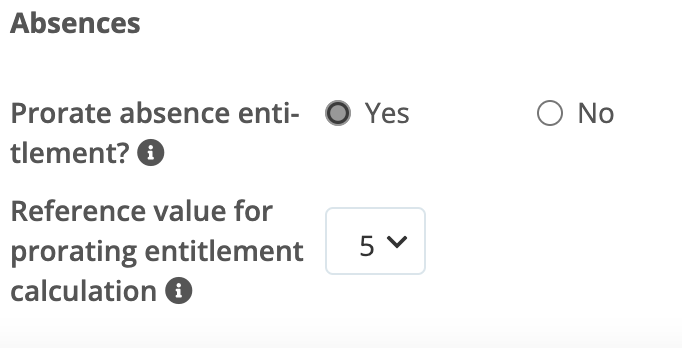
If the employee works 4 days and the settings are configured as shown above, Personio will reduce the entitlement, since the settings are indicating that only employees working 5 days a week should have 100% of the entitlement. If you would like the employee to receive all 128 absence hours only reduced by the beginning of the employment (daily proration, as you mentioned), the Proration settings within the Work schedules should be deactivated.
Please let me know if this information helped you out to solve your inquiry, or if I can support you any further.
Greetings from sunny Munich  .
.
Best,
Andrea
Hi
Thanks for your reply. I did try it and got the 124 hours as you mentioned so that is about right .
Many thanks to you and
Appreciate it !!
Kind regards
Sumi
Hi
Super happy to hear we could help you out! Don’t hesitate on sharing any question or improvement idea you have, we are always listening!
In case you haven’t done so yet: it would be lovely if you could take two minutes to say Hi and introduce yourself here: it’s a great way to get started in the Community & meet other HR Professionals.
I wish you an amazing afternoon  .
.
Best,
Andrea
P.S. On the 1st of September, my colleague Lena will present briefly and clearly the latest features in Personio, how you can implement the settings in the account and give you tips and tricks during our monthly Product Update. Check the details and register  here.
here.
If you are a Personio customer please use the same email address for registration as in your Personio account. By doing so we can help you faster if we might need to check something in your account. Do you already have an account? > Login
! Your public username cannot contain any personal information such as email or other private information! You can't change your username after registration.
This is our service and networking community for all Personio users and HR Professionals. If you have not registered yet, please select "create an account"
Enter your E-mail address. We'll send you an e-mail with instructions to reset your password.