I have spotted an issue.
Our employees absence calculation is not working.
The days left should be 22 not 9.
It seems to not be taking account of the carryover?
This is impacting all employees.
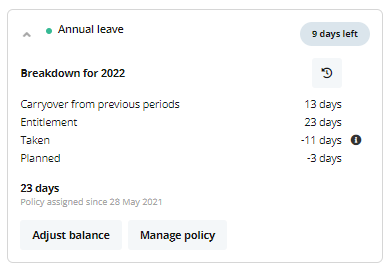
I have spotted an issue.
Our employees absence calculation is not working.
The days left should be 22 not 9.
It seems to not be taking account of the carryover?
This is impacting all employees.
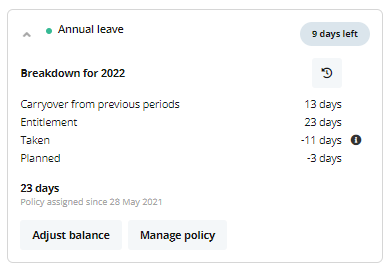
Please contact me back as ‘Support’ just closed my case on the support site.
Please contact me back as ‘Support’ just closed my case on the support site.
Hi
Otherwise, how can I help?
Best,
Daniele
I raised a support request within Personio.
But I’ve highlighted that in my location I don’t get phone signal - so I’ve requested a web-video call.
I think with
I would like to also find a way of raising P1 issues vs. P2 and P3
Currently every employee’s Absence is ‘days remaining’ is not calculated correctly.
it would be good to have greater understanding of the use-cases of the HelpCentre v. Community.
Hi James
In essence, the Help Center is like a wiki. It contains the most important collection of “how-to” articles.
It is carefully curated by our Team of Editors and always up-to-date. If you have a question, I recommend looking there first.
The Community is more dynamic - it’s a forum that can be used additionally to the Help Centers. If you cannot find an answer in the Help Center, or if you run into an issue like this one, you can always ask the Community. Over here, you will get an answer from other helpful customers or from our own Moderators. Also you can ask & share best practices. There is also a collection of FAQs and useful articles.
As a third option you can contact support for other topics that the Community or the Moderators cannot help with, e.g. for reporting bugs, or when a Support Agent needs to have a look into your account.
I would like to also find a way of raising P1 issues vs. P2 and P3
As far as I know, there is no setting for that - but you can include it e.g. at the end of your title so when you have multiple requests, we know which one to prioritize.
Currently every employee’s Absence is ‘days remaining’ is not calculated correctly.
OK, I think this is something that the Support Team should have a look at, inside your account.
If you’ve requested support via Find Answers, you will be sent an automatic email confirming that we've received your request and our most relevant team will get back to you shortly.
Have you received it? If you don't see the email, and you've checked your spam folder, you can file a support ticket via this contact form. Source: Help Center Article The Find Answers Section
I assume that the screen-meet feature runs via internet, not via phone signal - so you should be fine. Anyway, I have just asked about this internally and I will let you know if this is not the case.
(edit: I just received a confirmation that the screen-meet runs through an internet connection  )
)
Hi
Thanks for checking into this, in detail. However, I got this update when I made the request via email (to avoid the phone call)...
Unfortunately, our Customer Support Team does not offer videocalls. If you prefer to have a videocall, we can put you in touch with your Growth Manager, Rebecca Ryan. However, depending on the complexity of your query you may be referred back to Customer Support.
We do offer screensharing, however this is done via phone when we call you.
I can provide a Google Meet link - which will be coming from me, accessing my Personio.
There is no data security issue this way as I am that is presenting.
Alternatively, all I need to know is if/when the auto-calculate runs.
i.e. will this error auto-correct overnight?
This now appears to have been fixed or the auto-calculation did eventually re-run (after about 24hrs)…
It would be helpful to know the root cause analysis and corrective/preventative action for the future.
For now, appears to have been fixed.
Thank you.
If you are a Personio customer please use the same email address for registration as in your Personio account. By doing so we can help you faster if we might need to check something in your account. Do you already have an account? > Login
! Your public username cannot contain any personal information such as email or other private information! You can't change your username after registration.
This is our service and networking community for all Personio users and HR Professionals. If you have not registered yet, please select "create an account"
Enter your E-mail address. We'll send you an e-mail with instructions to reset your password.