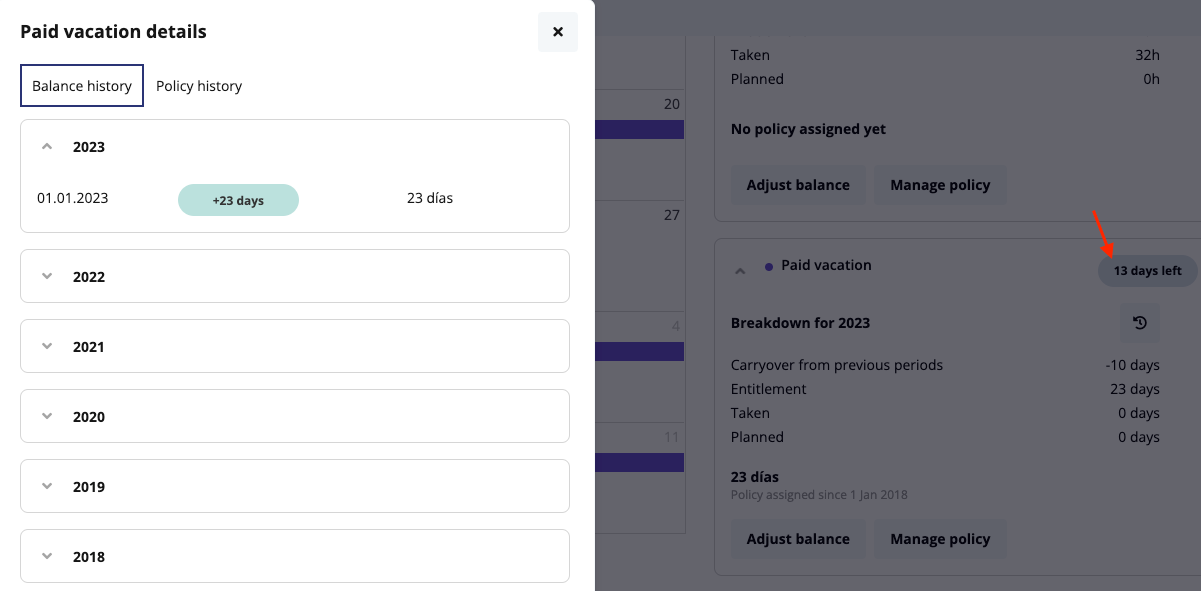I am trying to delete the carryover aspect as it is mucking up the totals of our annual leave. Even though ‘Accrual carryover from previous year - No carryover’ is showing on the absence types, it is still showing on all the staff’s details.
As a company we don’t allow any annual leave carryover, so ideally I want to remove this section completely - is that possible?