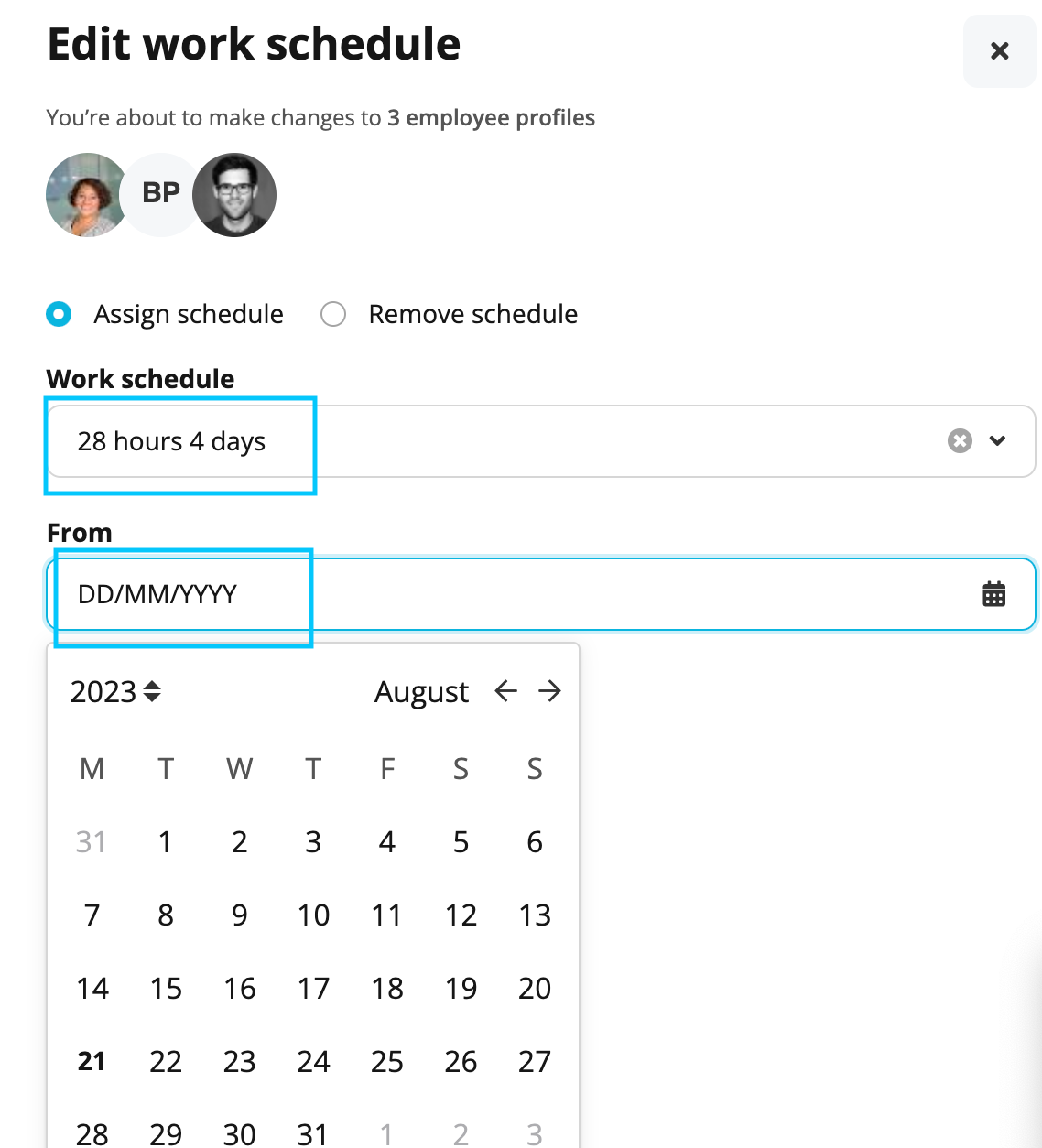Hi,
I have two questions in regards to work schedules.
We have a new default work schedule which applies for most of our employees.
- Do I understand correctly, that I cannot change the default work schedule as off an specific date (without backdated corrections? I want to use this work schedule as default for new hires.
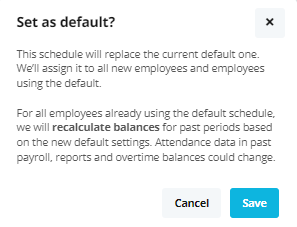
- Isn’t it possible to make a bulk upload to change the work schedule for active employees for a specific due date? I would prefer not do it manually for 166 employees.

Thanks in advance for your help!
Best regards
Sabrina