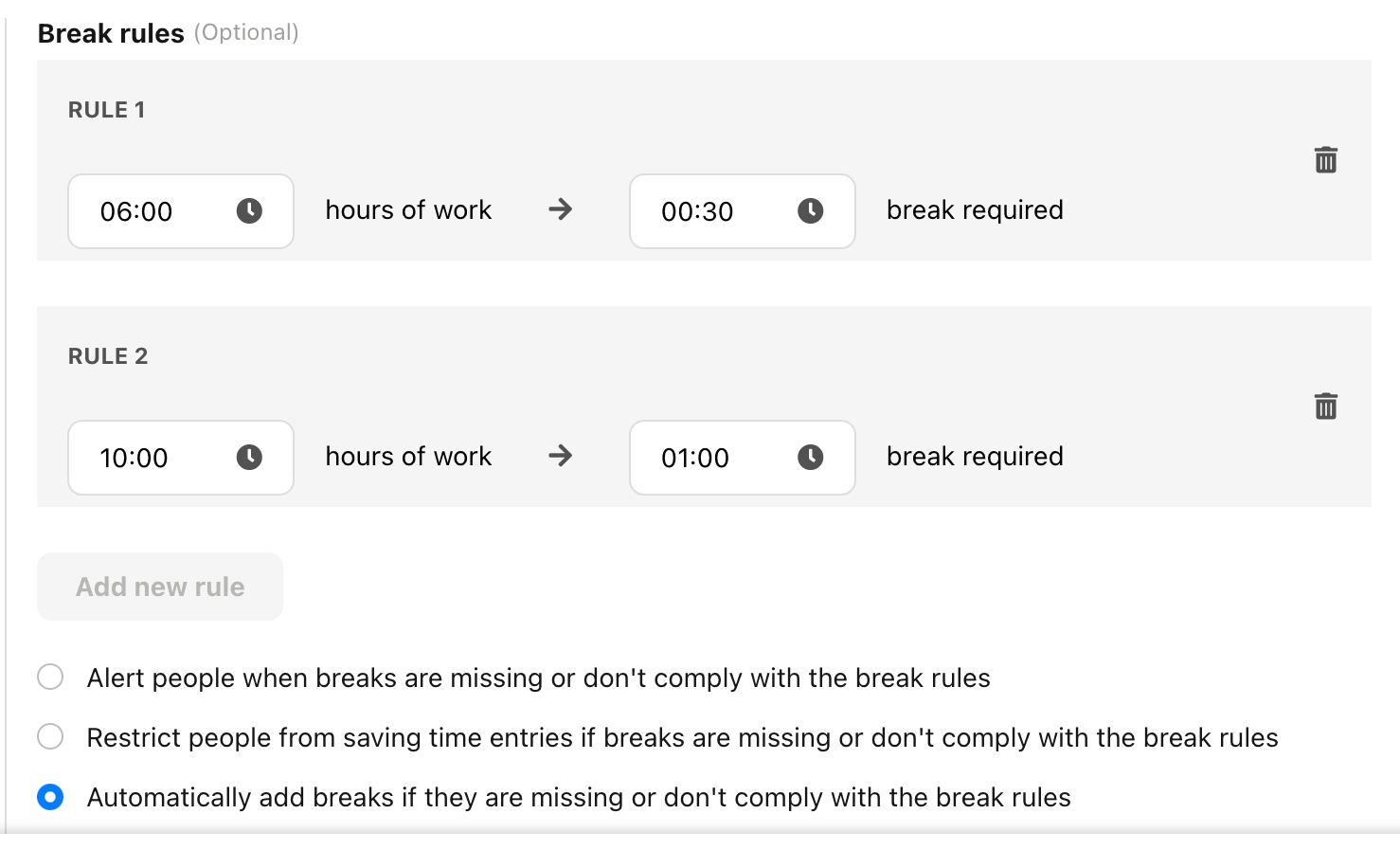Hi, some questions related to the breaks.
There’s the option to either restrict people from saving time entries if breaks are missing or don't comply with the break rules - or - to automatically add breaks if they are missing or don't comply with the break rules:
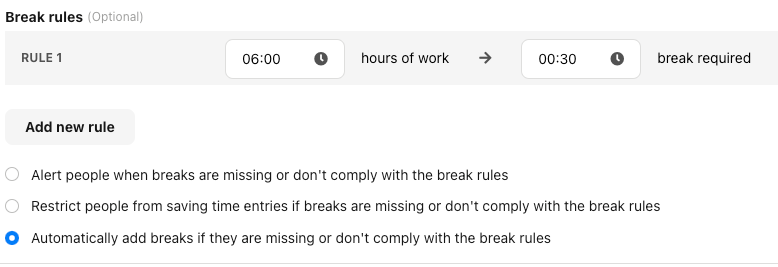
Now, it can happen that an employee works a total of 10h a day and he takes a 1h break in between. Which for us is still compliant with the rules. However, if this break is let’s say after his first 7h of work instead of his first 6 (or less), they won’t be able to save their entry. Or, in the latter case, they will have an additional 30min deducted after 6h of work, resulting in a 1.5h break that day instead of just the 1h that they manually tracked.
Is there a workaround for this? That the rules consider the whole working day?
Thanks in advance,
Sabrina