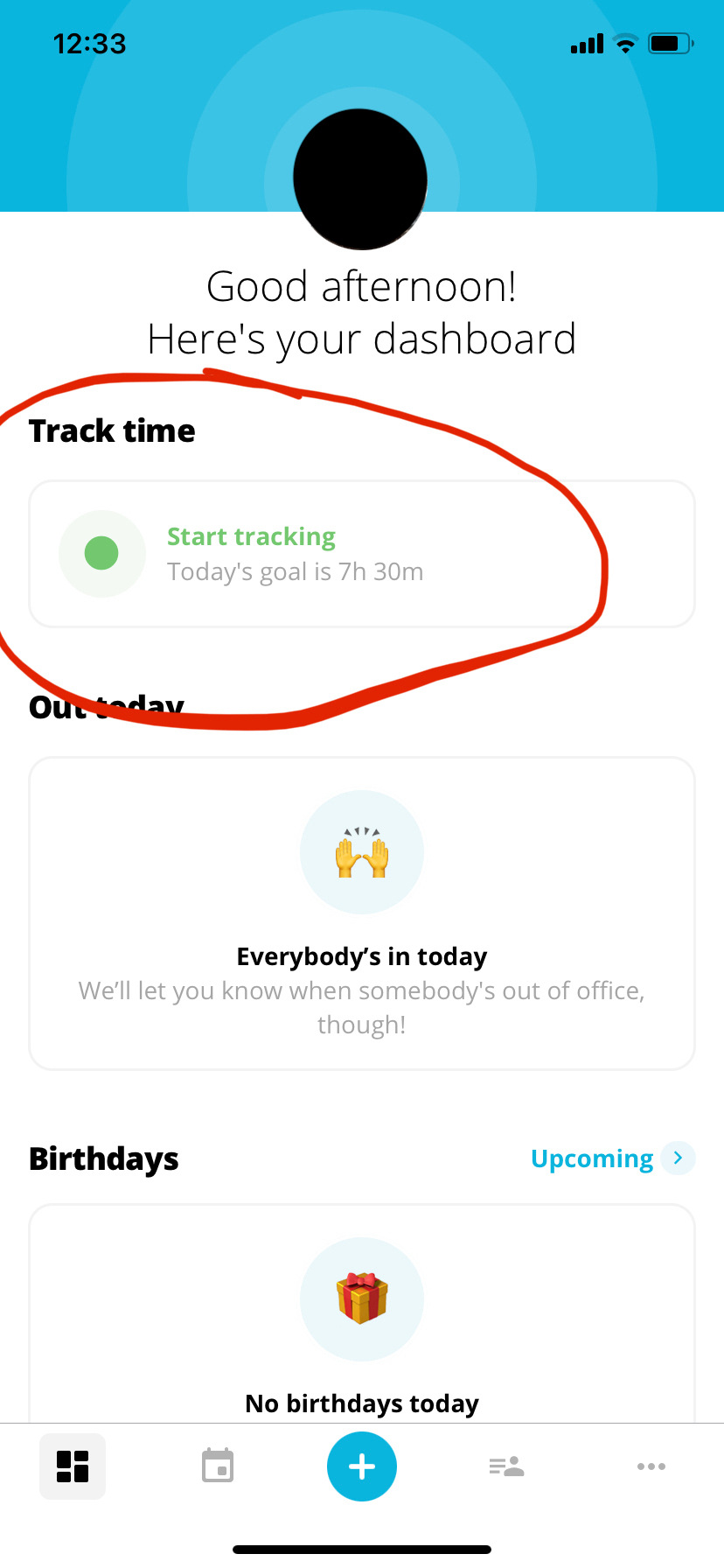hello!! we are an office base company so we do have hours on our contract, however our employees do not use time tracking so I want to delete this as its the first thing that comes up on employees dashboard on the apps and will never be used. I tried https://community.personio.com/attendances-absences-87/remove-time-tracking-1642#:~:text=In%20order%20to%20take%20away,%3E%20Access%20Rights%20%3E%20Attendance%20data.https://community.personio.com/attendances-absences-87/remove-time-tracking-1642#:~:text=In%20order%20to%20take%20away,%3E%20Access%20Rights%20%3E%20Attendance%20data. however, it does not solve!! someone HELP!