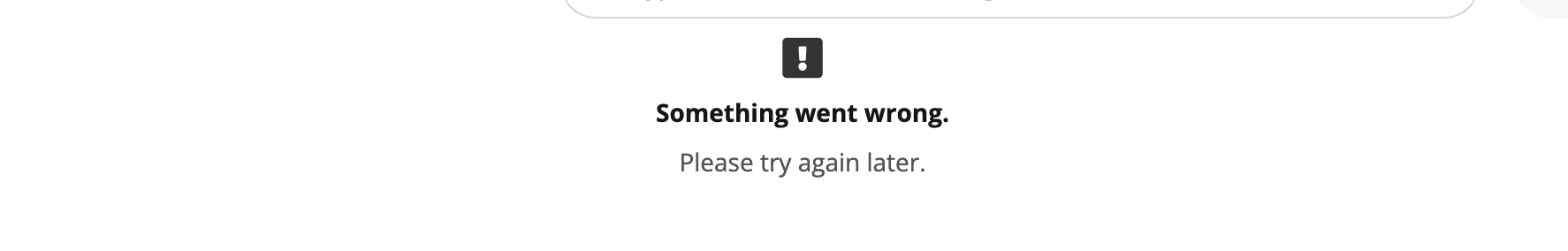Hi @IND,
As you are able to see the Calendar for a few seconds and then you receive this error message as something went wrong I’d try clearing the cache and cookies in your browser, even, you can try in another browser or incognito window. This might help to eliminate any blocker that might preventing the date to appear.
If the issue persists and as this topic you published requires to check specific data on your account, I’d suggest you can contact the Support team via Find Answers. Be aware that only Account Owners can contact our support team. In case you are not registered as such, please contact your colleagues in the role, or add this information in your account. You can find out how here.
Please let me know if there is anything else I can support you with!
I wish you a lovely day ahead!
Best,
Zulema