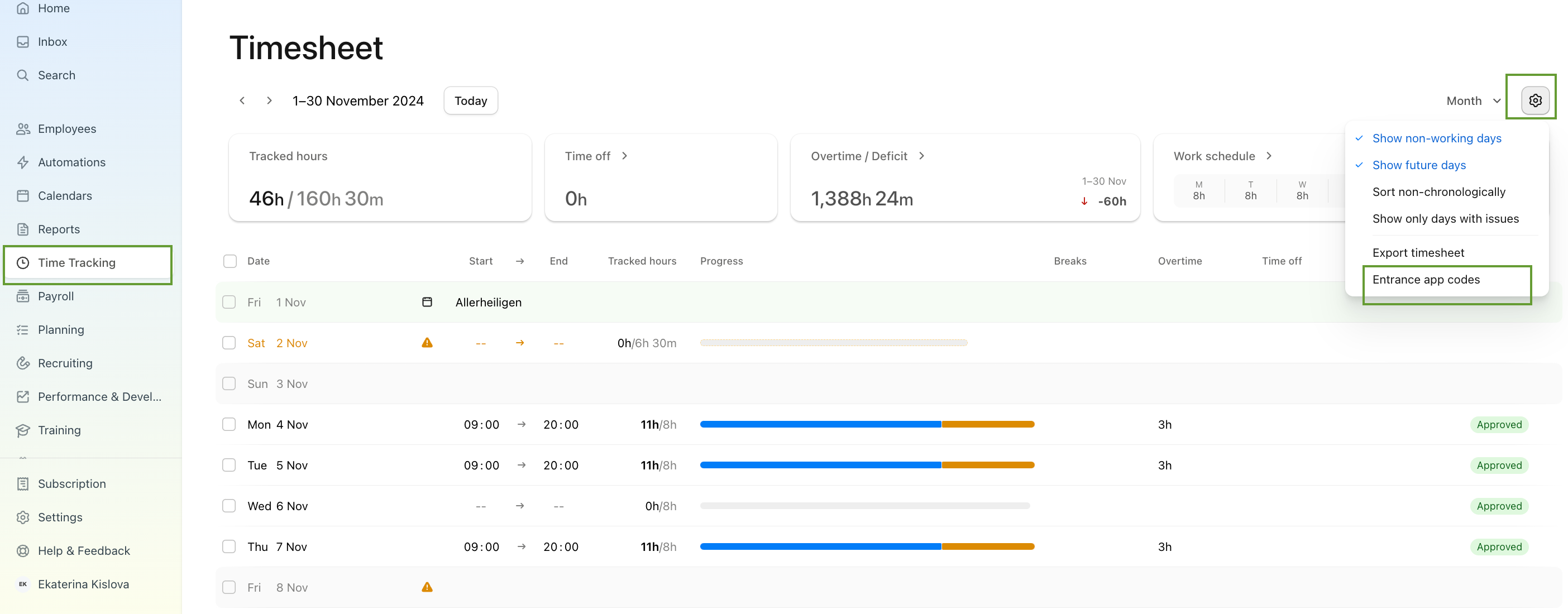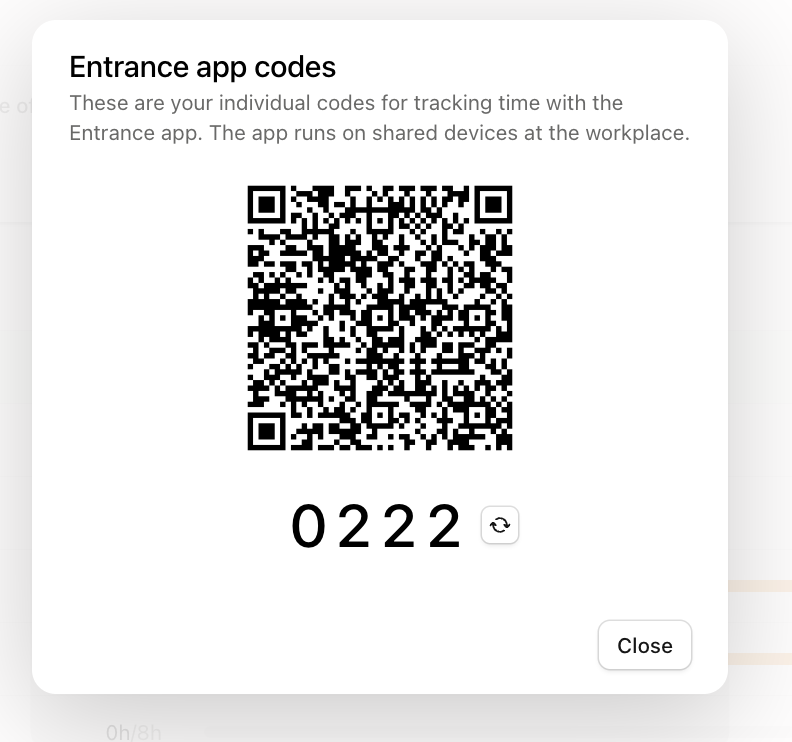Hi, how can our employees get the QR code or PIN in the Personio app?
Pulling the QR & PIN list and distributing it is all well and good, but do employees then have to manually save this somewhere on their phones, or is there a way to store it directly in the Personio app? Printing out a QR code and always carrying a piece of paper or saving it somewhere on the phone doesn’t seem practical to me.
Thank you!