Hello, does anybody know how to delete those approved holidays as the person worked on those days. Thank you
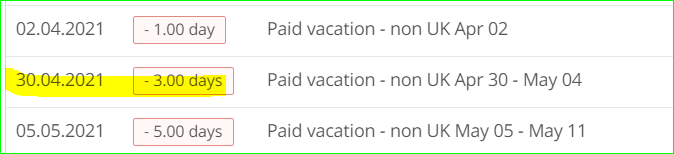
Hello, does anybody know how to delete those approved holidays as the person worked on those days. Thank you
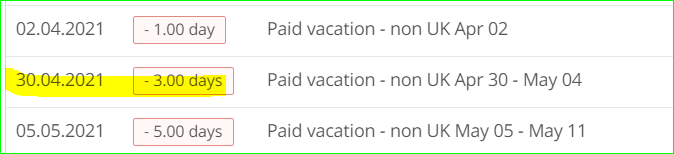
Hi
Thank You for reaching out! 
It is possible to edit and to delete an Absence, no matter if it takes place in the present, past or future. To do so, just go to the respective Employee Profile, then click on the Absence Tab.
On the calendar, just navigate to the relevant dates and click on the Absence you would like to modify. Then, you can either change the dates or delete that Absence entirely.
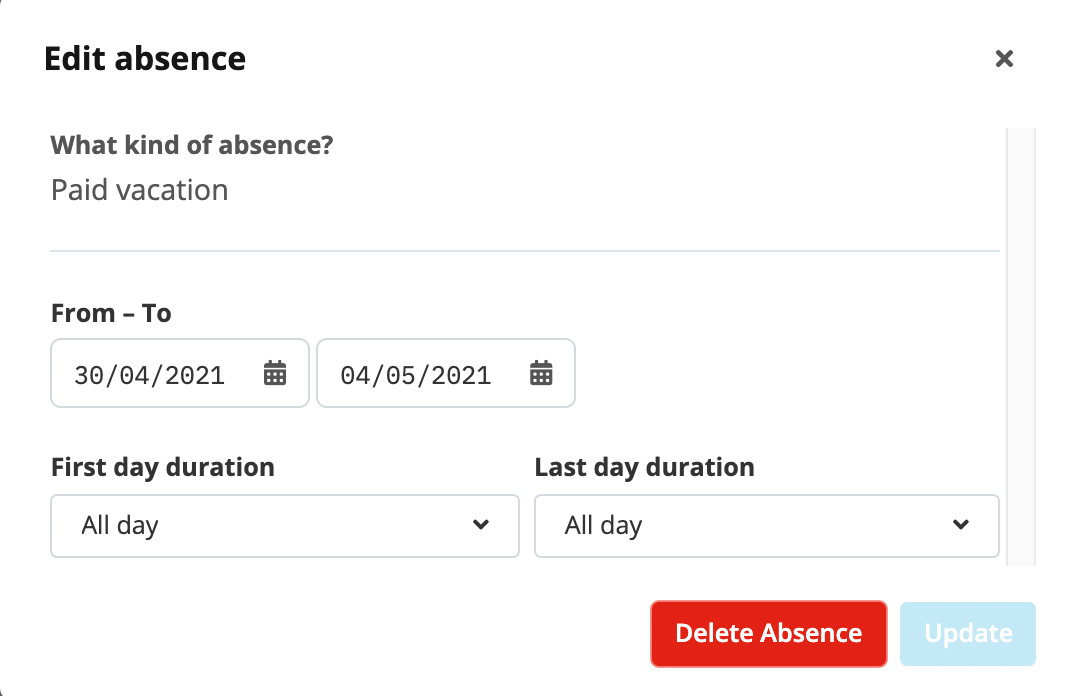
If the Employee has propose rights for this type of Absence, they can even do it themselves. In that case, requesting to delete an Absence would trigger the same Approval Process as requesting an Absence.
Let me know if this would solve your matter or if you have any further questions about this topic :)
Best,
Daniele
HI
Just checking in 
Were you able to solve your matter or do you still have a question about this?
Best,
Daniele
If you are a Personio customer please use the same email address for registration as in your Personio account. By doing so we can help you faster if we might need to check something in your account. Do you already have an account? > Login
! Your public username cannot contain any personal information such as email or other private information! You can't change your username after registration.
This is our service and networking community for all Personio users and HR Professionals. If you have not registered yet, please select "create an account"
Enter your E-mail address. We'll send you an e-mail with instructions to reset your password.