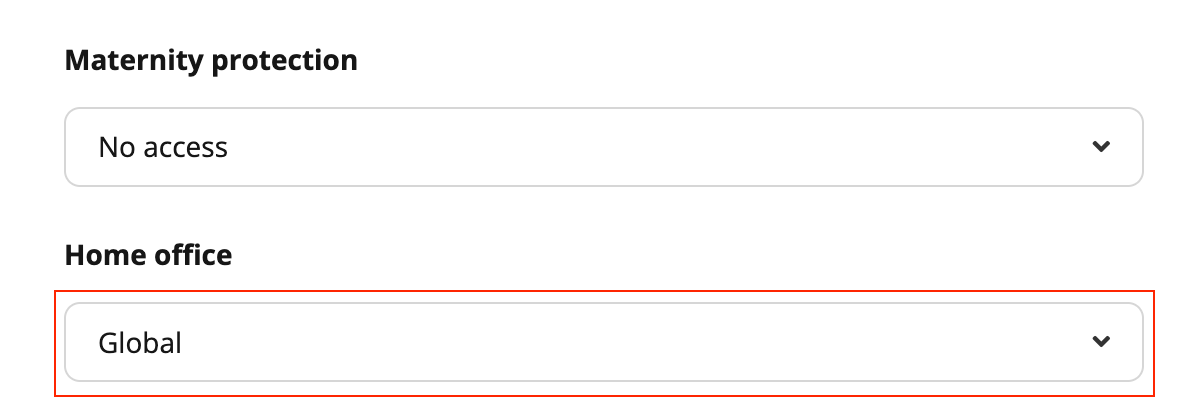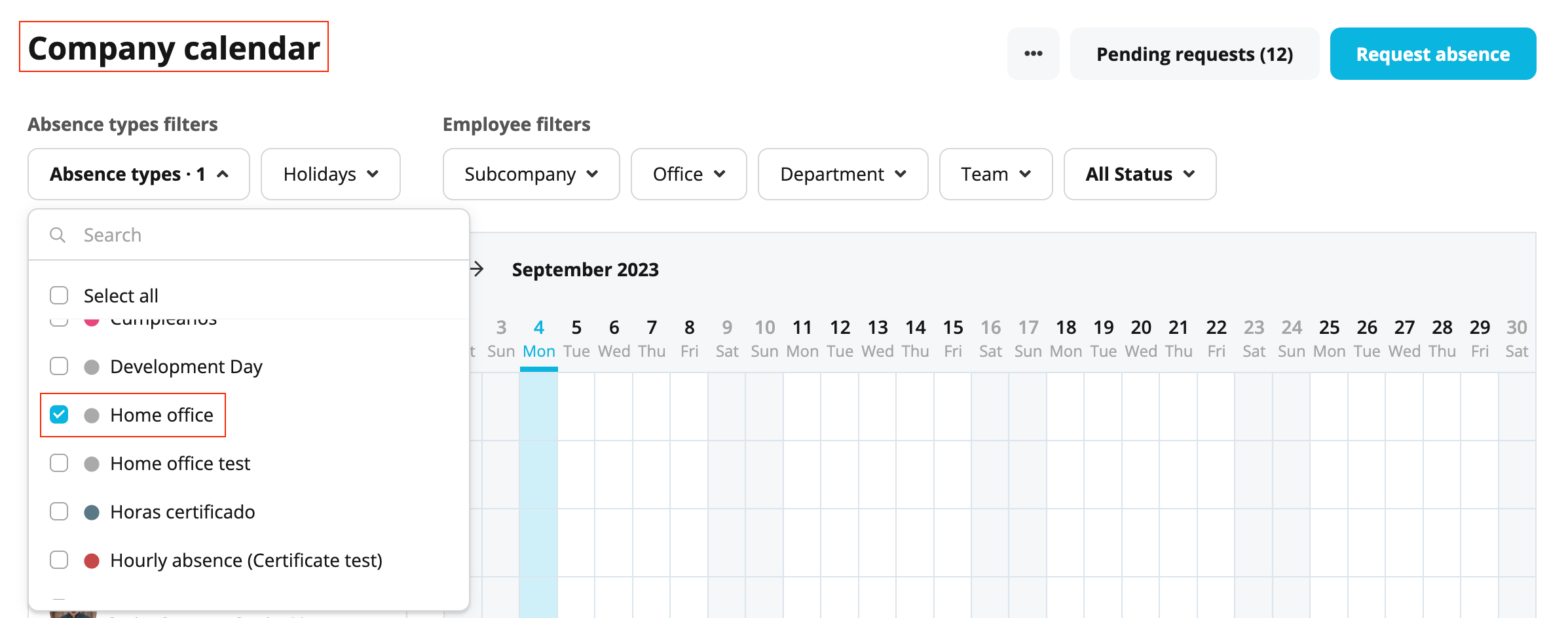Hello,
is there a way to mark home office days in your time sheets or elsewhere in Personio?
We do not want people to have to request an absence type Home office but we do want to see when people are in the office or in the Home office.
Hence when entering their daily times could we make it visible that an employee is working from home.
And/or if they have fixed weekly home office days (ie. every Tuesday and Wednesday) can this be shown somehow to be visible for all other employees or at least the manager?
Thanks Marc