Hey there
We are starting to employ global employees and want to select their country location to then populate public holidays for that location. Does anyone know how to do this within Personio?
Hey there
We are starting to employ global employees and want to select their country location to then populate public holidays for that location. Does anyone know how to do this within Personio?
Hi
Thanks for your post 😊
To configure various working locations and public holidays in Personio, please follow these steps:
Set Up Offices: Establish a new office for each location. For remote positions, label the job as remote and input the zip code and country of your headquarters.
Create Public Holiday Calendars: Navigate to Settings > Work Hours & Absences > Public Holidays. You can use a System holiday calendar or create custom public holiday calendar and link it to the relevant offices. Add holidays to the custom calendars by selecting a calendar, clicking "Add new holiday," and completing the required fields such as holiday category and type.
Assign Public Holiday Calendars: Allocate the created public holiday calendars to the respective offices based on their location. Personio offers pre-made public holiday calendars for several countries, which you can duplicate, customize, and assign as necessary.
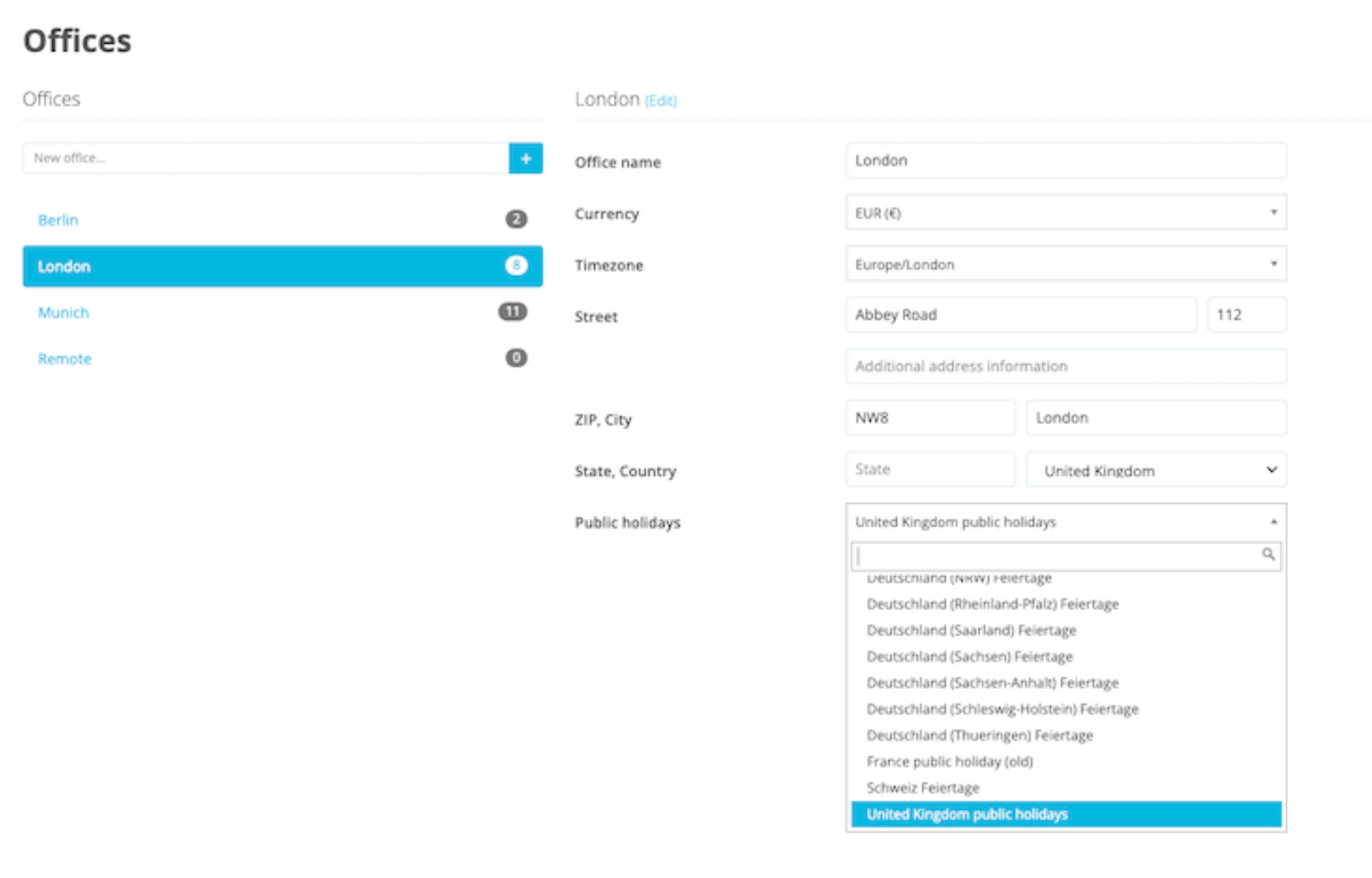
By following these steps, you can efficiently manage different working locations and public holidays for your global workforce in Personio.
I hope this helps!
Have an amazing day ☀
If you are a Personio customer please use the same email address for registration as in your Personio account. By doing so we can help you faster if we might need to check something in your account. Do you already have an account? > Login
! Your public username cannot contain any personal information such as email or other private information! You can't change your username after registration.
This is our service and networking community for all Personio users and HR Professionals. If you have not registered yet, please select "create an account"
Enter your E-mail address. We'll send you an e-mail with instructions to reset your password.