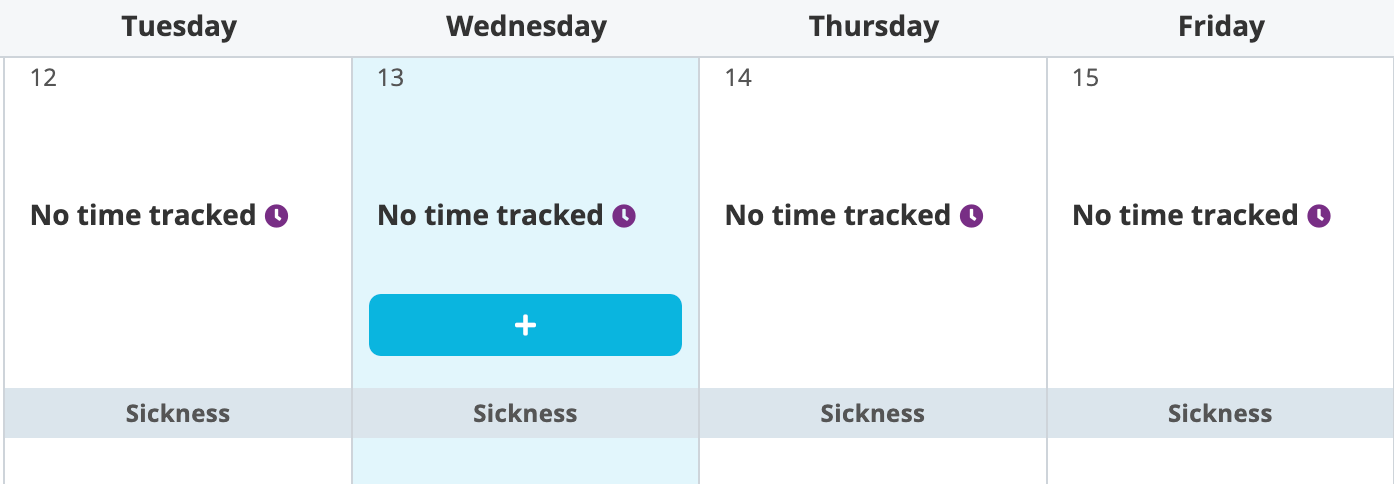
Why is it saying “no time tracked” if the person was sick during the day?
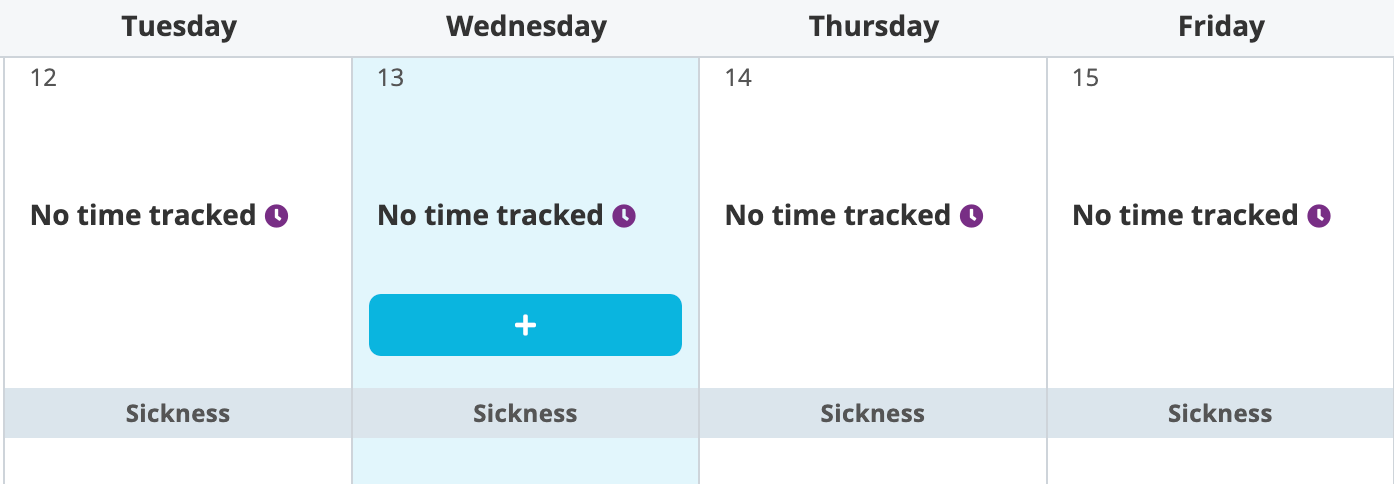
Why is it saying “no time tracked” if the person was sick during the day?
Best answer by Andrea
Hi
This can be due to the following setting in your absence type “sickness” :
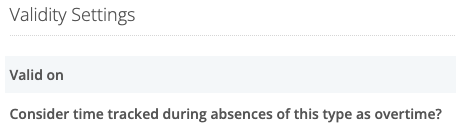
This option should be set as Yes for the system to count this absence type as time tracked. The option No should only be set for absence types which are not a real absence, such as home office or any kind of remote work.
For more details about this functionality, please visit the following help center article:
→ Consider time tracked during absences as overtime
Let me know if this information was helpful, or if the issue persists.
Best,
Andrea
If you are a Personio customer please use the same email address for registration as in your Personio account. By doing so we can help you faster if we might need to check something in your account. Do you already have an account? > Login
! Your public username cannot contain any personal information such as email or other private information! You can't change your username after registration.
This is our service and networking community for all Personio users and HR Professionals. If you have not registered yet, please select "create an account"
Enter your E-mail address. We'll send you an e-mail with instructions to reset your password.