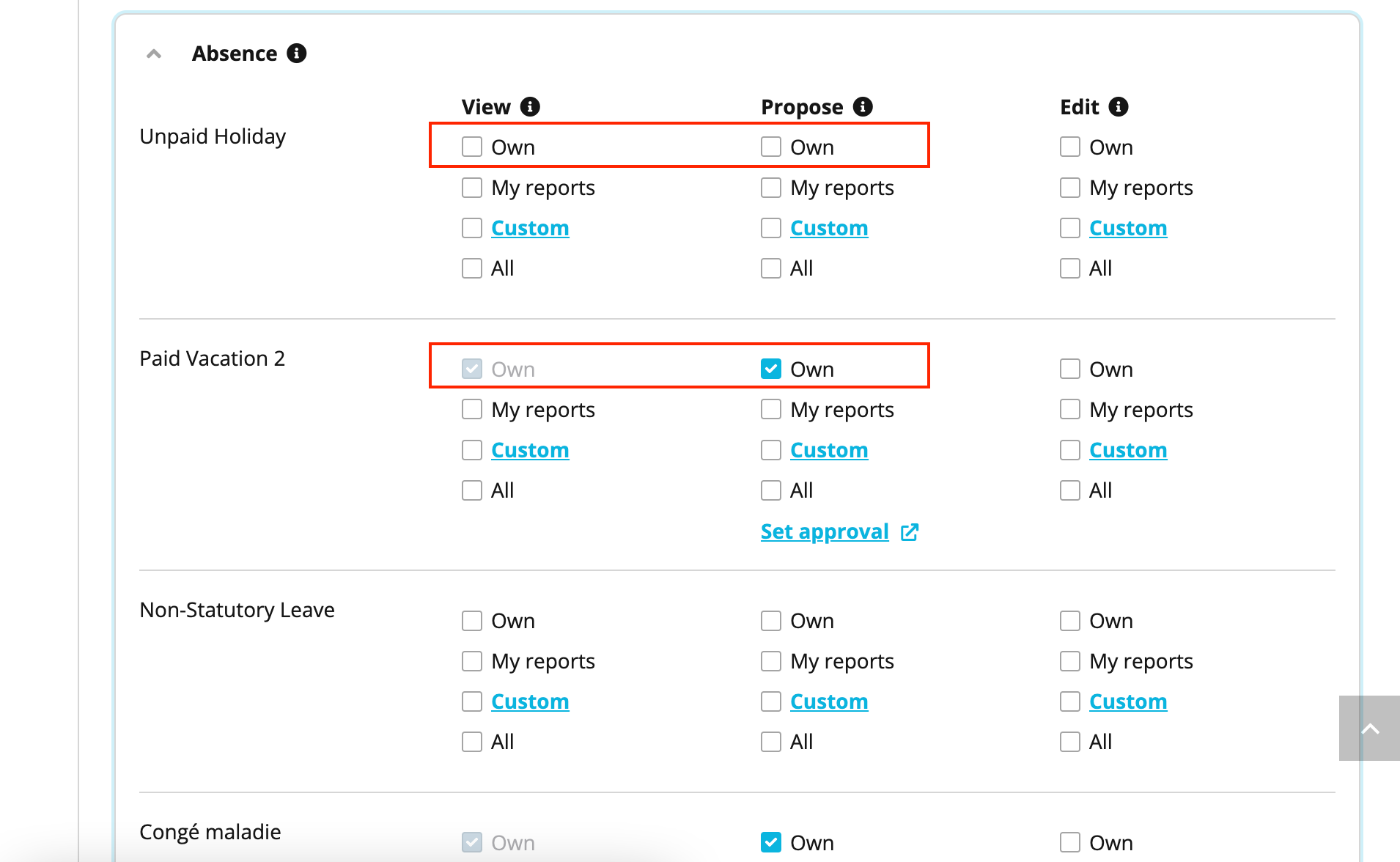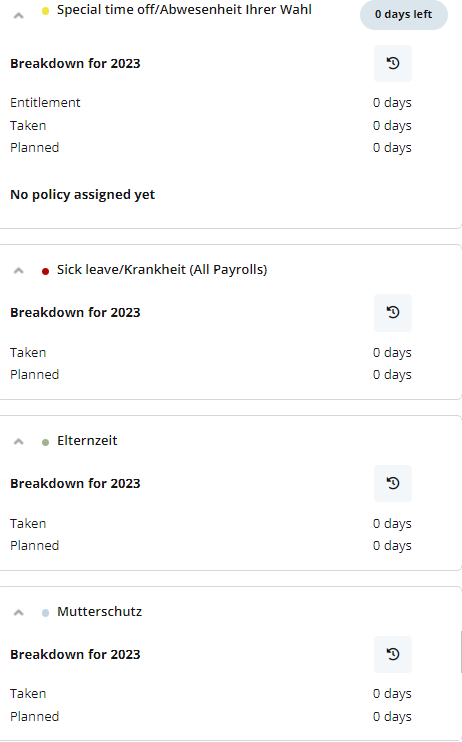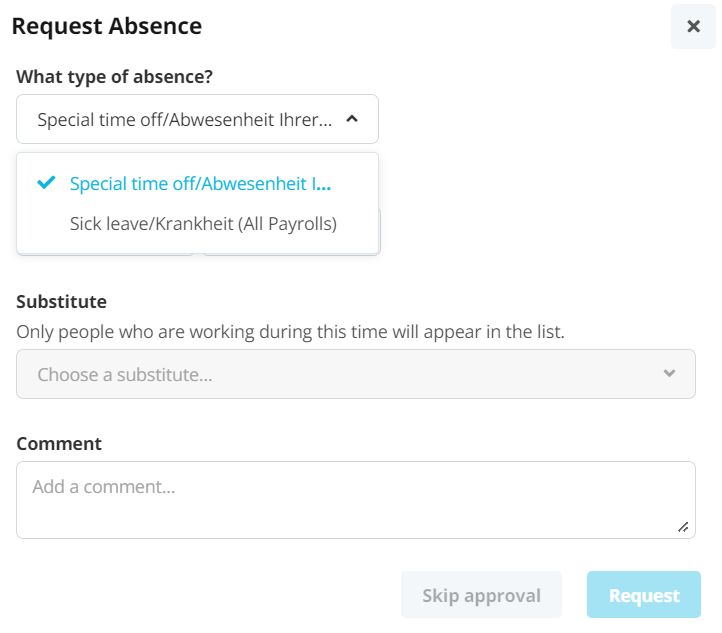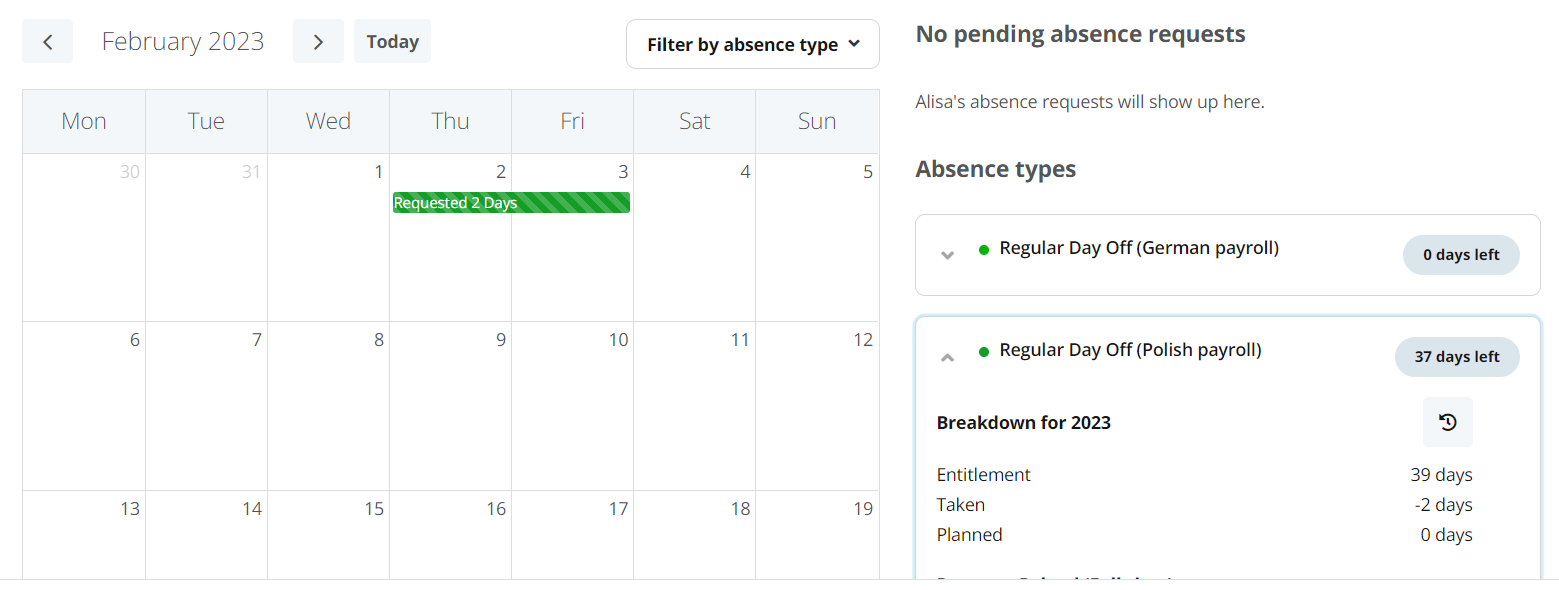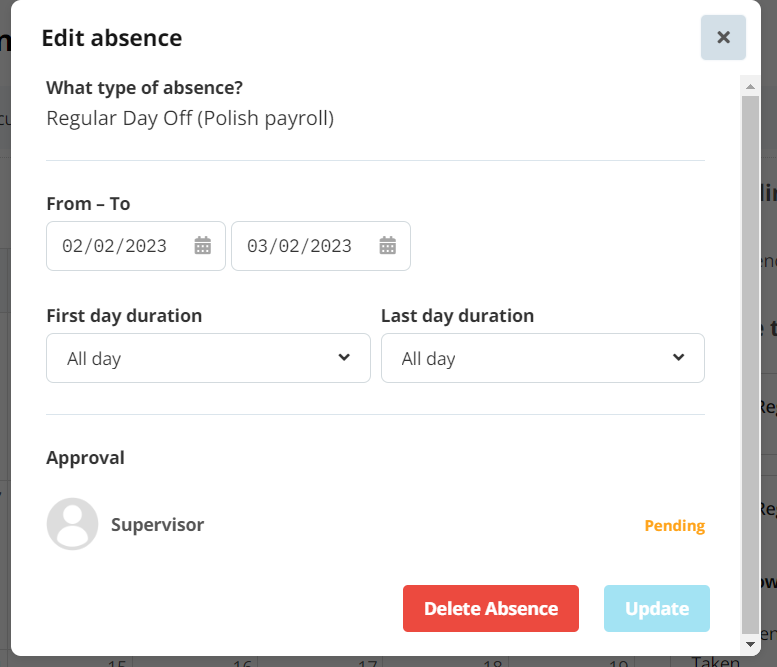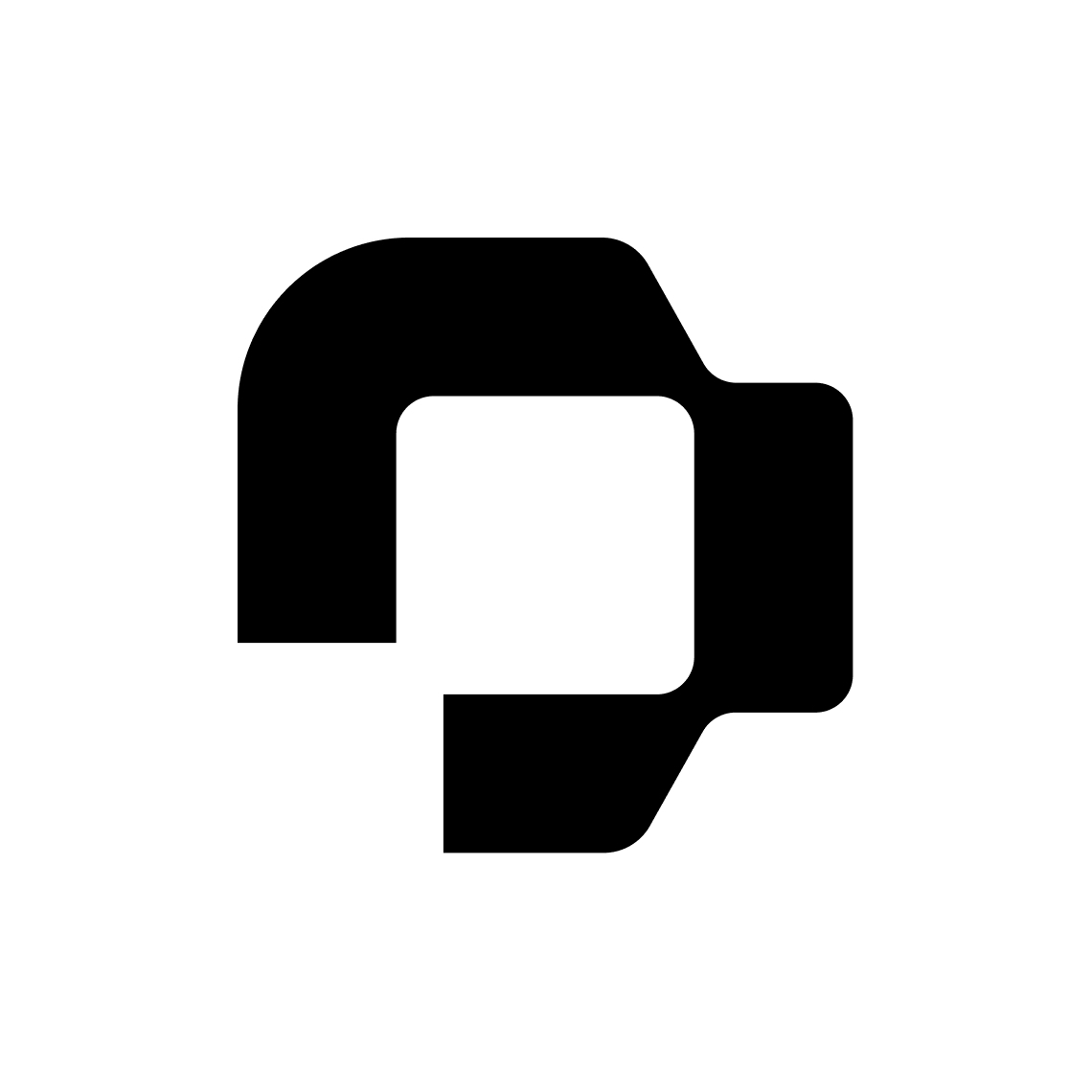Hey there Personio community,
I created a new payroll with accrual policy and assigned it to my employees. Although I as admin can see it, they don't (I've assigned it). If I try to book absence for them, it doesn't show as planned vacation and doesn't take days from the entitlement.
I am uploading some files for overview - 1 & 2
are employee's perspective, 3 & 4 are what I see. How can i fix this?
Thanks in advance,
Nadja