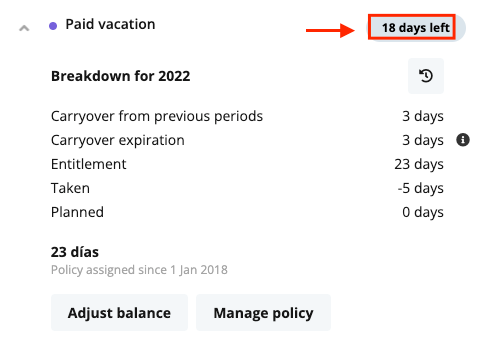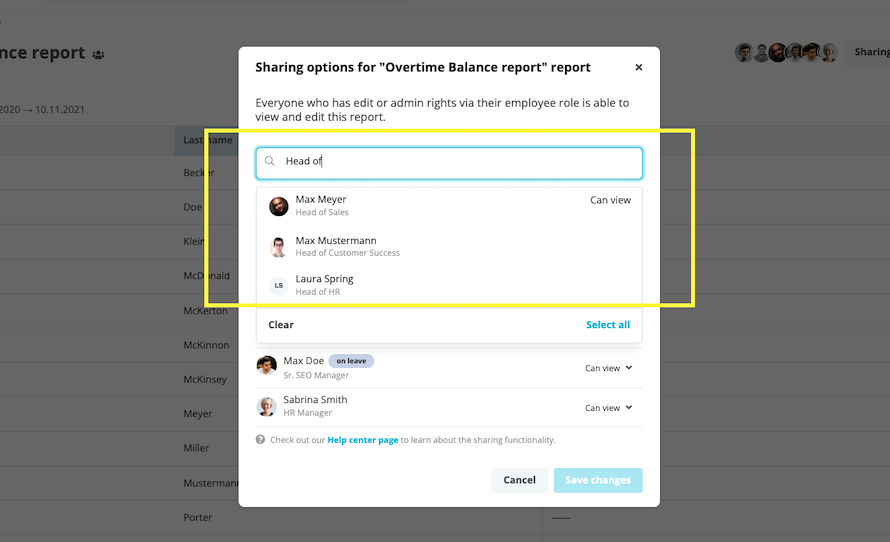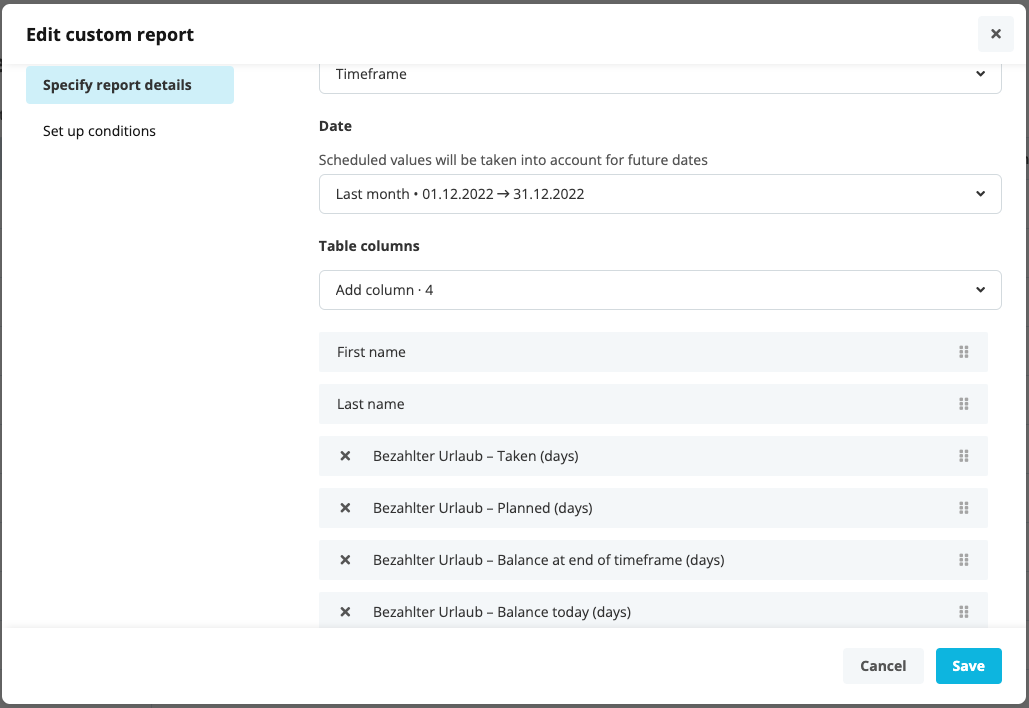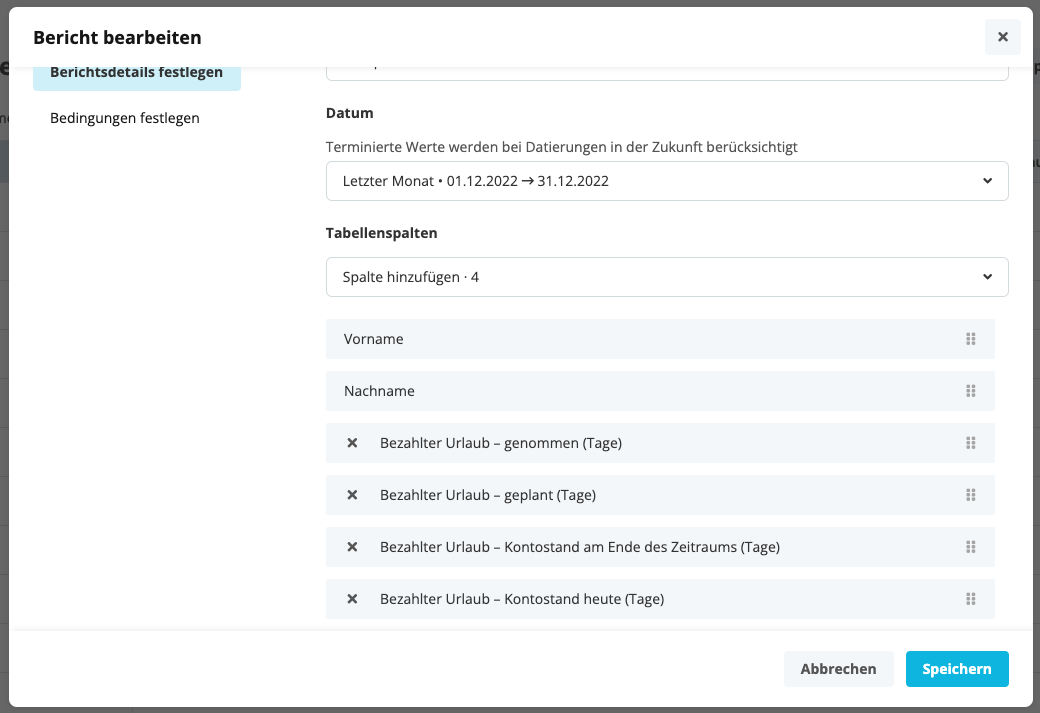Under the “absences” category of a member one can view the total remaining holidays, which is the number of holidays neither taken nor planned. This number unfortunately does not seem to be available as a column option in the members list, though. Is there a way to show remaining holidays in the members list directly?
No column for holidays remaining in members list?
Best answer by Andrea
Dear Janosch (
Thank you for your patience. I tried out creating a custom report and managed to obtain the value you mentioned through the column [Absence type] - balance (days):
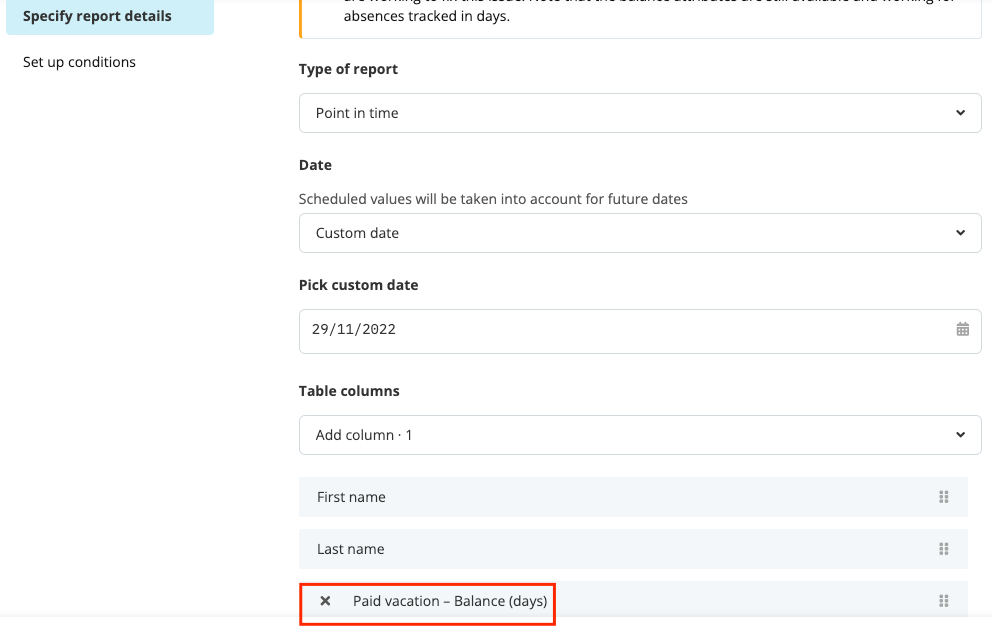
It is important that the report type “point in time” is chosen as well as today’s date, for the correct value to be shown. If you need some guidance in how to create a custom report, please visit the following help center articles:
→ Best practice: Custom reports
Please let me know if this information was helpful for you, or if there is any other question I can support you with.
I wish you a lovely day 🌻.
Best,
Andrea
Join the Personio Voyager Community!
If you are a Personio customer please use the same email address for registration as in your Personio account. By doing so we can help you faster if we might need to check something in your account. Do you already have an account? > Login
! Your public username cannot contain any personal information such as email or other private information! You can't change your username after registration.
Welcome to the Personio Voyager Community!
This is our service and networking community for all Personio users and HR Professionals. If you have not registered yet, please select "create an account"
Enter your E-mail address. We'll send you an e-mail with instructions to reset your password.