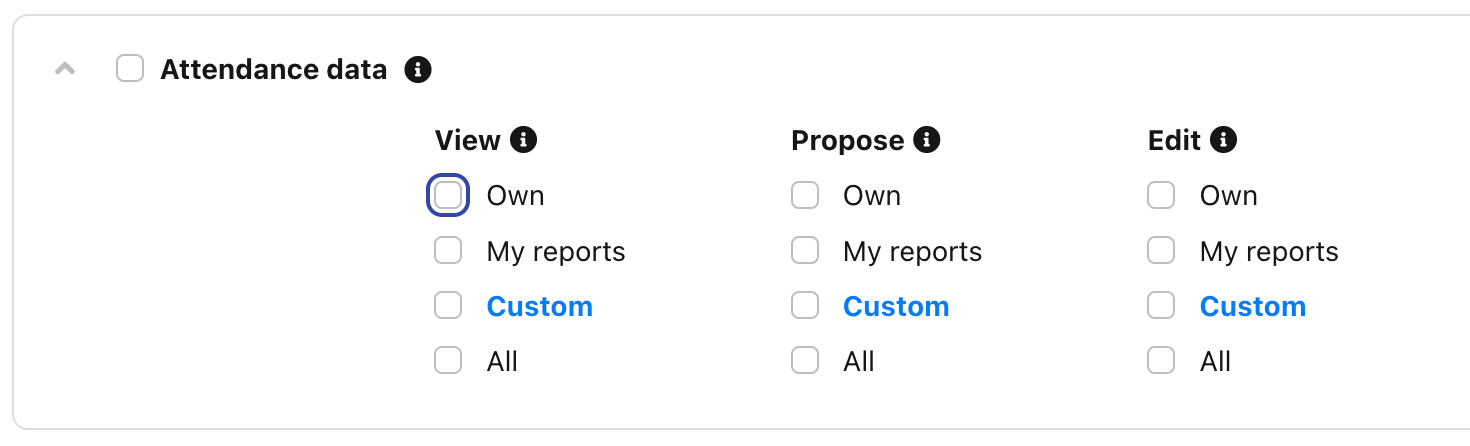Hi,
I can see the clock in and out function is available at personio. I have a few questions regarding how to use it:
- when I go to settings - attendance - tracking profiles, I can see two types of profiles: clock in/out, and manual tracking. what is the difference between them?
- I only grand six people with time tracking permission by go to settings - employee roles - attendance data, and tick view and propose. The rest of the employees doesn’t need time track permission, so I tick nothing in attendance data. However, when I go to settings - attendance - tracking profiles, I can see all employees are assigned with clock in/out (default). Why?
- Therefore, I tried to remove the unnecessary clock in/ out assignments in my question 2. So I go to employee list and select these employees, and click on actions - where i can only find the options ‘ edit time tracking profile’ but no option for delete from time tracking profile. So my question is how to unassign them from clock in/out profile?
- Can employee clock in and out multiple times per day? e.g., lunch time. How to reflect lunch time in the attendance sheet?
Regards,
HR manager Kasey