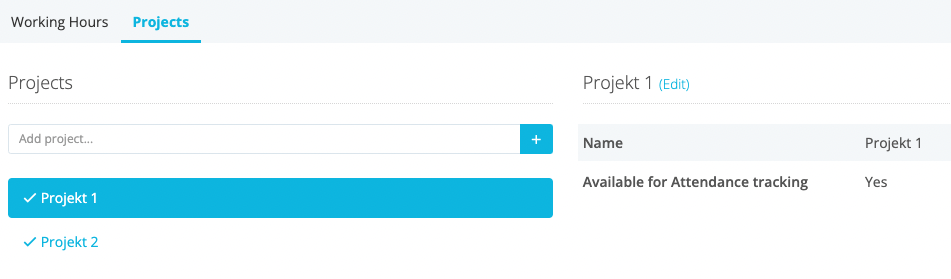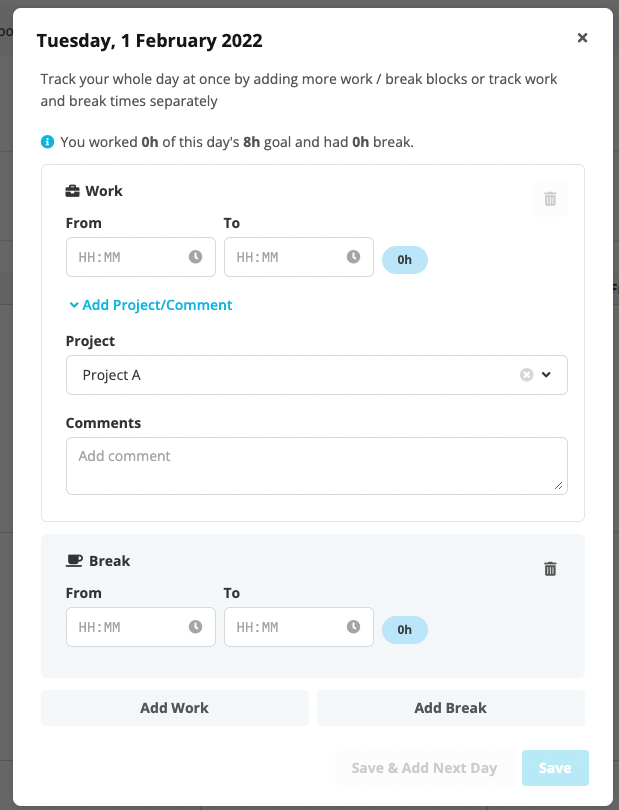Hello.
we are currently implementing our system with a standard 40hrs work week. However, the staff do not need to enter the exact timings as they are excluding overtime and workhour registration.
The only thing that I am uncertain how to solve: There is a chance that the employees might work on a different project for selected hours and in order to bill for those hours, i would like the employees to only track those hours spend on the specific project.
Is it an option to display this in Personio? Meaning they work without time registration, but if they work 4 hours on project xyz they just add those hours in their calendar and the rest are wihtout specific time registration?