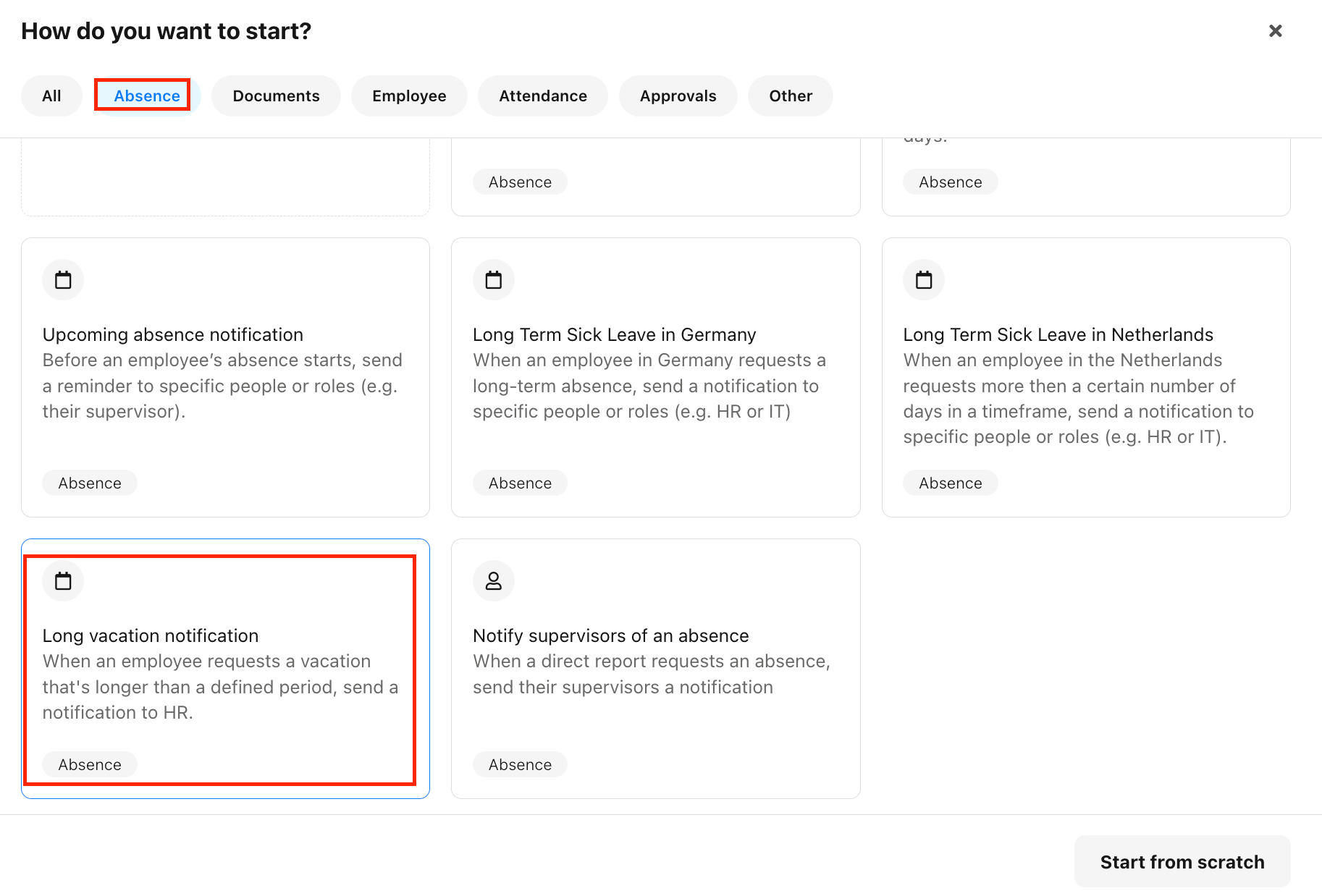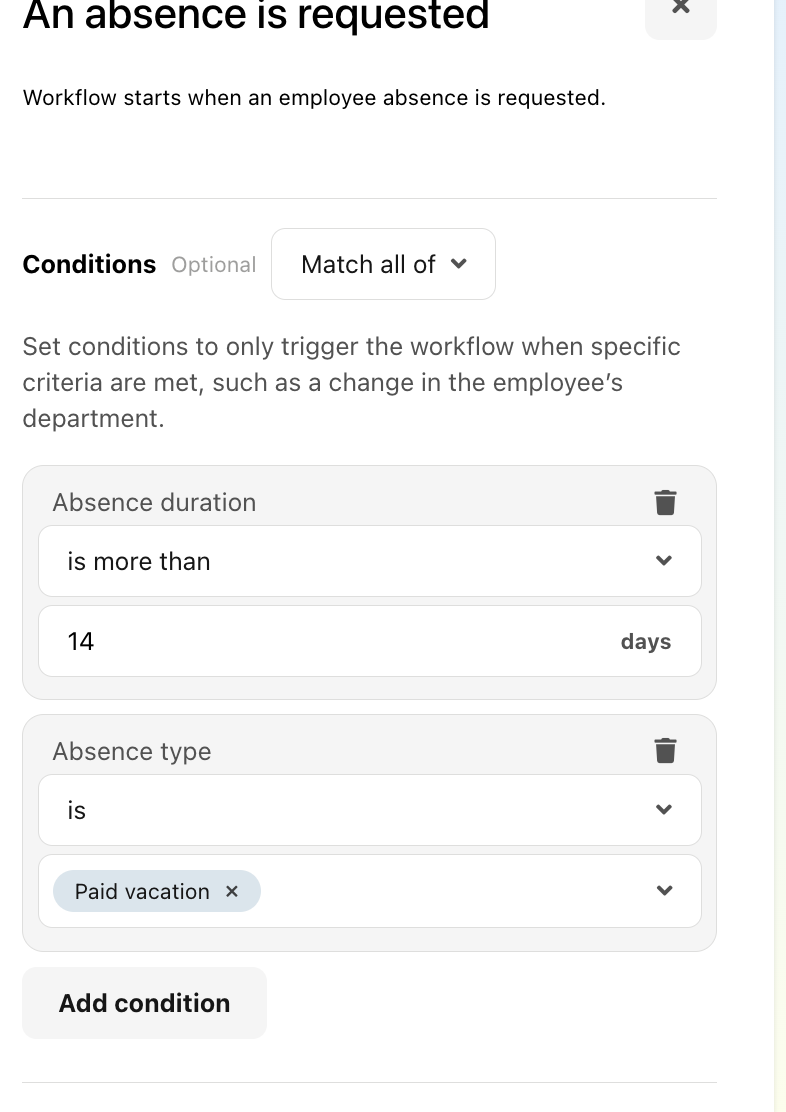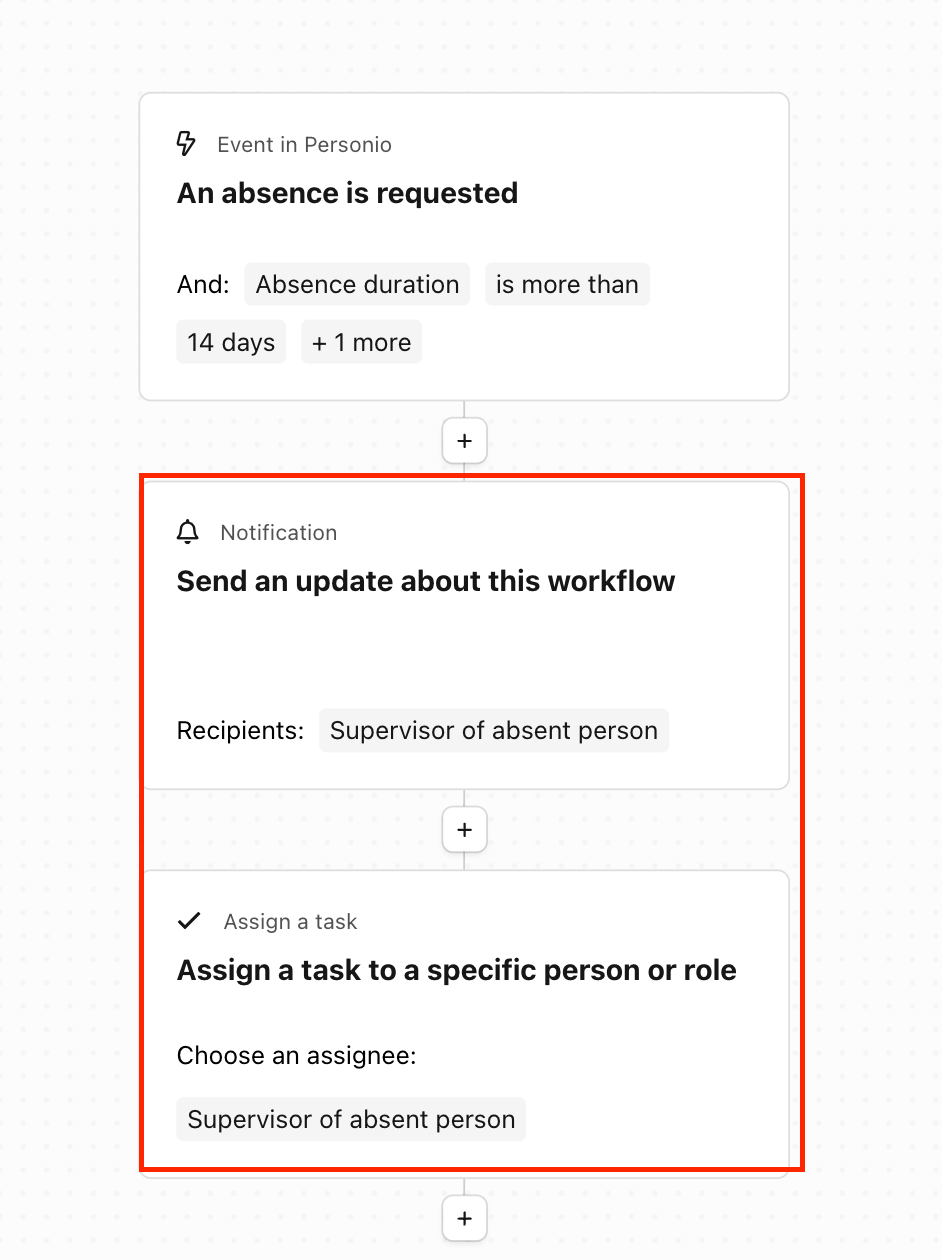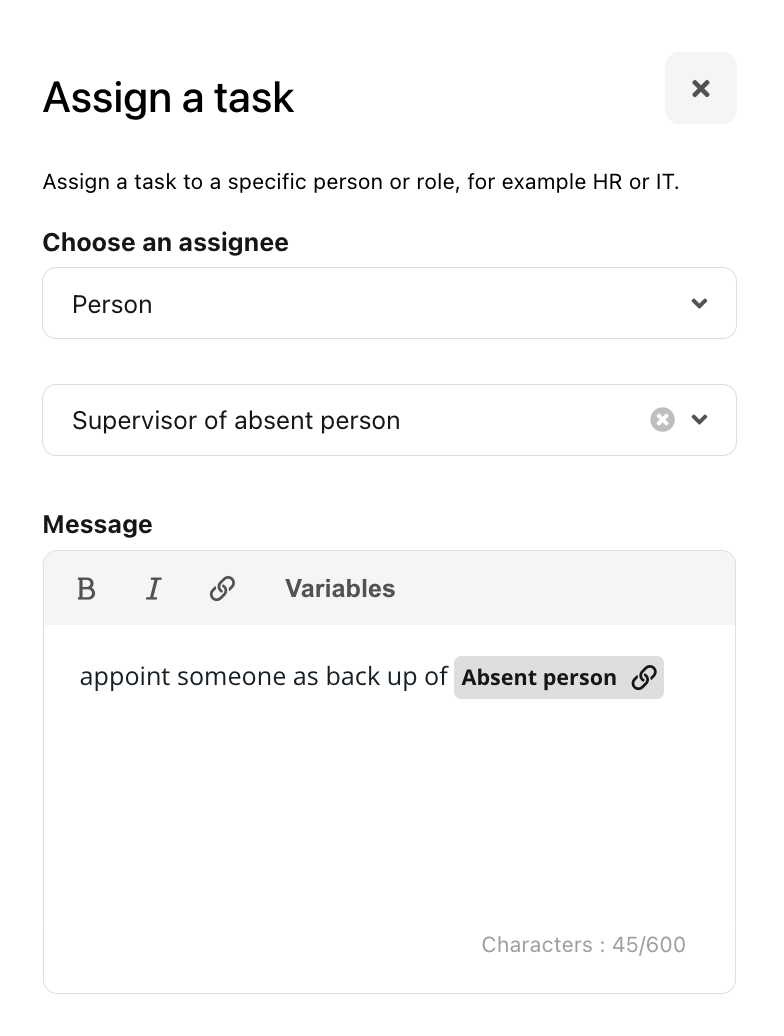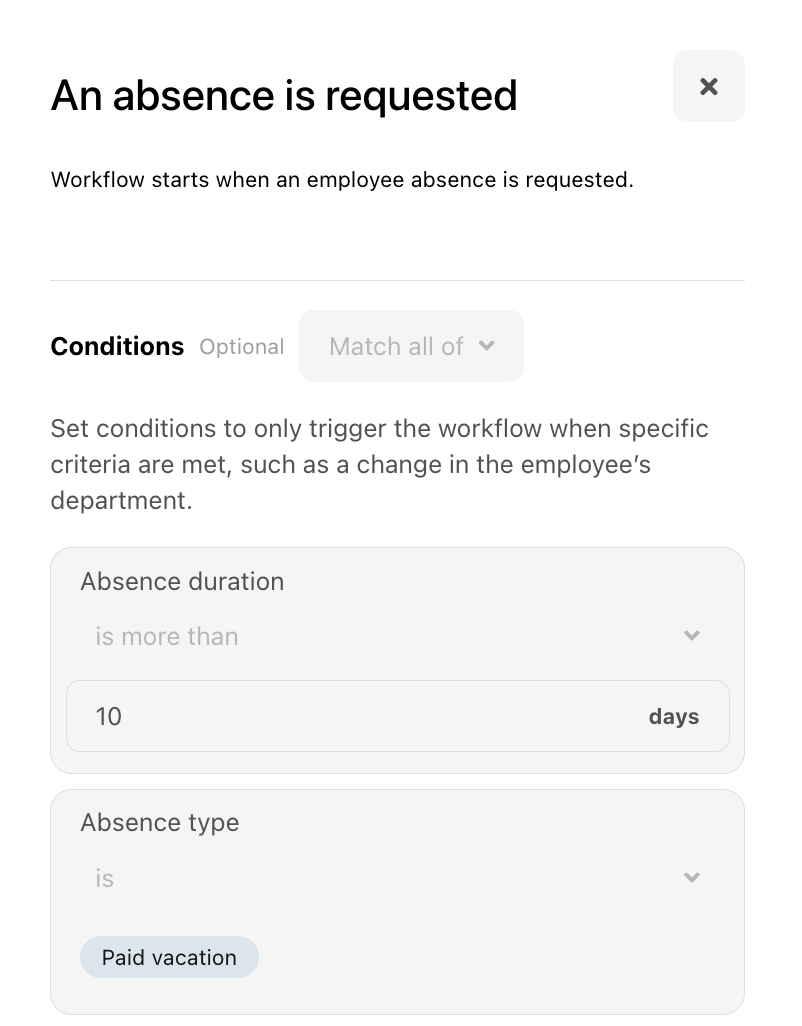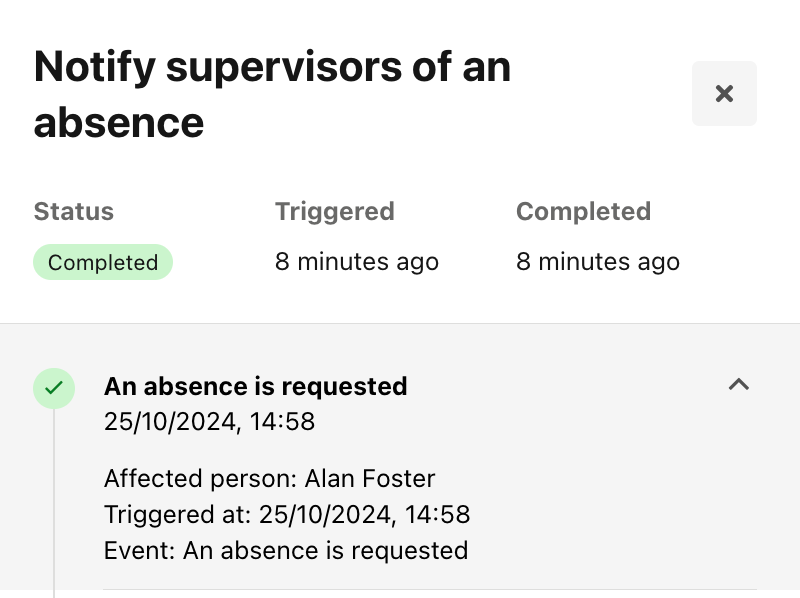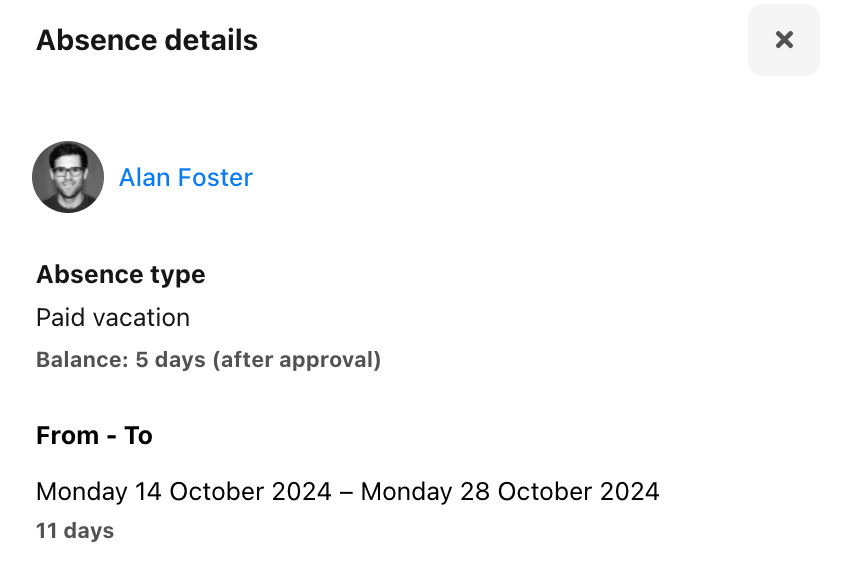Hi all,
I would like to create a workflow to notify the supervisor that they should appoint someone as back up when his/her team member asks for the “paid leave” for more than certain days.
I know there has a similar workflow for consecutive days, but it is only for sick leave. If I choose “an absence exceeds limit” as a trigger, it means the absence days are the accumulated days, not a consecutive days, right?
Thanks.