If you’re looking to turn off or decrease the amount of notifications you get from us, you’re in the right place!
Before we get into the nuts and bolts, a quick rundown of notifications:
You receive notifications of topics or categories which you have selected as Favourites. Topics you have started are set as Favourites by default, but you can change this in the Subscriptions section.
Keep in mind, this will not unsubscribe you when you have subscribed to an entire category. If you receive notifications for new topics in a specific category, you will have to visit this category and click on "unsubscribe" in the top right corner in the category overview.
You can also do this for an individual topic by clicking the Subscribe button at the bottom of the post.
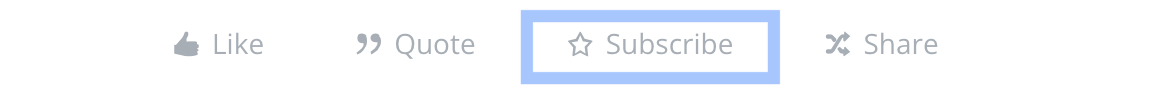
If you’re still scratching your head, reach out to one of our friendly Community Managers for some guidance! 🆘
Cheers,
Moe and your Voyager Community Team
