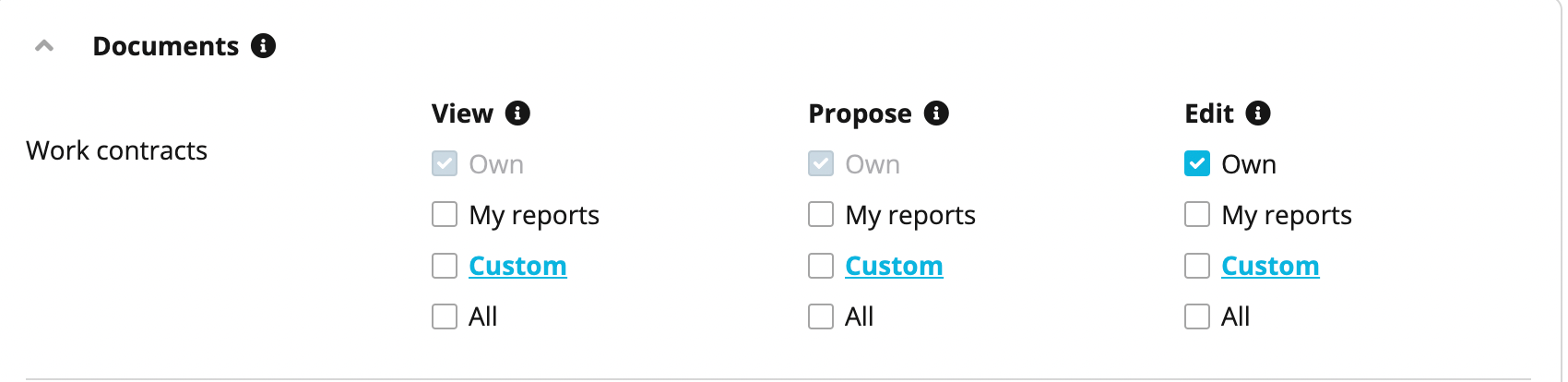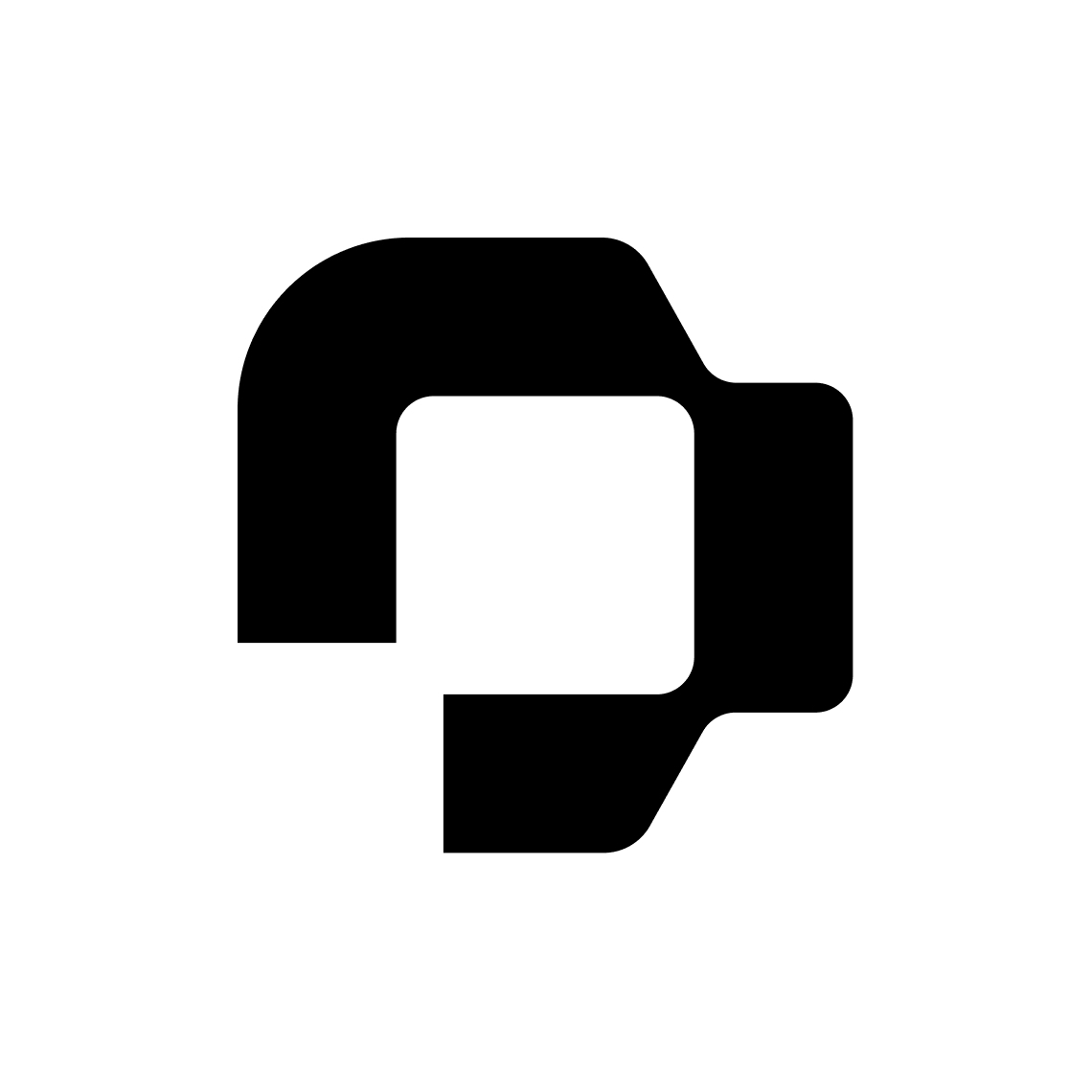Hello
I have prepared the template (saved in Personio already) that should be available for all employees from drop down list when they click “create” on Documents tab, however only admins can see and pick this template.
how can I make the template available for all so then they can fill it out and save in Documents
thank you