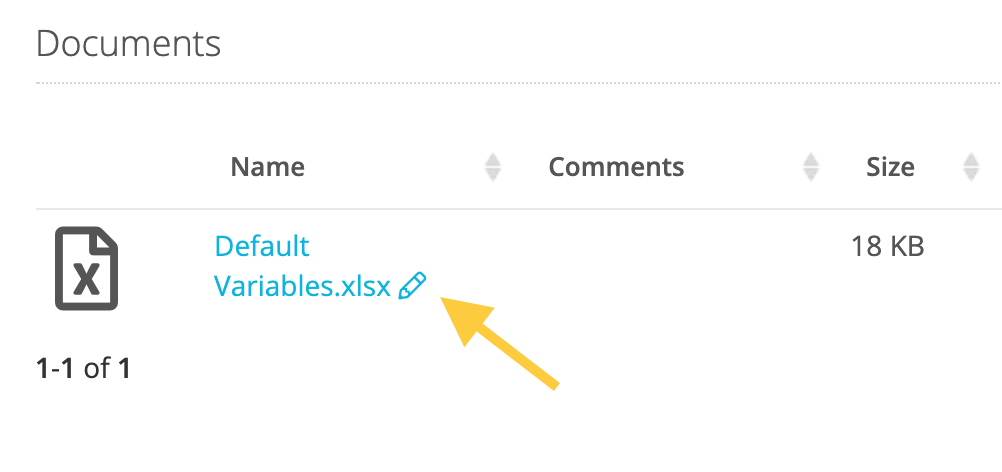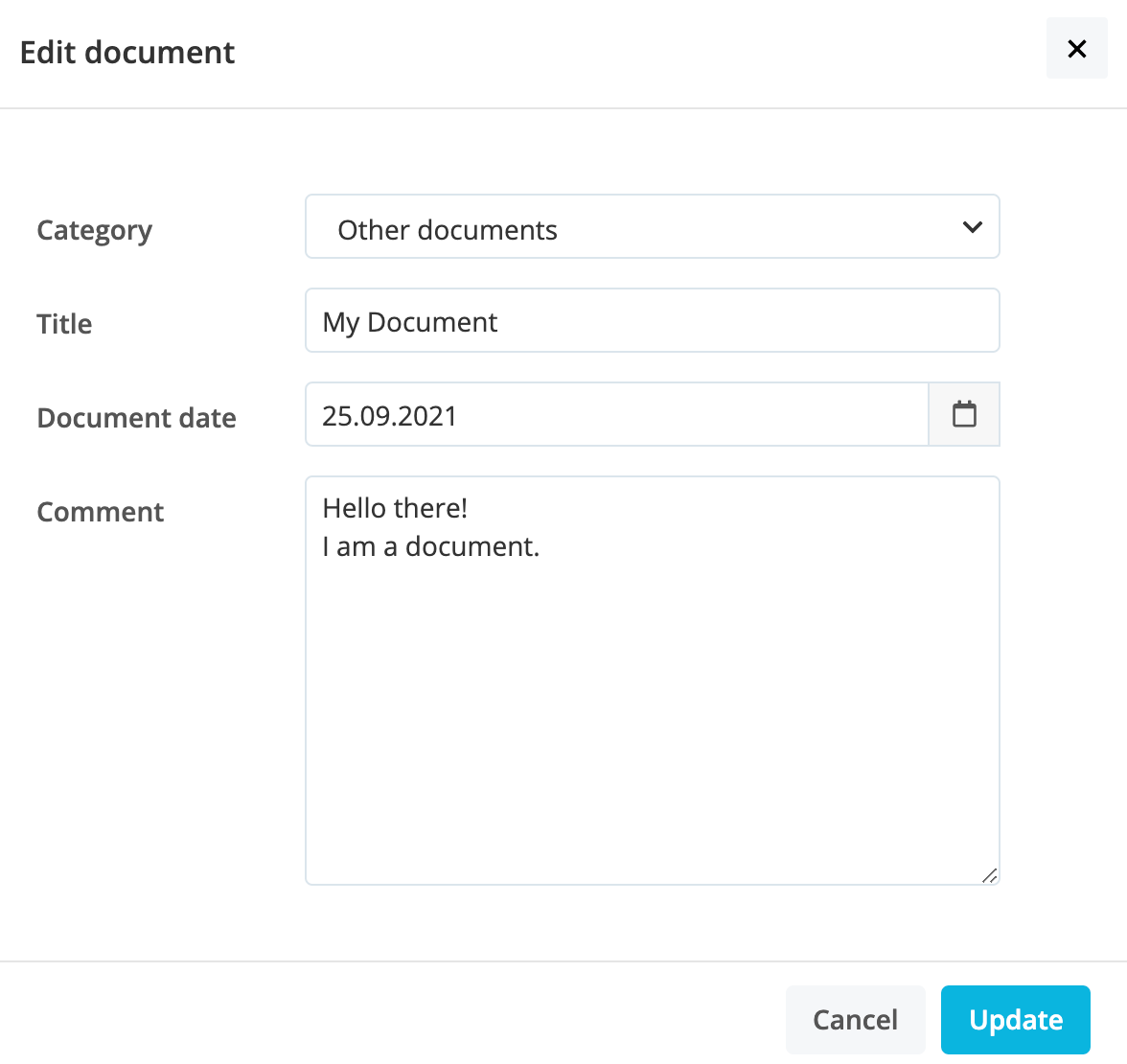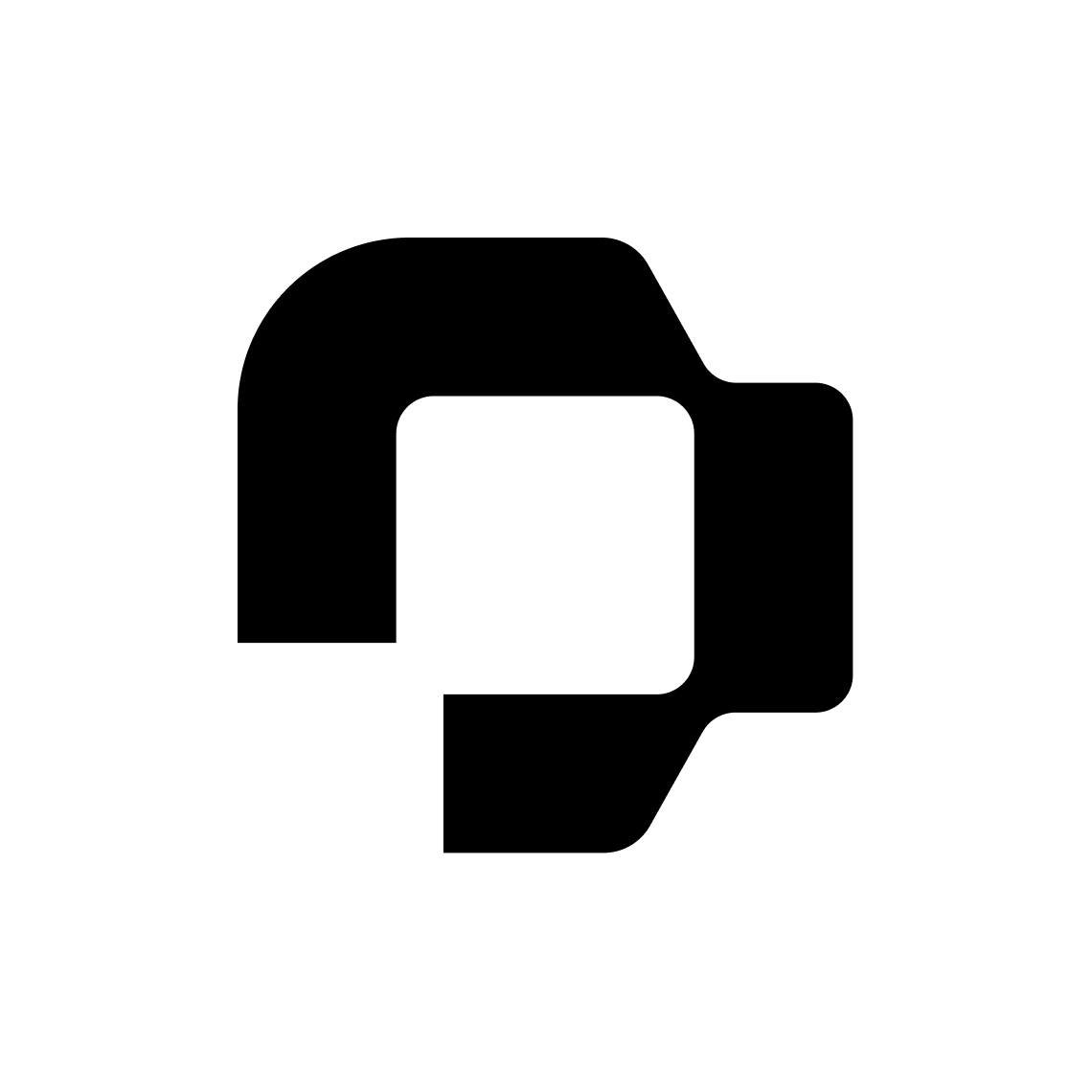Hi all!
Is there a way to assign a document to a different category if it has been allocated to the wrong category erroneously? If so, how? If not, it would be so cool to be able to switch it the way you can switch categories for candidates in the recruiting module.
Many thanks,
Willem