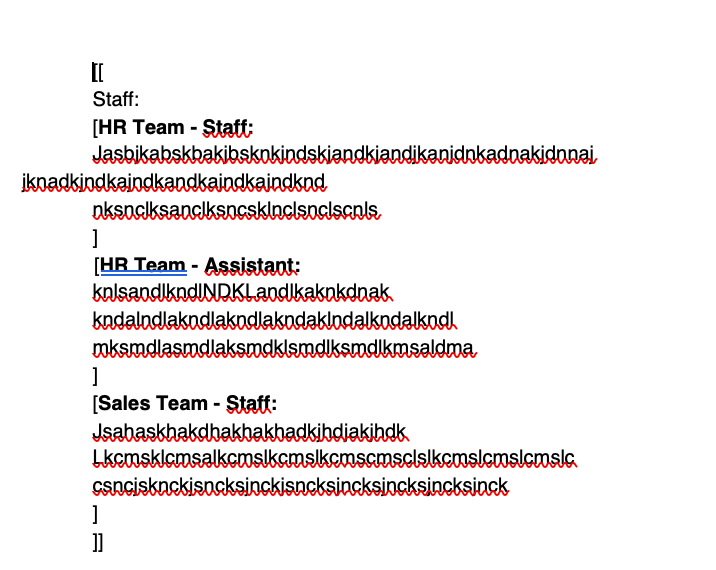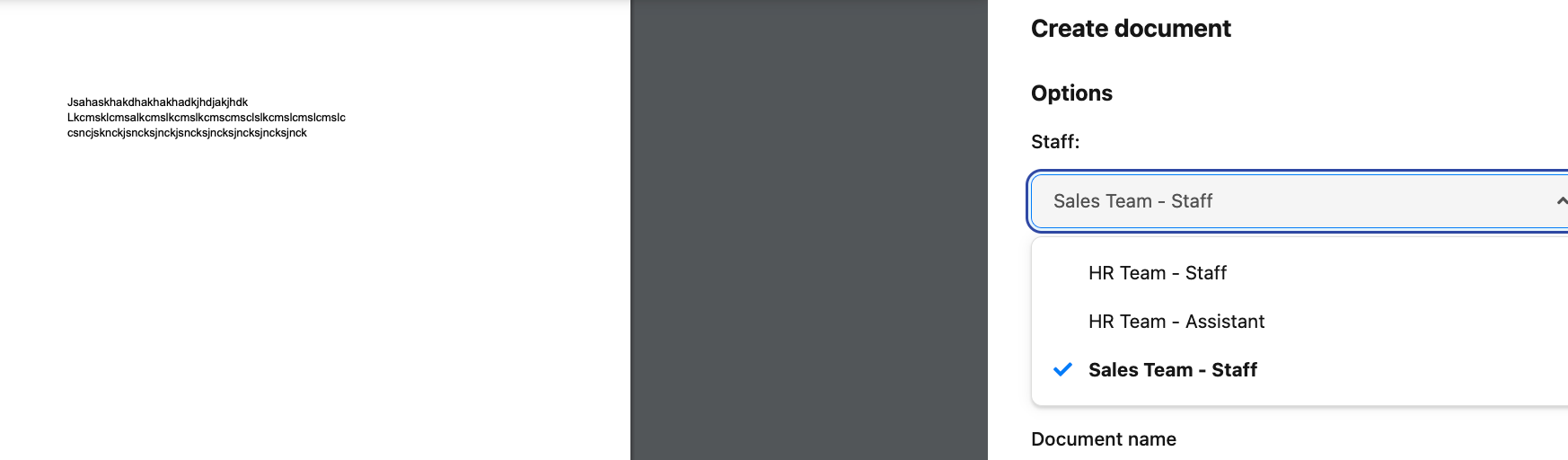Dear community.
Is it possible to pre-define some custom constant value for attributes or template placeholders? Or how to solve this issue?
[Real practice 1]
I have to manage the `Job Description` of employees. It has a few lines of text to describe his role. And it should be written in the contract document. His team and position fix the description itself. Like this;
- HR Team - Staff: “Blah blah blah blah… “
- HR Team - Assistant: “Another blah blah blah ...”
- Sales Team - Staff: “Also another blah blah blah ...”
And in his contract, this description should be placed.
The problem is,
1) If I set this property as a custom attribute, I must input each employee's description individually. Of course, copy and paste works, but it's somewhat annoying. Sometimes, I have to change the definition of the specific role, I should edit all the employees related to it. And a promotion or moving position, what a headache.
2) If I don’t set this as an attribute and only apply the conditional placeholder tag of the contract template, the template will be too complex and lengthy.
Is there any easy way to use this kind of attribute?
The current `List Options` are for only small words or one-line sentences. It does not fit long text with new lines like job description.
[My thought]
I think this would be solvable if there is a kind of custom attribute for the company (not for employees)
For example, the address list of my offices. (Of course, I can define `office name` and `office address` together in every employee's `employee information`. but inefficient.) If it is possible to define “office1:somewhere blah blah, ….”, and “office2:somewhere blah blah, ...” in global(?) attributes, I can assign “office1” or “office2” to him simply.