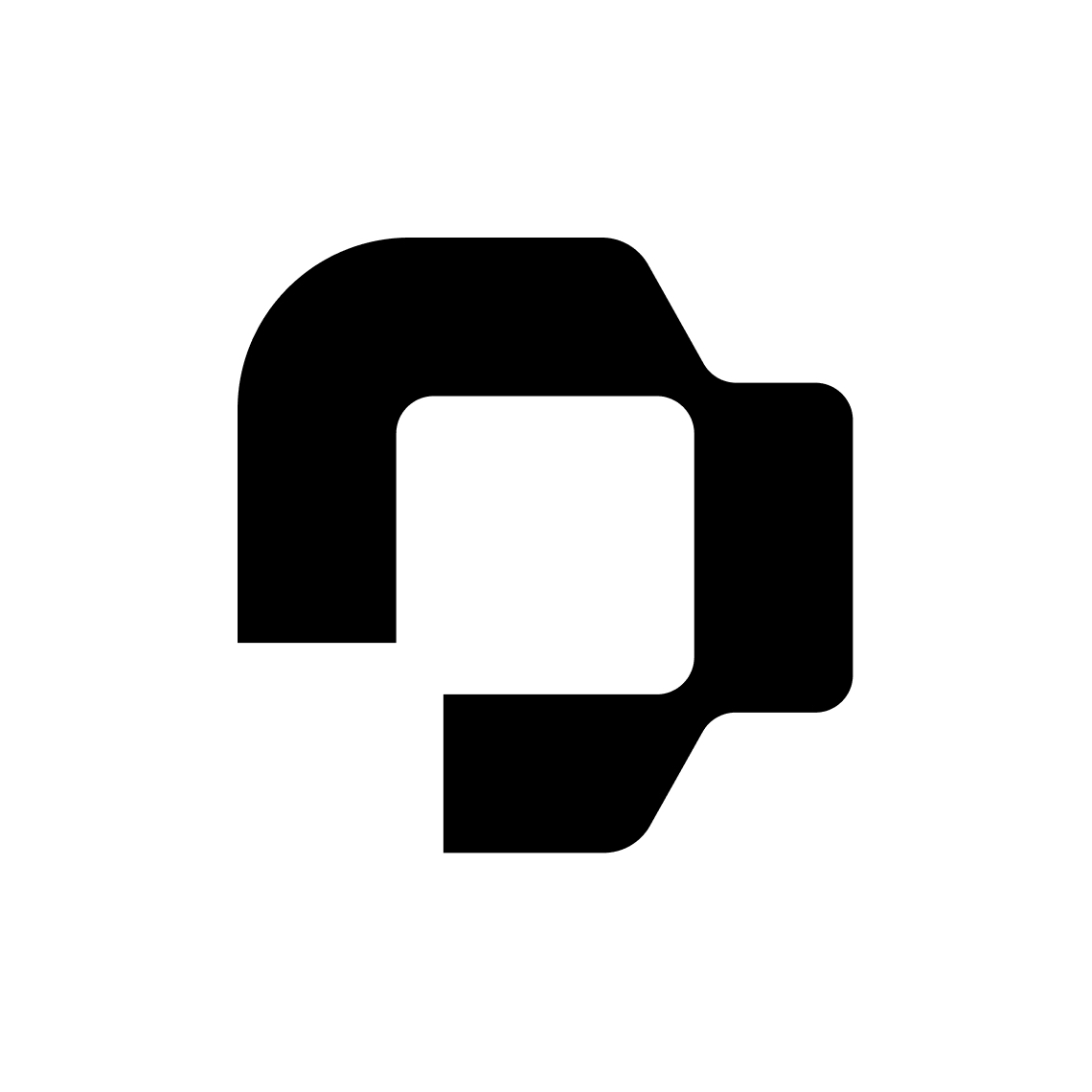Hi,
We have defined the employee attributes and uploaded all employees during our test phase.
This was done using the Personio predefined Upload Excel.
For this, we have taken the attributes that are set as mandatory in the DATEV Upload Excel from Personio as well, since we have a DATEV integration.
This week our account was set from Test to Installed and now many unwanted "predefined attributes" are showing up in the employee file, even though they were not set in DATEV or the normal employee upload Excel.
Examples are: Vorsatzwort, Namenszusatz, Geburtsland, Geburtsort, Kostenstelle, Kinder, Akademischer Grad etc. etc.
This is way too much for us and we don't want to see, query or display all of these attributes.
However, since they are now "predefined" we cannot delete them.
Why is this and how can we get rid of them?
They appear in different categories where there are other attributes that employees should very well see therefore I can't just fully revoke the access right to this category.
Thanks and greetings
Marc
Translated by the moderator. See original message below.
Hi,
wir haben während unserer Testphase die Mitarbeiter Attribute definiert und alle Mitarbeiter hochgeladen.
Dies wurde unter zur Hilfenahme der Personio vorgefertigten Upload Excels gemacht.
Dazu haben wir die Attribute die im DATEV Upload Excel von Personio als obligatorisch gesetzt sind ebenfalls übernommen, da wir eine DATEV Integration haben.
Diese Woche wurde unser Account von Test auf Installiert gesetzt und nun tauchen haufenweise “vordefinierte Attribute” in der Mitarbeiterakte auf die wir nicht zeigen wollten und die weder im Datev noch im normalen Mitarbeiter upload Excel gesetzt waren.
Beispiele sind: Vorsatzwort, Namenszusatz, Geburtsland, Geburtsort, Kostenstelle, Kinder, Akademischer Grad etc. etc.
Das ist uns viel zu viel und wir wollen diese Attribute nicht alle sehen, abfragen oder anzeigen.
Da sie aber jetzt “vordefiniert” sind können wir sie nicht löschen.
Warum ist dies so und wie können wir diese los werden?
Sie erscheinen in verschiedenen Kategorien wo es andere Attribute gibt die die Mitarbeiter sehr wohl sehen sollen daher kann ich nicht einfach das Zugriffsrecht auf diese Kategorie voll entziehen.
Danke und Gruß
Marc