Hi,
How do you extract a report with the salary, job title and reporting line history of all employees?
Thanks,
Hi,
How do you extract a report with the salary, job title and reporting line history of all employees?
Thanks,
Best answer by International Support Team
Hi
When you referring to “reporting line”, I’m assuming you are referring to their Supervisors, correct me if I’m wrong. You can create a Custom report. For that, you have to navigate to Reports > Create Report > Classic builder. You can select the Type of report as Historical data, you can enter the Date as you wish and add the following Attributes in the Table columns. As an example:
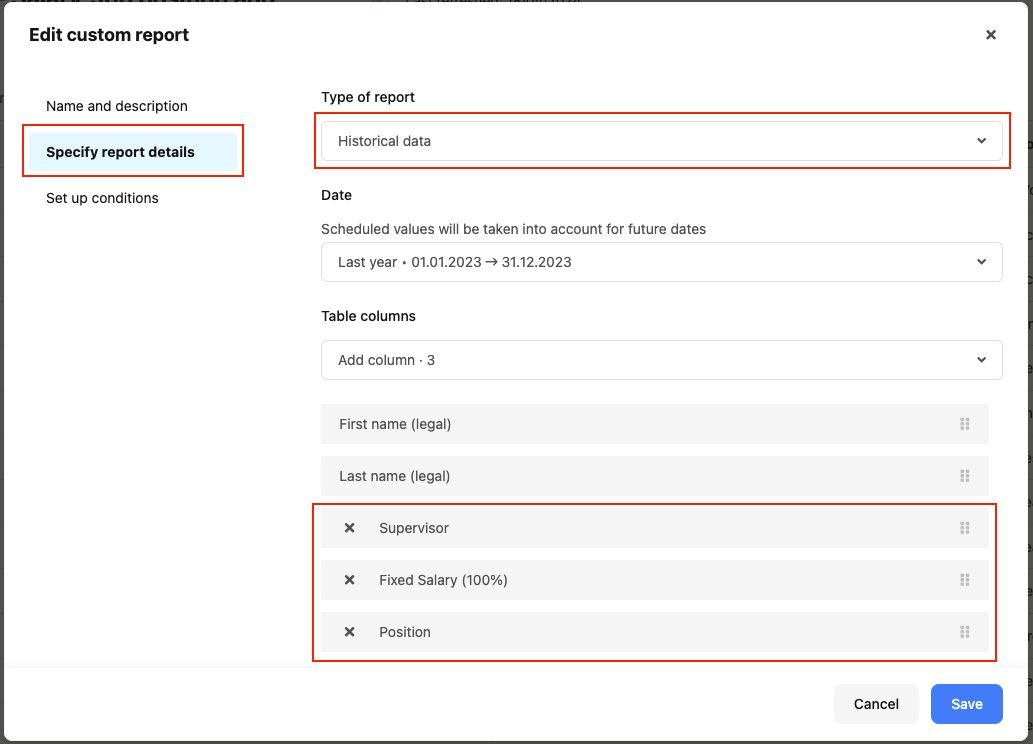
You will get an extra column for Effective date where you can see where the changes have been made. For more information about this topic, you can visit our Help Center article: Create custom reports. In this article you can find all the information you can extract from the Custom reports and I highly recommend you to go through it because it is very well explain and you get a good insight from it.
I hope this helps! 😃 Please let me know if you have further questions!
Wishing you a lovely day ahead! 🙌🏼
Best,
Zulema
If you are a Personio customer please use the same email address for registration as in your Personio account. By doing so we can help you faster if we might need to check something in your account. Do you already have an account? > Login
! Your public username cannot contain any personal information such as email or other private information! You can't change your username after registration.
This is our service and networking community for all Personio users and HR Professionals. If you have not registered yet, please select "create an account"
Enter your E-mail address. We'll send you an e-mail with instructions to reset your password.