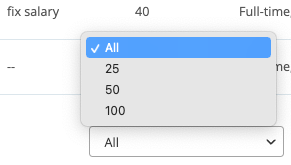When using the edit attribute in the employee list to make an edit for selected employees the entered employee selection is removed when I go to the next page to select more employees.
The workaround I currently use is to filter the employees so I only have a one page group. This works, but it is unnecessary work and it would be good to be able to make an employee selection across multiple pages that allows me to select employees once then use the “edit attribute” function.
Thanks!