I’d like to show the team name in the org chart. The org chart displays only the department. Is it possible to additionally show the team name?
How to show team name in org chart?
Best answer by International Support Team
Hi
Welcome to the Personio Community, we are thrilled to see you here 🎉. I am happy to support you with your inquiry.
While it is not possible to see the Team Attribute beside an employee on the Org Chart it is possible to filter by team so you can see exactly who is part of each one. This can be done by using the filter as highlighted below:
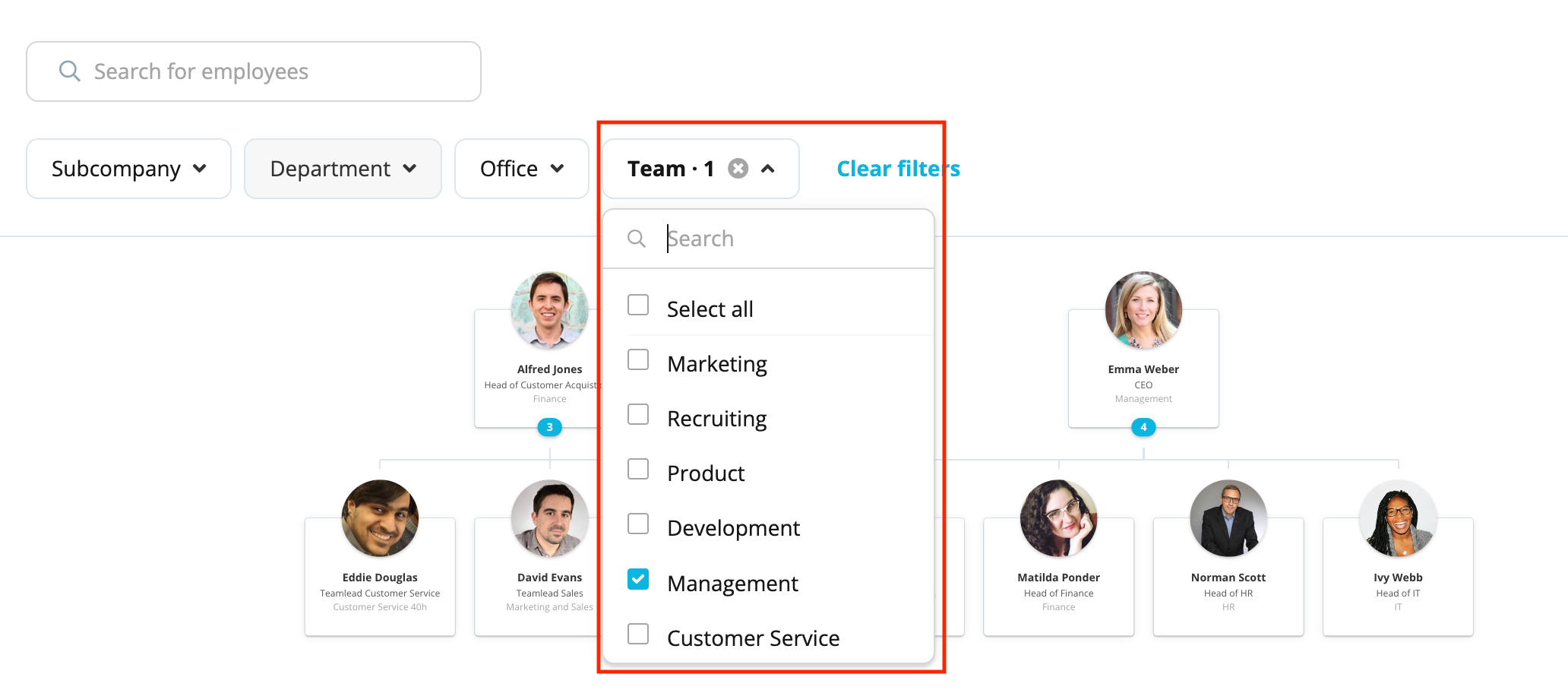
This will then only show the section of the Org Chart that is relevant for this team.
If you would like for it to be able to see the team name as well as the department on the Org Chart then I would like to encourage you to post this suggestion of improvement in our ideation area where our product team are able to review ideas for new functionality. They can then potentially include them in future updates to the softwares functionality.
In order for us to fully understand your idea, I have included a couple of questions that your description should clarify when posting in the ideation area:
-
What would you like to achieve with Personio? What issue do you need to solve?
-
Why? What would be the added value for you?
-
How are you solving it right now?
The more details, the better! However, remember not to share any personal or business data with the public.
Make sure to add the link to the idea in this thread, so that other users that find your question can upvote it showing the demand for this functionality!
Thank you in advance for sharing your ideas with us and I hope you have a lovely day 🙌🏽
All the best,
Erica
Join the Personio Voyager Community!
If you are a Personio customer please use the same email address for registration as in your Personio account. By doing so we can help you faster if we might need to check something in your account. Do you already have an account? > Login
! Your public username cannot contain any personal information such as email or other private information! You can't change your username after registration.
Welcome to the Personio Voyager Community!
This is our service and networking community for all Personio users and HR Professionals. If you have not registered yet, please select "create an account"
Enter your E-mail address. We'll send you an e-mail with instructions to reset your password.




