Dear Community,
Would it be possible to track if an employee moves from one Department to another? Has anyone tried it before. If so can you please guide.
KR
Lakshmi
Dear Community,
Would it be possible to track if an employee moves from one Department to another? Has anyone tried it before. If so can you please guide.
KR
Lakshmi
Best answer by Daniele
Hello
Thank you so much for reaching out to the Community with your question.
Thanks to our Custom Reports it is quite easy to track any attribute changes, for example the change of department.
Simply create a custom report and select the type: “Historical Data”. This report type shows changes in employee data over a defined period.
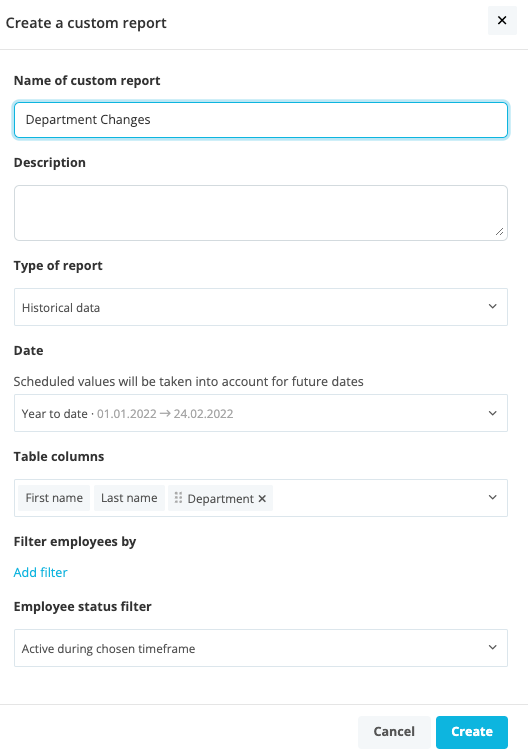
Select your attribute of choice, in this case “Department”.
When the custom report is created, you will be able to see at a glance which employees changed their department in the timeframe of your choice. Those attributes will be marked orange.
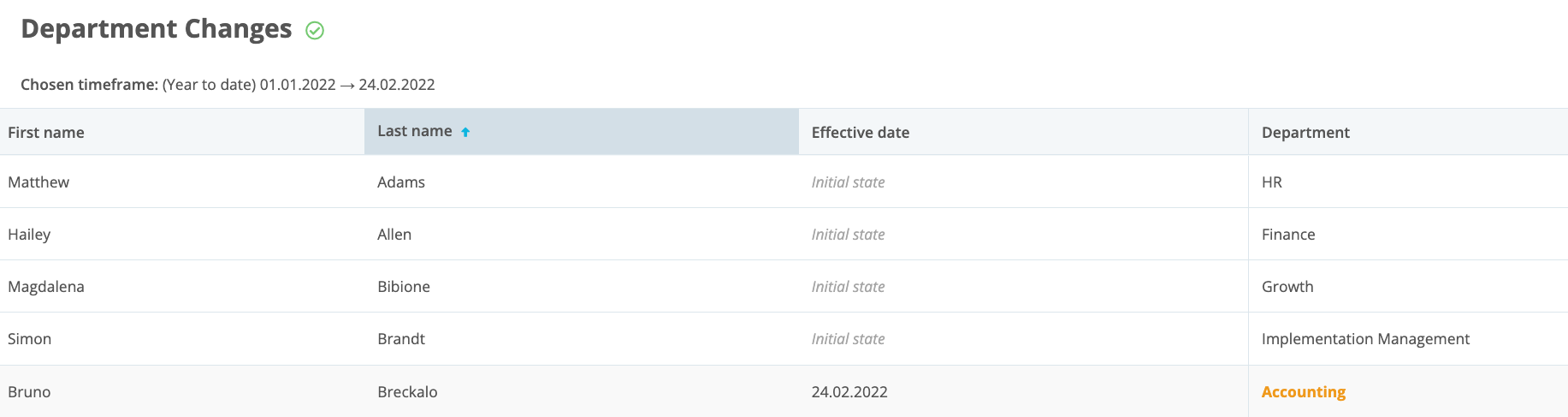
I hope that helps!
Read our Help Center Article Best Practice: Custom Reports for more tips on how to make the most out of our Reports feature.
Feel free to reach out if you have any follow-up questions!
If you have more questions in the future, just ask them here in the Community.
Best,
Daniele
If you are a Personio customer please use the same email address for registration as in your Personio account. By doing so we can help you faster if we might need to check something in your account. Do you already have an account? > Login
! Your public username cannot contain any personal information such as email or other private information! You can't change your username after registration.
This is our service and networking community for all Personio users and HR Professionals. If you have not registered yet, please select "create an account"
Enter your E-mail address. We'll send you an e-mail with instructions to reset your password.