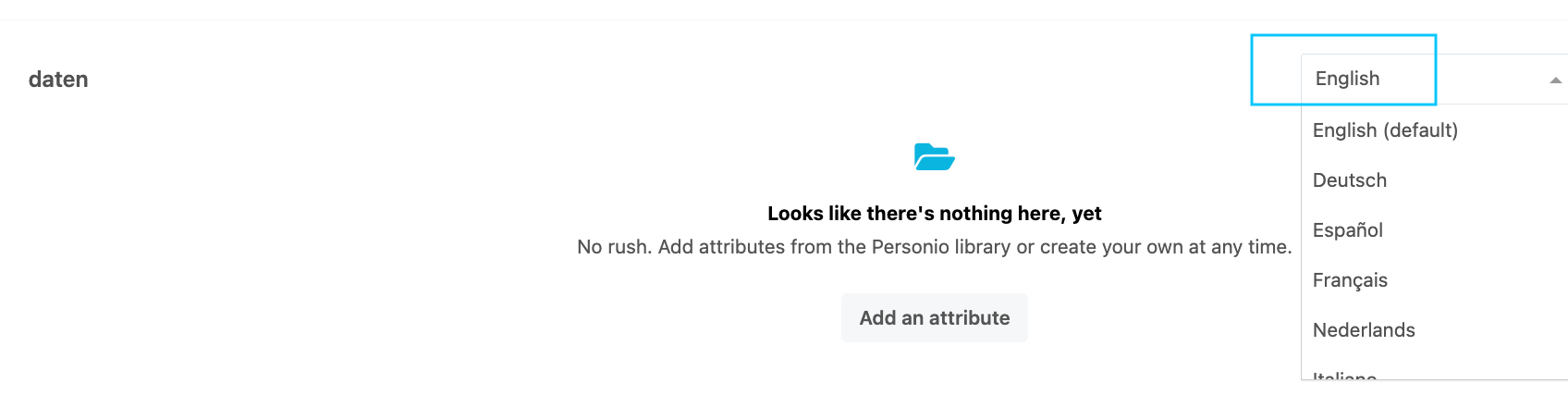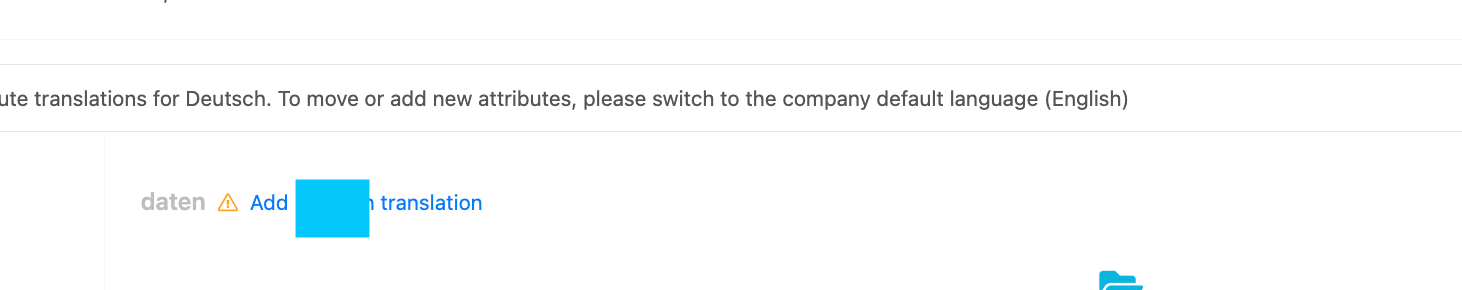Hi all,
I have come across an issue while creating custom sections and attributes.
Namely, after following the steps for creating a section, it apparently shows up on the list while I am still in settings (name: Daten, photo 1).
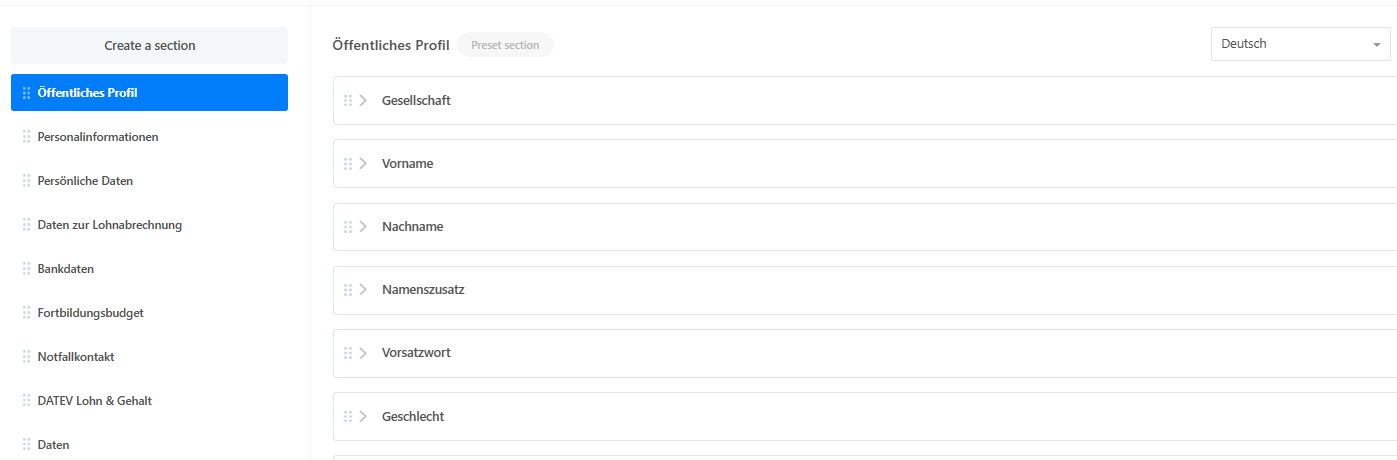
However, when I save the changes and go to an employee’s profile to enter the data, I don’t see it showing up. (photo below)
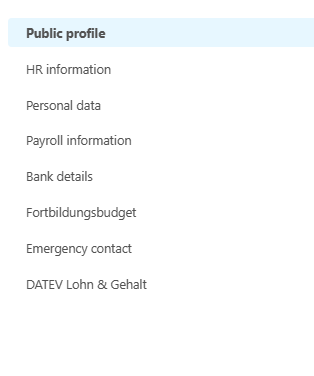
The points that may be important:
- I kept the default language of our account (German),
- I am using the newest version of Microsoft Edge,
- Also, I cleared cached data, but still with the same result.
Could you help me out with this?